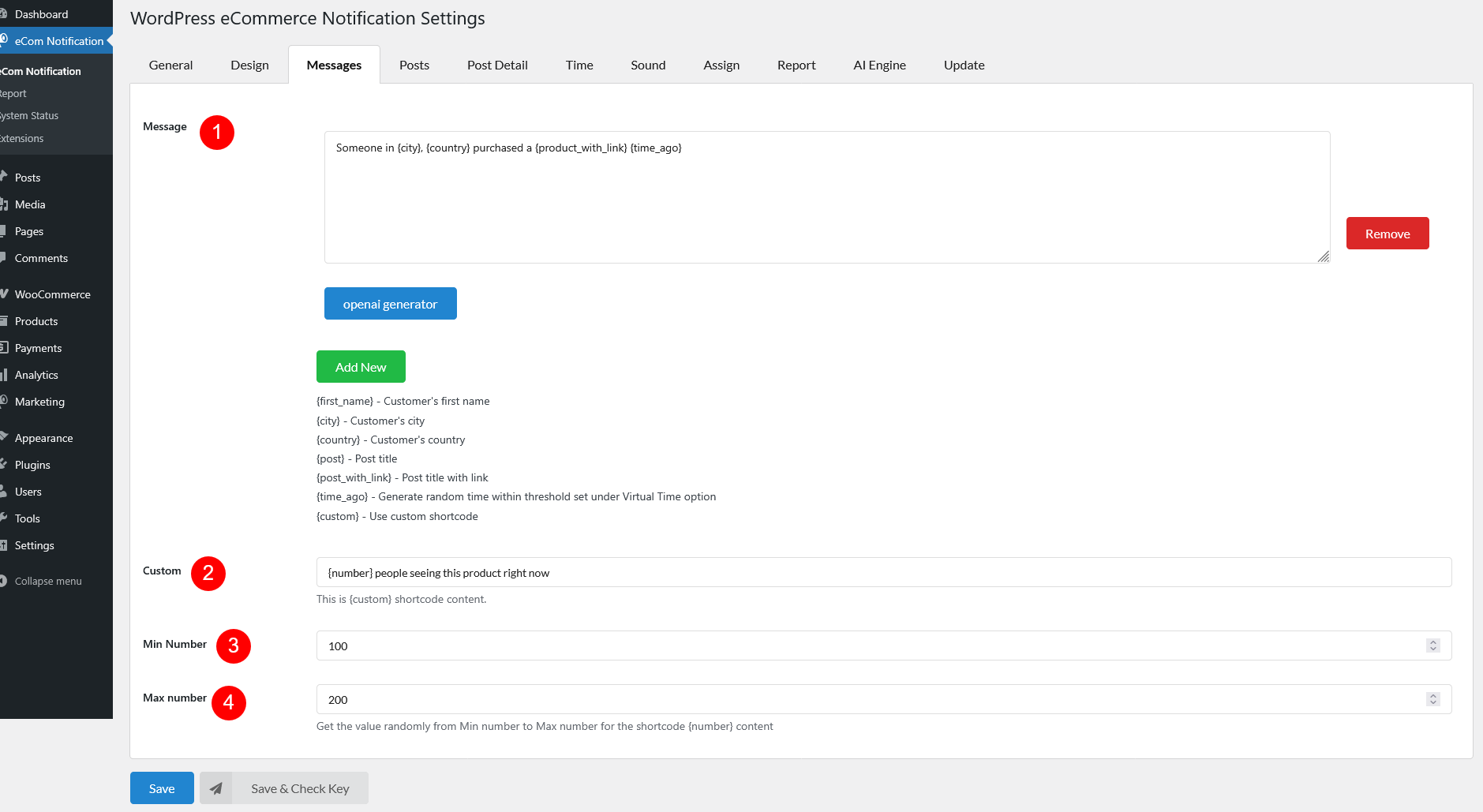In this section, you can customize the message displayed in the notification popup. You can use dynamic placeholders to personalize the message with real-time data.
- Message: You can modify the content customer sees in the notification popup, one message per line, using the placeholders below:
- {first_name} – Displays the customer’s first name.
- {city} – Shows the customer’s city.
- {country} – Displays the customer’s country.
- {post} – Inserts the post title.
- {post_with_link} – Inserts the post title with a clickable link.
- {time_ago} – Generates a random time within the threshold set under the “Virtual Time” option.
- {custom} – Allows you to use a custom shortcode for additional personalization.
- Custom: This is the content for the {custom} placeholder
- Min Number: Set the minimum value for the generated custom number
- Max number: Set the maximum value for the generated custom number