Visit this tutorial video and read the detail written documentation below:
The plugin provides with 4 shortcodes.
A. The shortcode to display reviews.
Reviews shortcode is used to display all reviews or specific reviews of some products or categories. Usage with all available arguments:
[wc_photo_reviews_shortcode comments_per_page="12" cols="3" cols_mobile="1" use_single_product="on" cols_gap="" products="" grid_bg_color="" grid_item_bg_color="" grid_item_border_color="" text_color="" star_color="" product_cat="" order="desc" orderby="comment_date" show_product="on" filter="on" pagination="on" pagination_ajax="on" pagination_pre="" pagination_next="" pagination_style="" pagination_position="" pagination_end="" loadmore_button="off" filter_default_image="off" filter_default_verified="off" filter_default_rating="" custom_css="" ratings="" mobile="on" is_slide="" style="masonry" masonry_popup="review" enable_box_shadow="on" full_screen_mobile="on" overall_rating="off" rating_count="off" average_rating_style="" only_images="off" image_popup="below_thumb"]
General
- comments_per_page: number of comments per page.
comments_per_page='12' - mobile: ON/OFF, select if you want the shortcode to run on mobile devices. Example:
mobile='on' - use_single_product: ON/OFF – Enable/disable to show reviews of a single product. E.g. You place this shortcode under a single product page and choose “ON”, it displays reviews of that product only; otherwise it displays reviews of all products. Example:
use_single_product='on' - products: display reviews of which products, enter product IDs. Example:
products='99,100' - product_cat: display reviews of products in which category. Use the category ID for this shortcode. Example: 16 is the category ID of a specific ID:
product_cat='16' - order: sort reviews ASC or DESC. Example:
order='asc' - orderby: select how you would like to sort reviews. ‘comment_author’, ‘comment_date’, ‘comment_ID’, ‘comment_post_ID’, ‘wcpr_review_vote’. Example:
orderby='comment_ID' - If to sort reviews by vote, use this shortcode:
orderby='wcpr_review_vote' - ratings: select which rating you want to display. Example: display only 4 and 5 stars reviews,
ratings='4,5' - only_images: ON/OFF select if you want to display only reviews that have images. Example:
only_images='on'
Pagination
- pagination: turn pagination ON/OFF. Example:
pagination='on' - pagination_ajax: do not reload the page when customers select another review page or select a filter. Example
pagination_ajax='on' - pagination_position: select left/right/center. Example:
pagination_position='center' - pagination_pre and pagination_next: allows to show the Next and Previous button to redirect to next/previous review pages. Example:
pagination_pre="Pre"andpagination_next="Next" - loadmore_button: allow to load next reviews by clicking the Load more button, use ON/OFF to turn on or turn off this feature. Example:
loadmore_button="on" - pagination_style:Select the pagination style. Leave this field empty to use style 2 by default. Supported values are
- 1:
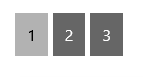
- 2:

- 1:
- pagination_end: Display pagination at the bottom of the reviews. This option does not apply to shortcodes using the Load More button. Supported values:
- 1 (enable
- 0 (disable)
Filter
- filter: show filter bar, ON/OFF. Example:
filter='on' - filter_default_image: Select Image filter by default, ON/OFF. Example
filter_default_image='on' - filter_default_verified: Select verified filter by default, ON/OFF. Example
filter_default_verified='on' - filter_default_rating: Select rating filter by default. Example
filter_default_rating='5'
Rating count
- rating_count: ON/OFF select if you want to display the rating count module. Example:
rating_count='on' - average_rating_style: Choose the display style for the average rating. Leave this field empty to use the style defined in the plugin settings. Supported values: 1, 2, 3.
- 1: Use the average rating style of Grid (Masonry)/Normal layout
- 2: Use the average rating style of Grid 1/Grid 2
- 3: Use the average rating style of List 1/List 2
- overall_rating: ON/OFF select if you want to display the overall rating. Example:
overall_rating='on'
Design
- display as slider: Display reviews in the shortcode under a slider, ON/OFF. Example:
is_slide="on" - style: Select the front-end style masonry/normal. Example:
style='masonry. Supported styles include:- grid: Style Grid 1
- grid_layout_2: Style Grid 2
- masonry: Style Grid (masonry)
- normal (this style is used if the attribute is empty): Style Normal
- list_1: Style List 1
- list_2: Style List 2
- masonry_popup: display the masonry popup, you can choose
revieworimage. Example:masonry_popup='review' - cols: number of grid columns. Example:
cols='3' - cols_mobile: number of columns on mobile. Example:
cols_mobile='1' - cols_gap: gap between grid columns(px). Example:
cols_gap='30' - grid_bg_color: grid background color. Example:
grid_bg_color='#000000' - grid_item_bg_color: grid item background color. Example:
grid_item_bg_color='#3c3c3c' - grid_item_border_color: Grid item border color. Example:
grid_item_border_color='Gold' - text_color: reviews text color. Example:
text_color="'#ffffff' - verified_badge_color: verified badge color. Example:
verified_badge_color='#29D50B' - star_color: rating stars color. Example:
star_color='yellow' - show_product: show product summary on Masonry popup, ON/OFF. Example:
show_product='on' - full_screen_mobile: Select to enable full screen on mobile, ON/OFF. Example:
full_screen_mobile='on' - image_popup: Display the image popup, you can choose
below thumborlight box. Example:image_popup='below_thumb' - enable_box_shadow: Select to enable box-shadow, ON/OFF. Example:
enable_box_shadow='on' - custom_css: allows you to add your custom CSS code. Example:
custom_css='.star-rating:before,.star-rating>span{top: 0;}'
Language
- If you’re using WPML and want to show reviews in all languages, add this argument to the shortcode, ON/OFF:
wpml_all_languages="on" - If you’re using Polylang and want to show reviews in all languages, add this argument instead, ON/OFF:
pll_all_languages="on"
Note: The filters and/or the overall rating will be hidden if there’s no review to filter/to show the overall rating.
B. The shortcode to display the reviews form.
[woocommerce_photo_reviews_form product_id="" hide_product_details="" hide_product_price="" type="popup" button_position="center" upload_button_style="2"]
This shortcode helps you to display a review form.
- Display in single product pages: Paste the shortcode
[woocommerce_photo_reviews_form]into the product description to display a review form for that product on the front-end. If you place the shortcode directly on a product page, the form will automatically apply to that product only. - Create a review page – General Review Form (For All Products):
- When used alone [woocommerce_photo_reviews_form] on a general page, the form applies to all products.
- However, it may not be visible if accessed directly, as the form needs a specific link or channel to recognize which product the review is for. E.g. if you just add this shortcode, you won’t see it by simply accessing the page frontend, but via the review link inside a review reminder email, as guided through steps below.
- Steps:
- Add the shortcode
[woocommerce_photo_reviews_form]to any page, to create a review page - Go to Review Reminder settings
- Find the Review Page option and set the page where you placed the form
- By doing this, when a customer clicks the review link in a Review Reminder email, they will be redirected to the selected review page, where the form will display correctly for their purchased product.
- Add the shortcode
- Shortcode params:
- product_id: Add a product ID into the shortcode, e.g.
[woocommerce_photo_reviews_form product_id='85'], by adding the product ID you can create a review form for a specific product and display it on any page. - hide_product_details: ON/OFF Allow you to hide or show product details. Example if you want to hide product detail:
[woocommerce_photo_reviews_form product_id='85' hide_product_details='on'] - hide_product_price: ON/OFF Allow you to hide or show the product price. Example if you want to hide product price:
[woocommerce_photo_reviews_form product_id='85' hide_product_price='on'] - type: POPUP or empty Allow you to show review form popup type or not. Example:
[woocommerce_photo_reviews_form product_id='85' type='popup'] - button_position: LEFT/RIGHT/CENTER Allow to show review form button position, left, center, or right. Example:
[woocommerce_photo_reviews_form product_id='85' type='popup' button_position='left'] - upload_button_style: Choose how the media upload button (image and/or video) is displayed. Leave this field empty to use the style defined in the plugin settings. Supported values:
- 1: Show button
- 2: Show text and icon
- product_id: Add a product ID into the shortcode, e.g.
Our plugin is designed to collect product-specific reviews. WooCommerce itself does not support a general store-wide review form – all reviews must be assigned to a specific product.
C. The shortcode to display review overall rating.
[wc_photo_reviews_overall_rating_html product_id="" overall_rating_enable="on" rating_count_enable="on" average_rating_style=""]
The review overall rating shortcode allows displaying the overall rating of reviews of a product anywhere you want. Usage with all available options:
- product_id: display reviews of which products, enter product IDs. Leave empty if you insert this shortcode on a product page, so overall reviews will be of that product. Example:
products='99,100' - overall_rating_enable: ON/OFF, select if you want to display overall rating, just leave ON. For example:
overall_rating_enable="on" - rating_count_enable: ON/OFF, select if you want to display rating count, just leave ON. For example:
rating_count_enable="on" - average_rating_style: Choose the display style for the average rating. Leave this field empty to use the style defined in the plugin settings. Supported values: 1, 2, 3.
- 1: Use the average rating style of Grid (Masonry)/Normal layout
- 2: Use the average rating style of Grid 1/Grid 2
- 3: Use the average rating style of List 1/List 2
D. The shortcode to display product rating
[wc_photo_reviews_rating_html product_id="" rating="" review_count="on"]
This shortcode is used to display the rating of a product(s)
- product_id: display rating of which products, enter product IDs. Leave empty if you insert this shortcode on a product page, so product rating will be of that product. Example:
products='99,100' - rating: Display a specific rating in the rank from 1 -5 star.
- review_count: ON/OFF to display the rating count.