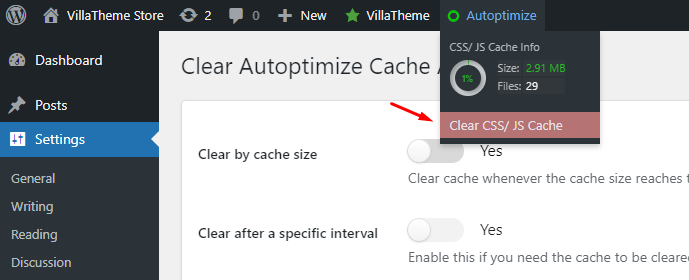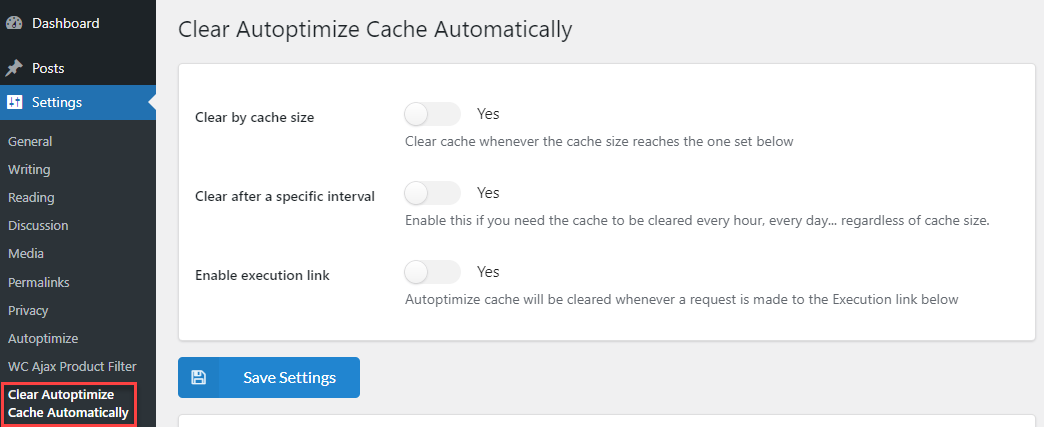After you install and activate the plugin, go to the Dashboard > Settings > Clear Autoptimize Cache Automatically to configure.
Instead of clearing caches manually by clicking on the Clear CSS/JS cache option,
You can choose to clear the caches automatically.
This plugin offers 3 methods to clear caches automatically.
- Clear by cache size: This is used when the cache size reaches a predefined threshold. The maximum cache size can be specified in MB, GB, or percentage..
- Clear after a specific interval: This is used to clear caches after a predefined interval, regardless of cache size. It supports minute, hour, and day intervals.
- Support clear caches via an execution link: A URL with a secret key that, when accessed, immediately clears the Autoptimize cache.
For further details about each type of cache auto-optimizing with the Clear Autoptimize Cache Automatically plugin, please go to the How does it work section below.