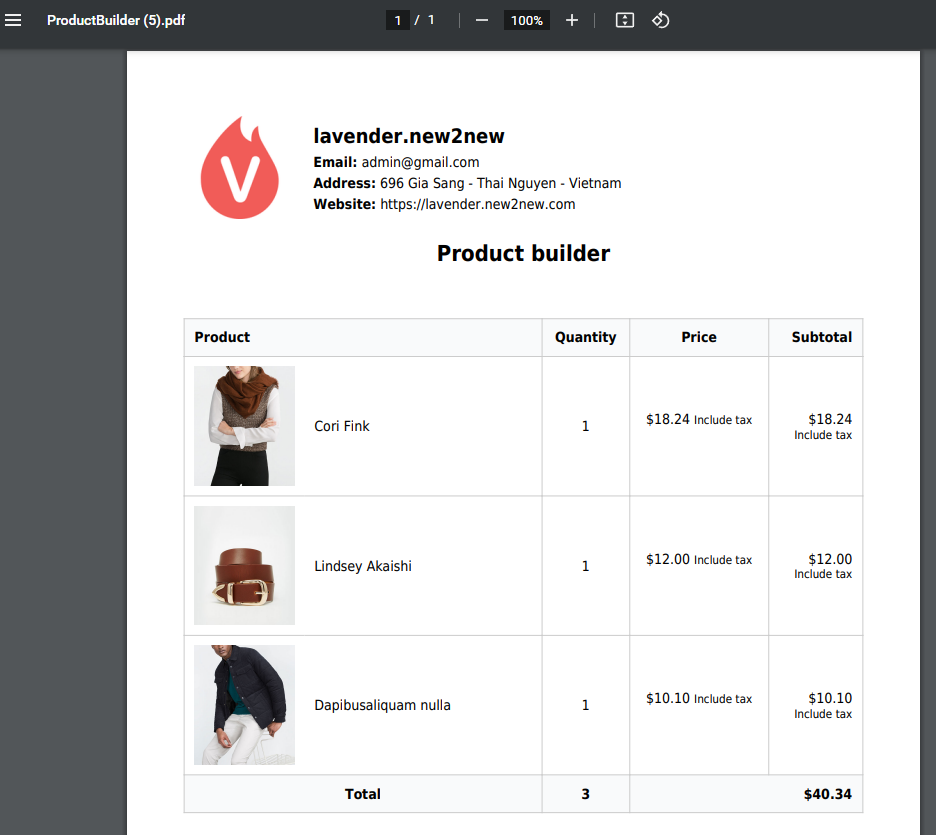After assembling a set of component products, you can export the selected product list to a PDF file and print it on the preview page.
Scroll down to learn all options inside this setting page.
- Print button: Enable to display the print button on the preview page, and use the print function.
- Download PDF button: Enable to display the Download PDF button on the preview page, and use the download PDF function.
- Show short description: Enable to display the product short description in the PDF file and printed file.
- Header of layout: Customize the content of the header using available shortcodes.
- Footer of layout: Customize the content of the footer using available shortcodes.