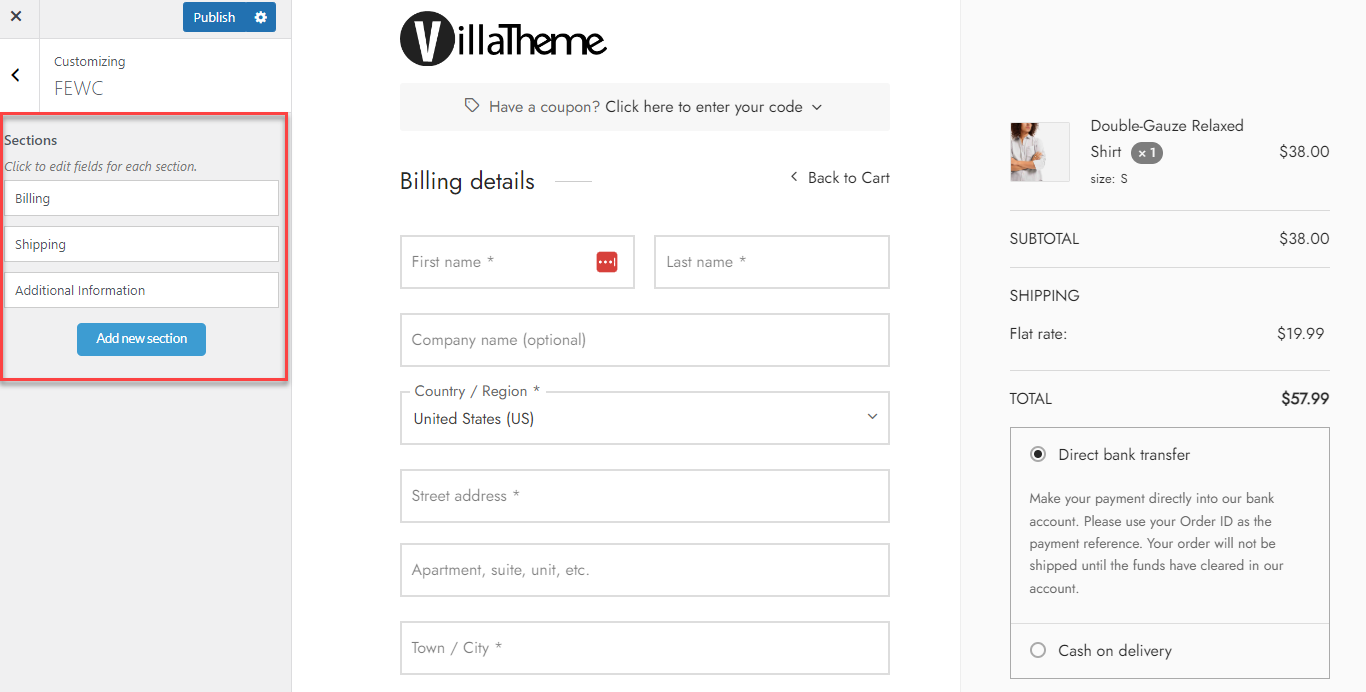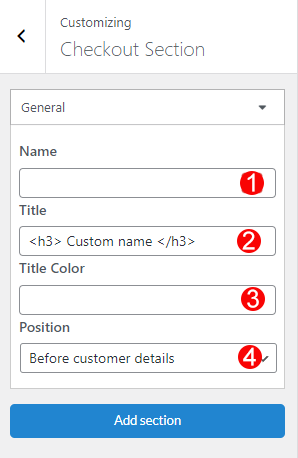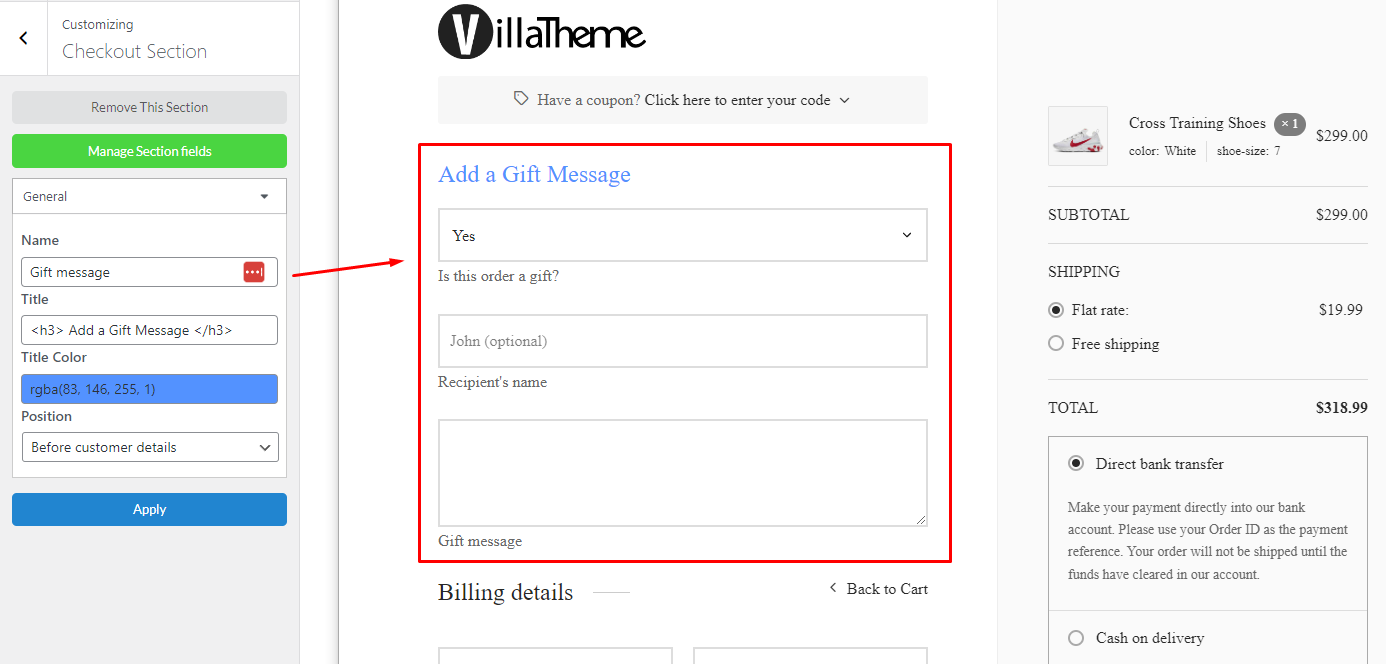You can manage sections (edit/add/remove sections) on the checkout page. Go to this plugin’s customize:
There will be default sections on the WooCommerce checkout page: Billing, Shipping, and Additional information. Click on each section to edit the checkout fields.
You can add a new section by clicking on the Add new section button then define the section information.
- Name: Enter the name of the section
- Title: Enter the name of the section displayed on the frontend
- Title color: Select the color for the title
- Position: Select where this section is located
- Before/After customer detail
- Before/After billing form
- Before/After registration form
- Before/After shipping form
- Before/After order notes
- Before/After order review
- Before/After cart contents
- Before/After order total
- Before/After terms and conditions
- Before/After place order button
For example: Add a gift message