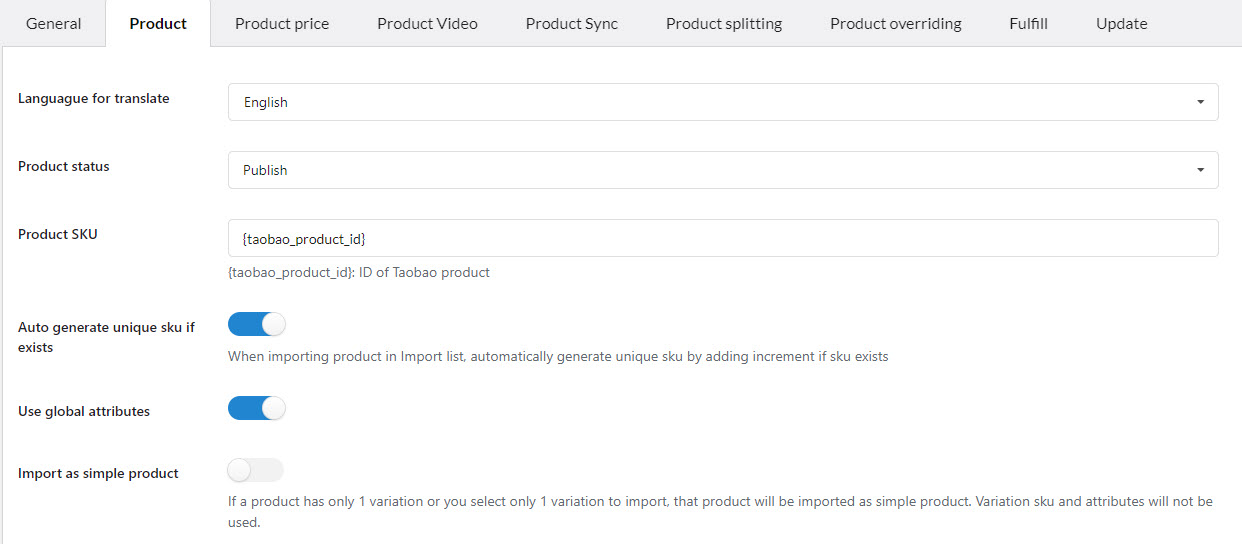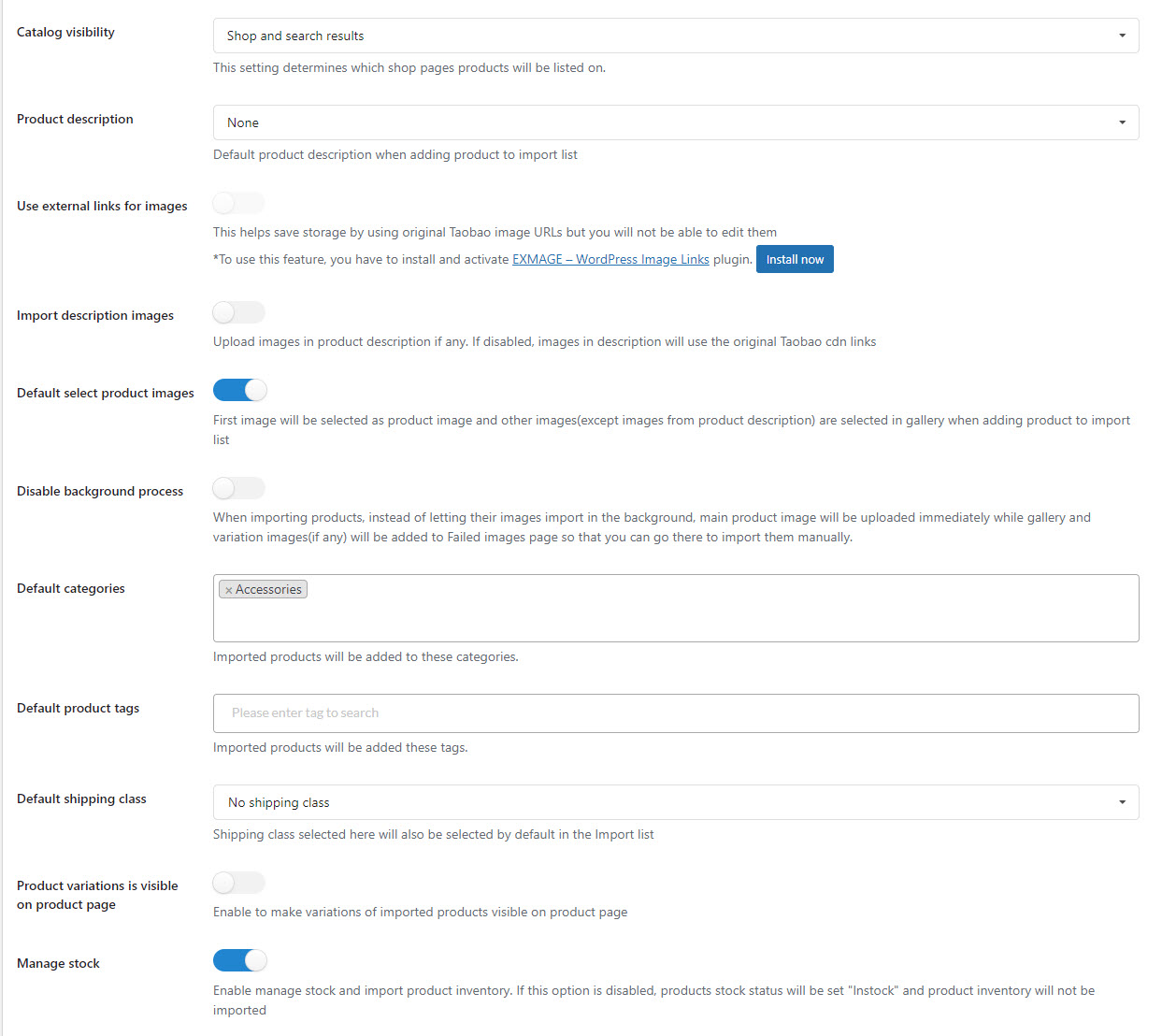In the Configure global product rules (options and default values) to customize massive products.
* These rules will be applied in the Import list section before migrating into your WooCommerce store.
| Options | Convert to global attributes |
| Import as a simple product | |
| Use external links for images | |
| Import description images | |
| Default select product images | |
| Background process | |
| Product variation is visible on the product page | |
| Manage stock default | |
| Default values | Product status |
| Product SKU | |
| Auto generate unique sku if exists | |
| Catalog visibility | |
| Product description | |
| Default categories | |
| Default product tags | |
| Default shipping class | |
| Language translation | Support converting to the site’s language. |
Go to ChinaDS > Product.
- Language for translate: Support converting to the site’s language, just choose your site’s language in the list.
- Product status: Choose a default status of the imported product after they are imported to WooCommerce. The product status of the imported products can be automatically set: Publish, Pending or Draft.
- Product SKU: If using the shortcode
{taobao_product_id}, the ID of the product on Taobao will be the SKU of the product on WooCommerce. - Auto generate unique SKU if exists: When importing a product in the Import list, automatically generate a unique sku by adding an increment if sku exists.Note: It is frequently used when you split imported variable products, all variations will turn to simple products with the same sku, so automatically generating a unique sku will help this case.
- Use global attributes: By default, the variations of variable products imported from Taobao are custom attribute. If you want to convert these variations to global attributes, enable the Convert to global attributes option.
- Import as simple product: If a product just has one variation or you select one variation to import, that product will be imported as a simple product. Variation SKU and attributes will not be used.
- Catalog visibility: This setting determines which shop pages products will be listed on. It can be:
- Shop and search results
- Shop only
- Search results only
- Hidden
- Product description: Select to display product description and/or item specifics or not show this info in the imported product. Selection can be:
- None: there won’t display the product description on imported products
- Item specifics: display the item specifics on imported products
- Product description: display the product description on imported products
- Item specifics & Product description: display both the item specifics and Product description on imported products
- Use external links for images: You need to install an external storage plugin named: EXMAGE – WordPress Image Links plugin by VillaTheme before you can see this option. If you enable it, the original Taobao product image URL is saved on that external storage plugin, which helps to save your website storage space. This option replaces the Import description images option, which allows you to import Taobao images to your server and eat up your website storage space.
- Import description images: Enable this option to allow importing images in the product description if they are available.
- Default select product images: Enable it, the First image will be selected as the product image and other images (except images from the product description) are selected in the gallery when adding the product to the import list.
- Disable background process: When importing products, instead of letting their images download in the background, the main product image will be downloaded directly, gallery and variation images (if any) will be added to Failed images pages so that you can go there to download them manually.
- Default categories: Fill in the category titles, imported products will be added to these categories.
- Default product tags: Fill in the tag titles, imported products will be added to these tags.
- Default shipping class: The shipping class chose here will also be selected by default in the Import list.
- Product variations is visible on product page: Enable to make variations of imported products visible on the product page
- Manage stock: Enable to manage stock and import product inventory. if you disable this option, the product stock status will be set “Instock” and product inventory will not be imported.