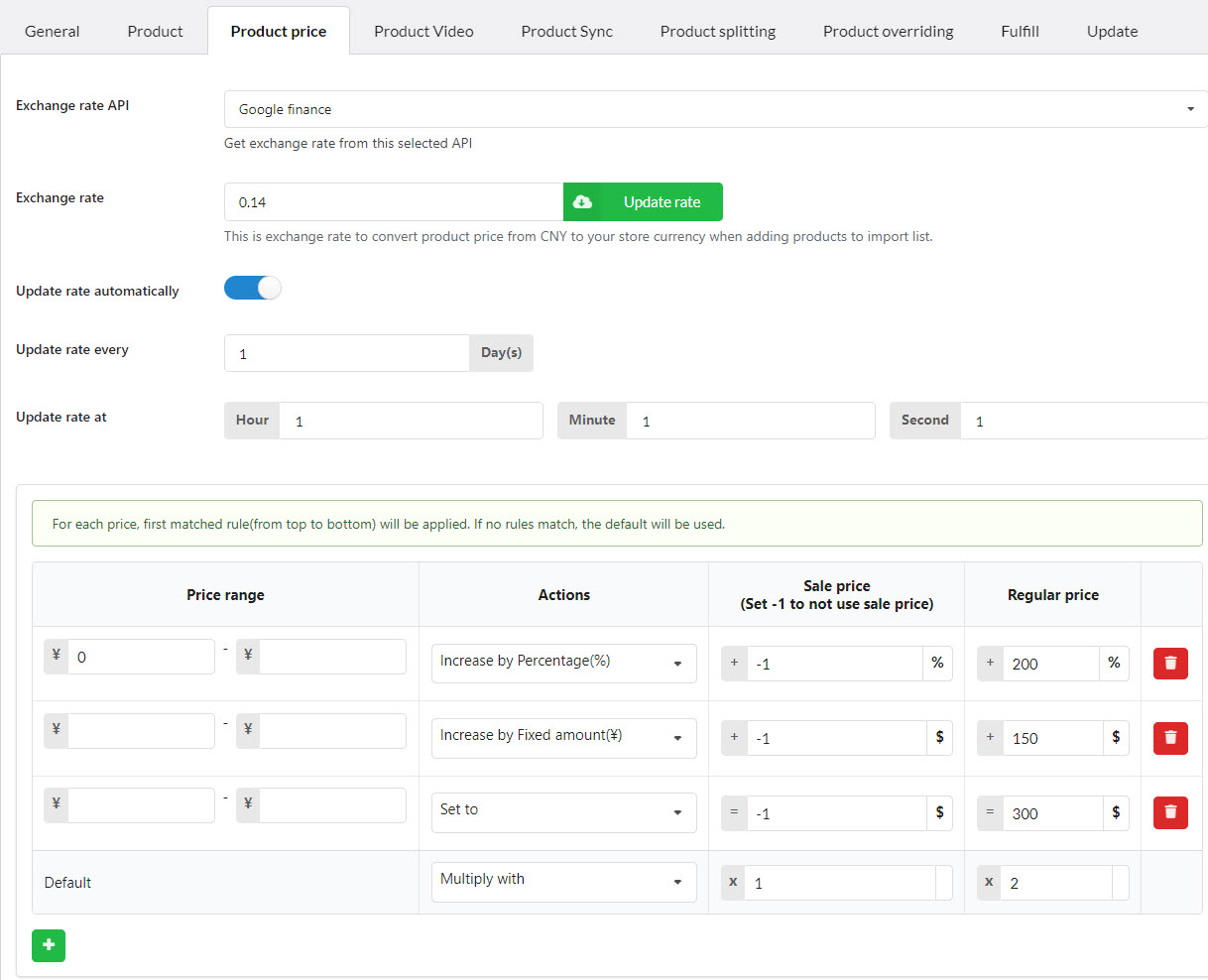From the Dashboard, go to ChinaDS / Product Price
These rules will apply in the Import list section before migrating into your WooCommerce store.
- Exchange rate API: Select the service used to fetch real-time currency exchange rates – Google Finance; Yahoo finance; Cuex; Wise.
- Exchange rate: Taobao’s product prices are defined in CNY (¥), if you want to convert to your country’s currency or another currency, let’s configure the exchange rate.
For example, your site’s currency is USD, the product price is ¥100, and the exchange rate is 1 CNY= 0.15021104 USD, so the output price = 100 x 0.15021104 = $15.02
- Update rate automatically: Support to automatically update the exchange rate with a precise schedule down to the second.
- Setup product price rule for multi-quantity ranges. In particular, you can set a quantity range respectively with an action type.
- Increase by a fixed amount: Add a fixed price to imported product price.
- Increase by percentage (%): Add an amount to the imported product price in percentage.
- Set to: Set a fixed price for imported products.
- Multiply with: Multiply directly with a value.
- Sale price: Set a rule for sale price. Note: Set -1 if there is no sale price
- Regular price: Set a rule for regular price.
- Remove latest level: Click to remove a rule
- Add: Click to add a rule