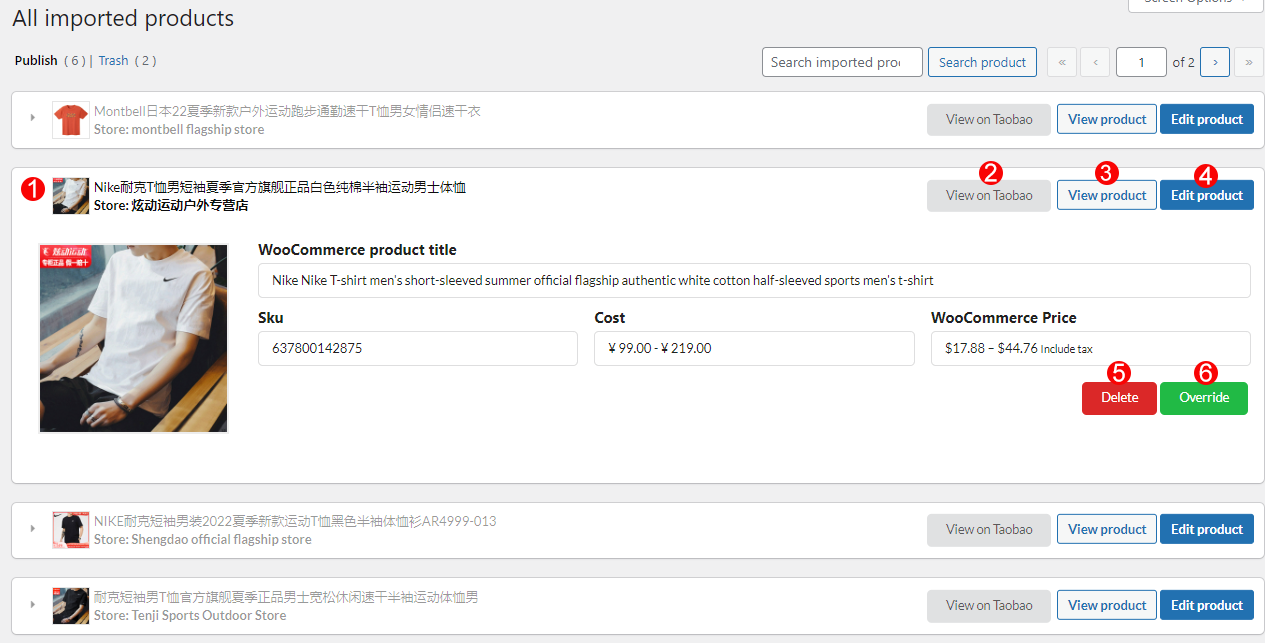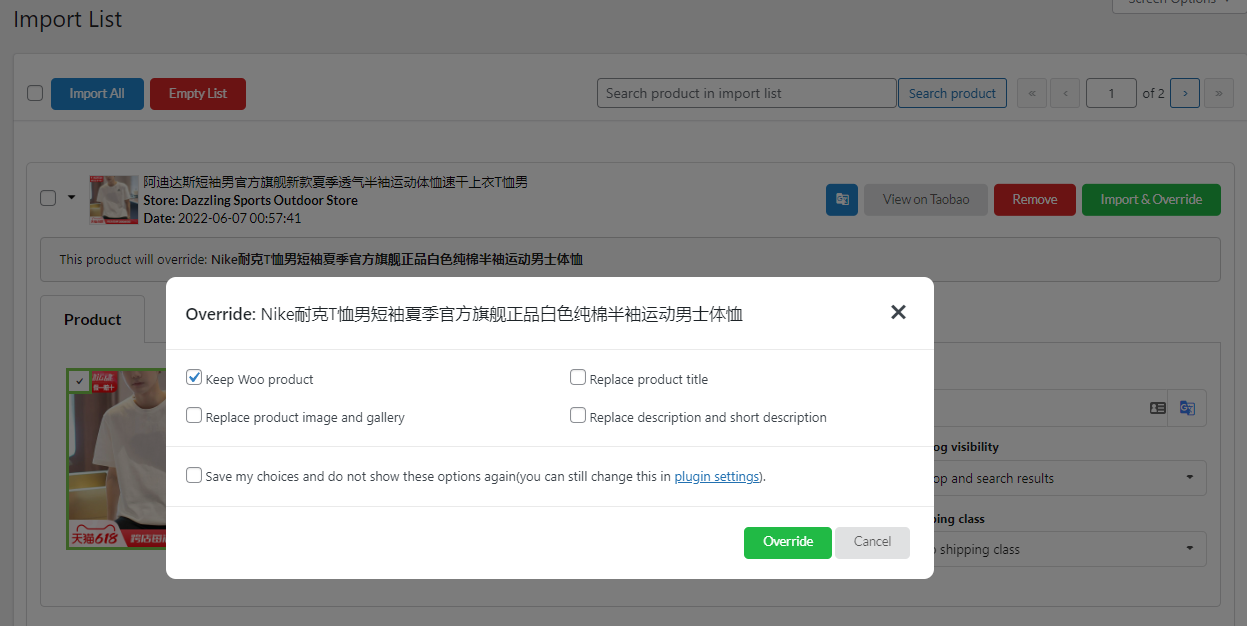This section allows to quickly observe Taobao products that are imported into WooCommerce products, and do product overriding products.
1. The imported products: Quickly observe Taobao products that are migrated into WooCommerce product, you can see product information includes:
+ Product title;
+ SKU;
+ Cost: The original price on Taobao;
+ WooCommerce price: The converted price on WooCommerce by the Exchange rate and product price rules
2. View on Taobao: Access this product on taobao.com
3. View product: Go to this product on store frontend.
4. Edit product: Move to this product on your WooCommerce in detail.
5. Delete: Delete the product on the imported list, and an option to remove it on WooCommerce product list.
6. Override: Override an alternative product for the initial one. You can go to the Product Overriding tab to set rules for overridden products.
-
- Step 1: Find and copy URL of an alternative product on Taobao that you want to override with this product.
- Step 2: Click on Override button.
- Step 3: Now the overriding product will appear in the Import List, ready for you to customize its information.
- Step 4: After customizing the information, click on the Import & Override button. Another popup appears asking you to remain or replace some product information.
-
- Step 5: After that, click on the override button. Now the overriding product is imported to WooCommerce, you can go to Imported or WooCommerce product and edit it the same as other WooCommerce products.