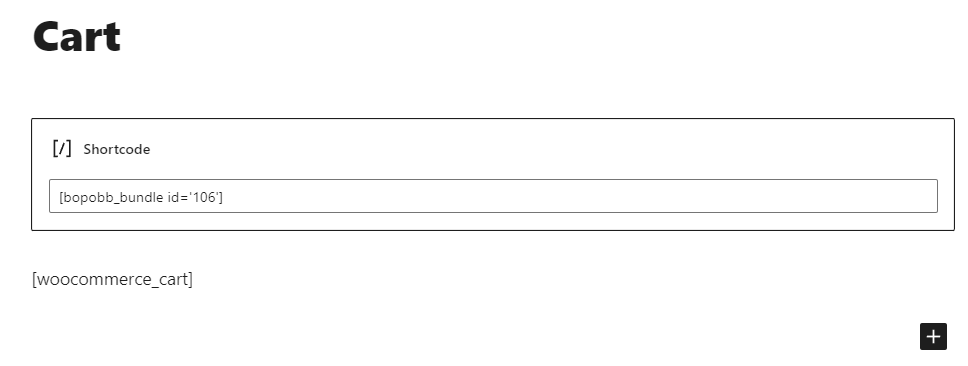You can use the Bopo shortcode to display the Bopo bundles everywhere you want.
Go to each product edit page, the shortcode is under the product permalink link. You can copy the shortcode and add it to pages, posts… you want.
You can add parameters in the shortcode, for example:
[bopobb_bundle id='4706' template='block-bundle' column='4' title='test title' title_size='50px' title_color='#B70404']
Parameters:
template: Change the bopo bundle template in the shortcode. If empty, selected template in the plugin settings will be used. 3 values: horizontal-bundle, vertical-bundle, or block-bundle. For example:template="horizontal-bundle"column: This param is only for vertical template. Change the number of item columns. The value range is 2-4 columns. For example:column="4"id: Fill in the bundle ID you want to display in the shortcodetitle: Fill in the title for the bundletitle_size: Adjust the title font size, add numeric valuetitle_color: Select a text color for titleredirect: Redirect user to another page if needed. Leave blank to stay at the current page