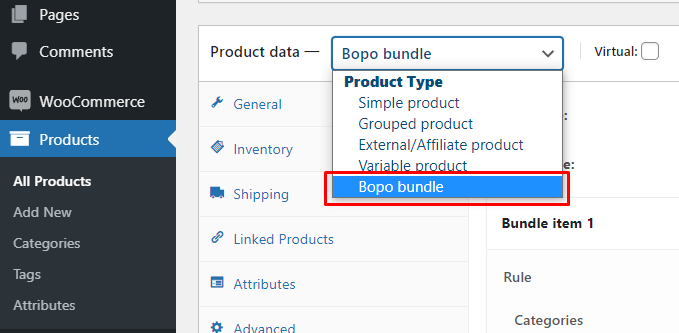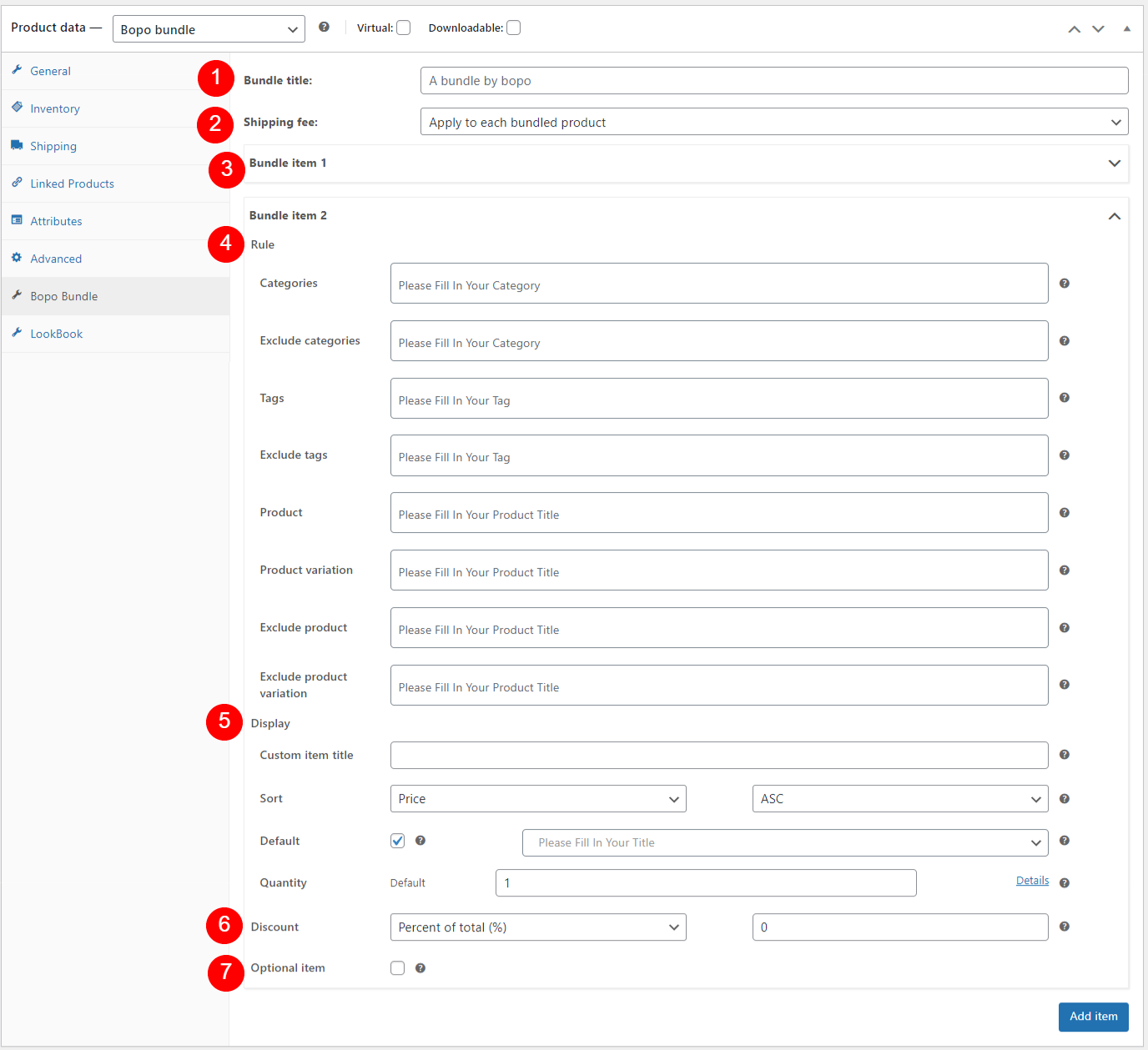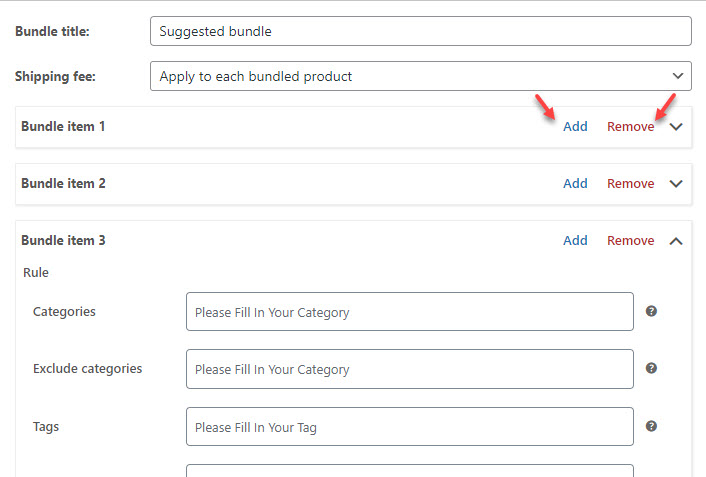Go to Products > All Products, edit a product. Or you can add a new bundle product like other WooCommerce product types.
Select product data: Bopo bundle.
After selecting the Bopo bundle type, you will set up items for this new bundle including Title, rules, display, and discount. The maximum number of items per bundle is 30 items.
1. Bundle title: Set name for the bundle
2. Shipping fee: How the shipping fee is applied to the product
+ Apply to each bundled product (each item)
+ Apply to the whole bundle
3. Bundle item: You can create as many bundle items as you want. Set rule, display, discount for each bundle item.
4. Rule
+ Categories: Select which categories can appear on the bundle item.
+ Exclude categories: Select which categories can not appear on the bundle item.
+ Tags: Select which products whose tags are enlisted in this tag field to appear on the bundle item.
+ Exclude tags: Not select which products whose tags are enlisted in this tag field to appear on the bundle item.
+ Product: Select which products will appear on the bundle item.
+ Product variation: Select which variations of variable products will appear on the bundle item.
+ Exclude product: Select which products will not appear on the bundle item.
+ Exclude product variation: Select which variations of variable products will not appear on the bundle item.
5. Display
+ Custom item tile: Set up custom name for the bundle item
+ Sort: Sort products on the bundle item list in Price, Title, Rating, and Date.
+ Default: Tick to select a default product as a bundle item and fill in the name of the default bundle item in the field nearby.
+ Quantity: Set quantity of bundle item.
6. Discount
+ Percentage of total: Offer a percentage discount when buying bundle.
+ Fixed number price: Offer a fixed price discount when buying bundle, e.g. Fixed number price = 10 >> Final price = Initial price – 10
+ Set item price: Offer bundle product at a certain price
7. Optional item: Check this box to allow this item be not required to add to the bundle.