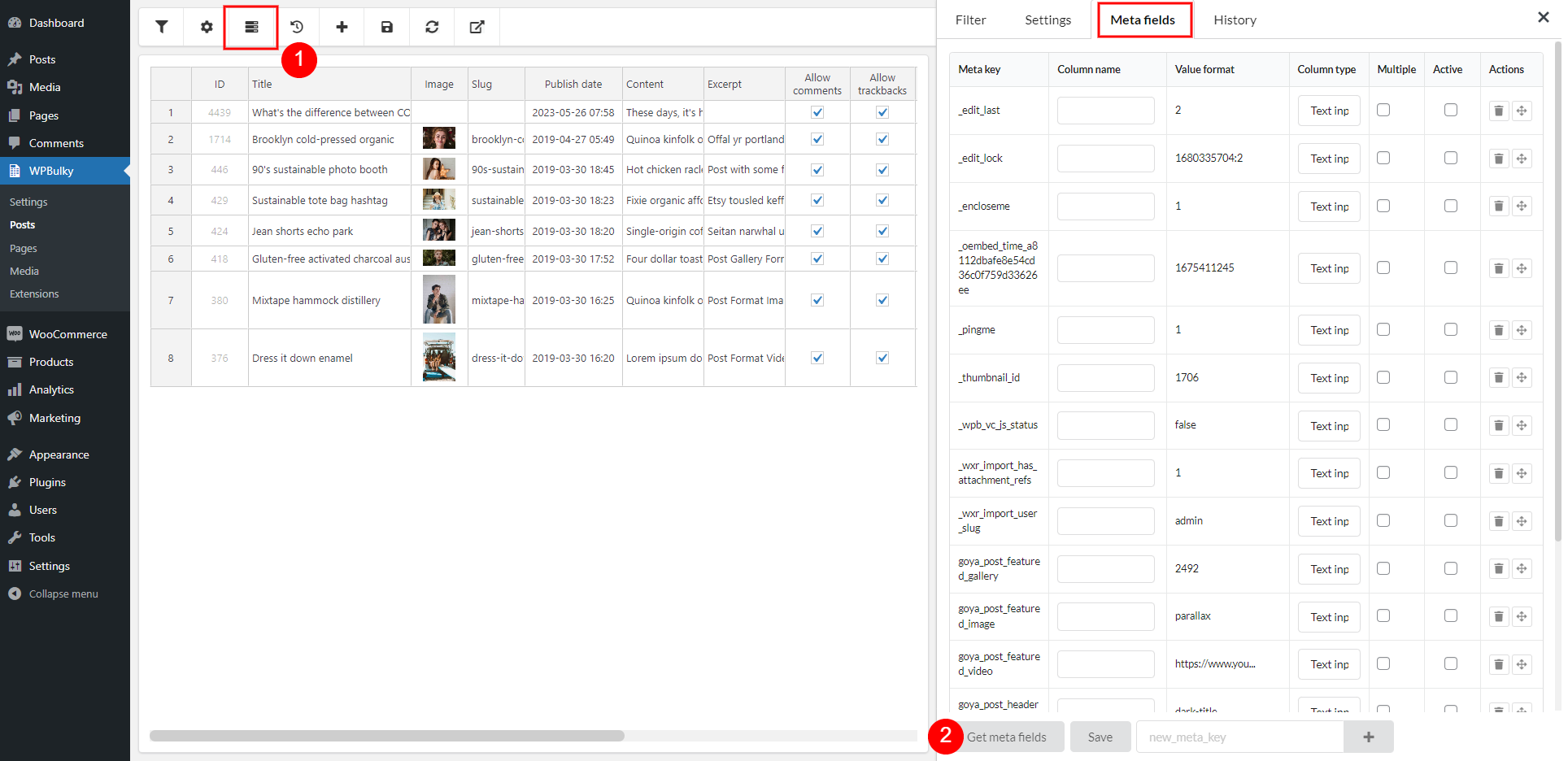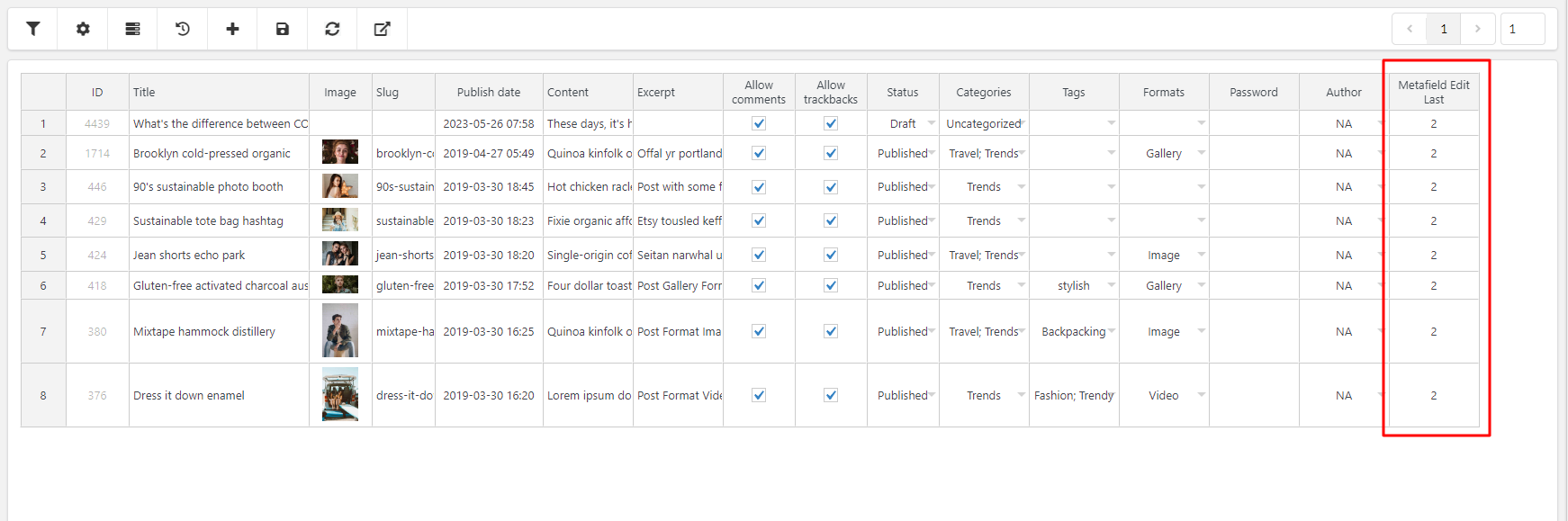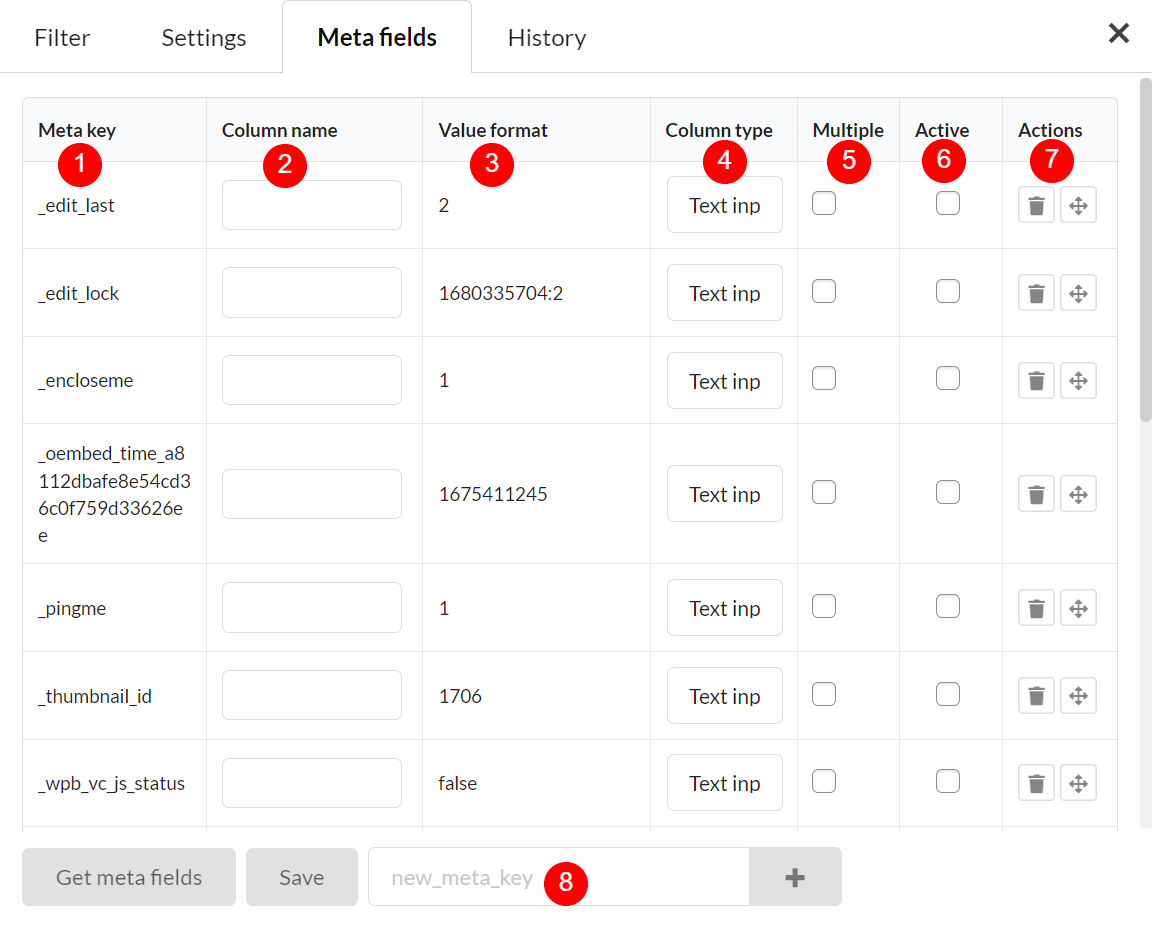Click on the Meta fields icon ![]() like in
like in ![]() >> You’ll be redirect to the empty Meta fields settings. Then click “Get meta fields” button in
>> You’ll be redirect to the empty Meta fields settings. Then click “Get meta fields” button in ![]() >> Now you’ll have a list of metakey like image below.
>> Now you’ll have a list of metakey like image below.
Just like other post type fields, you can also bulk update and edit custom meta fields.
Ensure to tick the “Active” checkbox in the row of the metakey you want to activate
After editing metakey in this settings, click “Save”. You’ll receive a field to edit like this:
Metafields settings:
- Meta key of custom post type.
- Column name: Rename the custom fields as you want (after rename, click Save and reload the page).
- Value format: Json, array, textinput/numberinput/texteditor.
- Column type.
- Multiple: Check this checkbox if the metakey has multiple values.
- Active: Tick to activate which custom fields
- Action: Remove or move a meta key.
- New meta key: Add a new custom field of post type on the meta data.