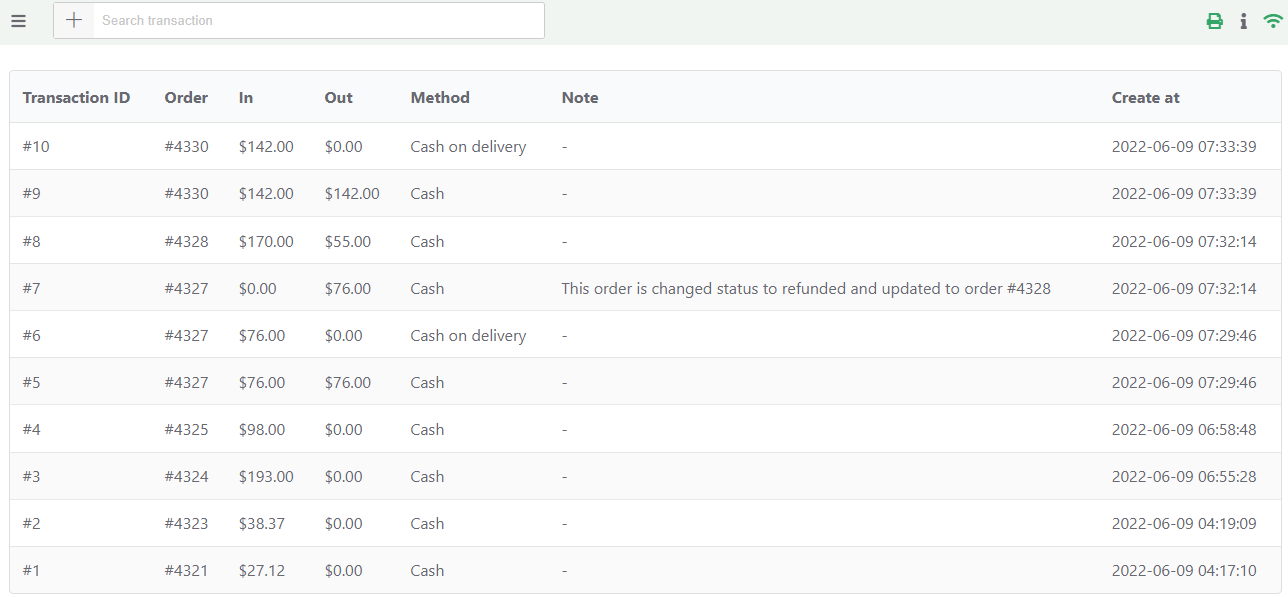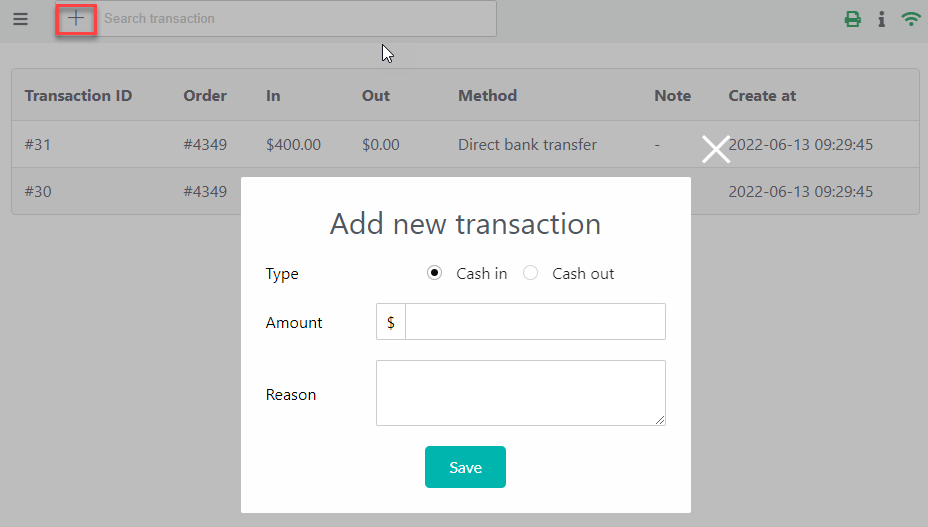On the WooCommerce POS page, there is a menu to check all today’s transactions.
On this POS today transaction page, you can:
- Observe a list of transactions created today.
- The search box to find today’s transaction. Search a transation by Transaction ID, Order ID, Payment Method, Note.
- Transaction information includes Transaction ID; Order ID; Cash inflow; Cash outflow; Payment method, Transaction note, date.
- Add new transactions by clicking on the
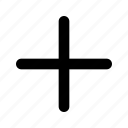 button.
button.
-
- Select the type of new transaction: Cash in or cash out
- Add respective amount of the Cash in or Cash out.
- Add the reason for the new transaction.