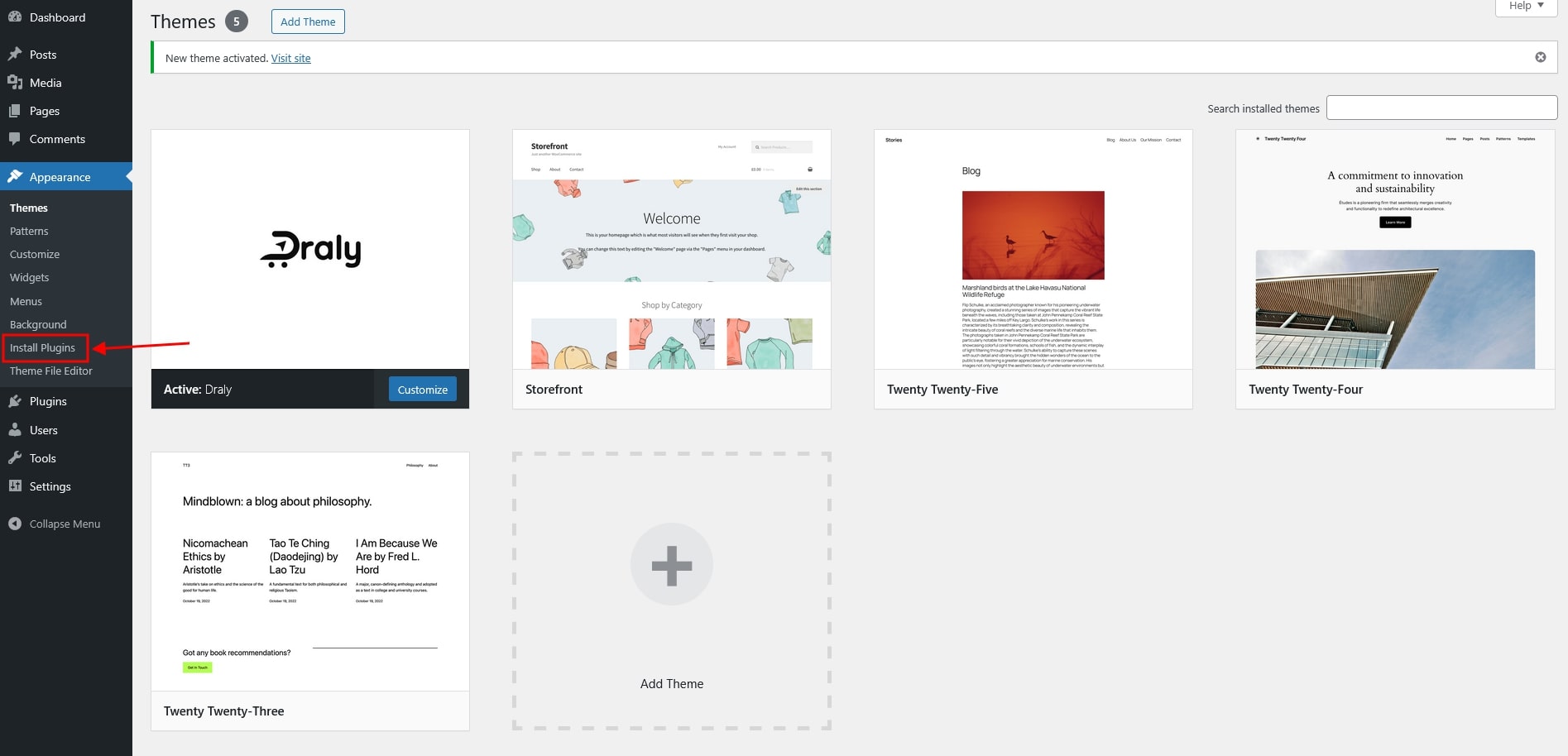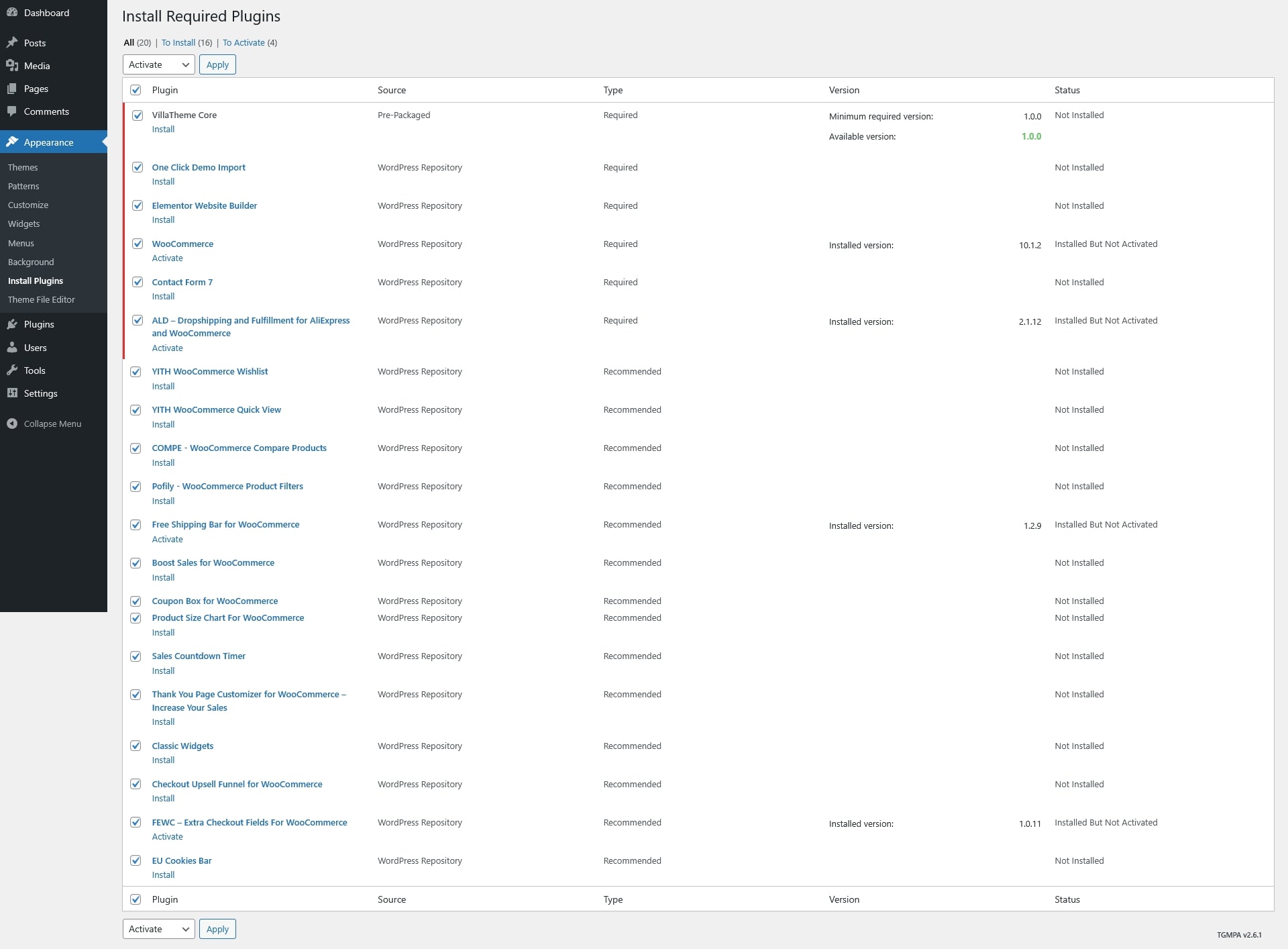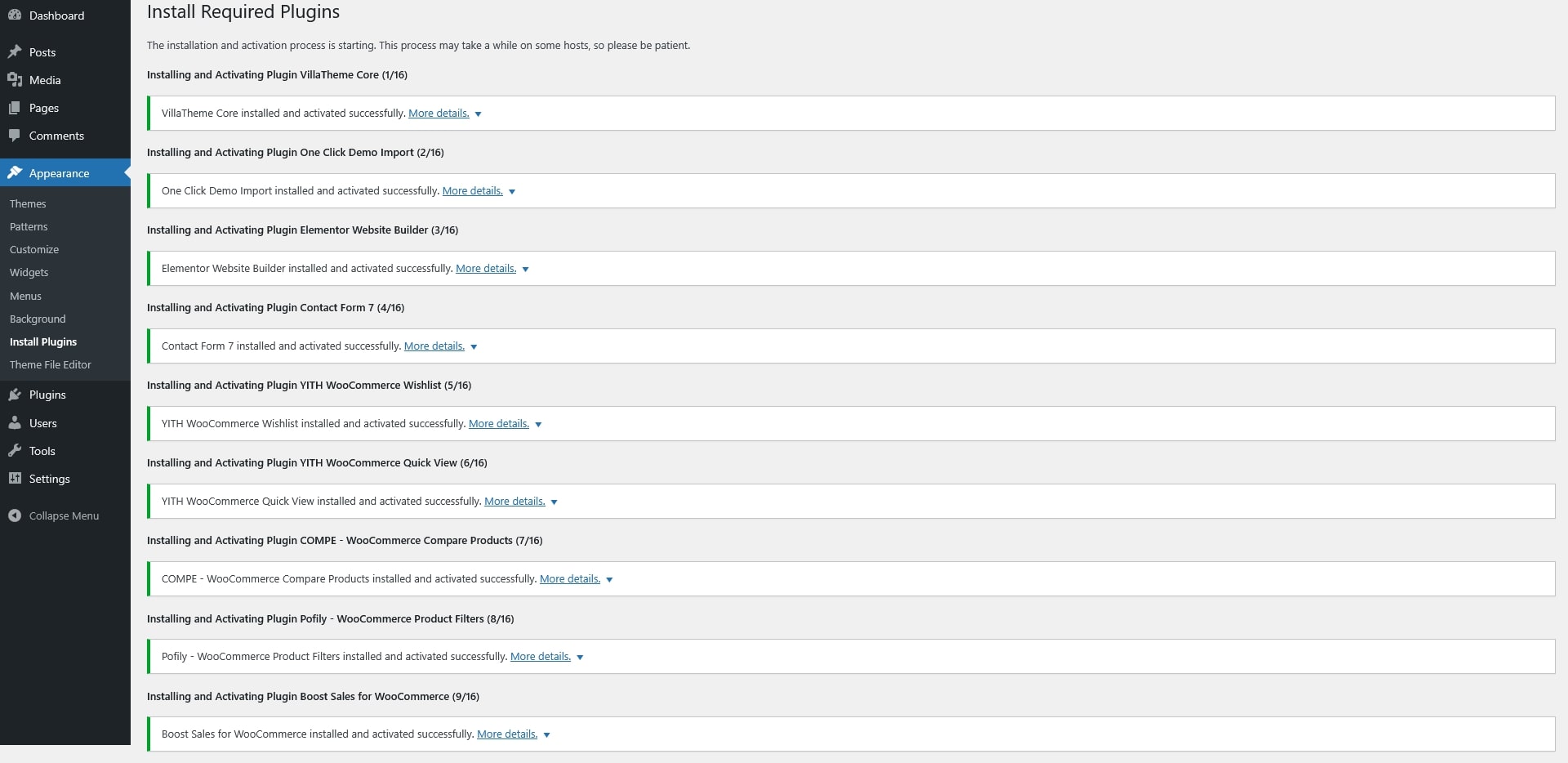After installing and activating the theme, you’ll need to install the required (and optionally recommended) plugins for full functionality. Make sure all required plugins are activated before importing demo content to ensure everything works correctly.
Go to Appearance > Install Plugins in your WordPress dashboard.
Select all the required plugins (and any recommended ones you wish to use).
From the Bulk Actions dropdown, choose Install and click Apply.
Once installed, use the same Bulk Actions menu to Activate the plugins.