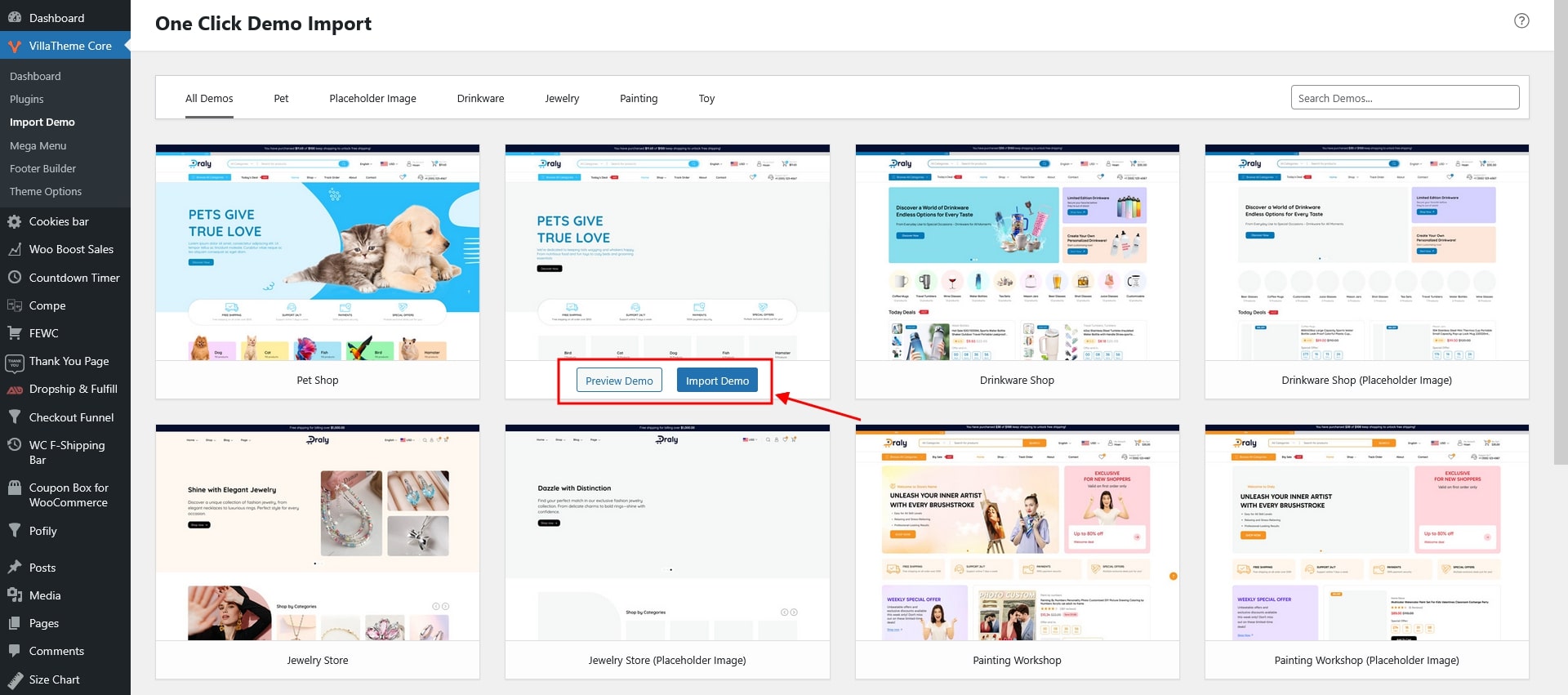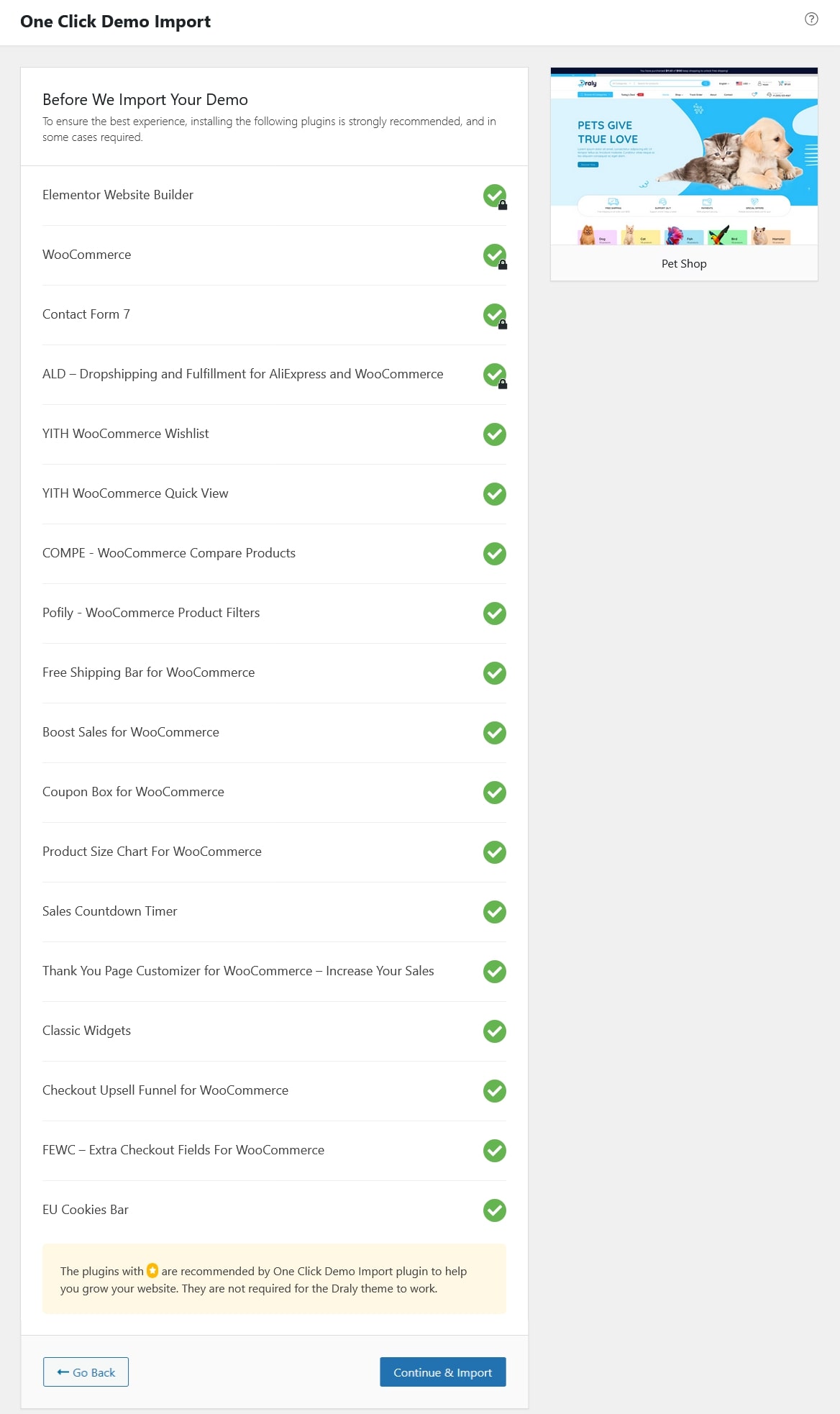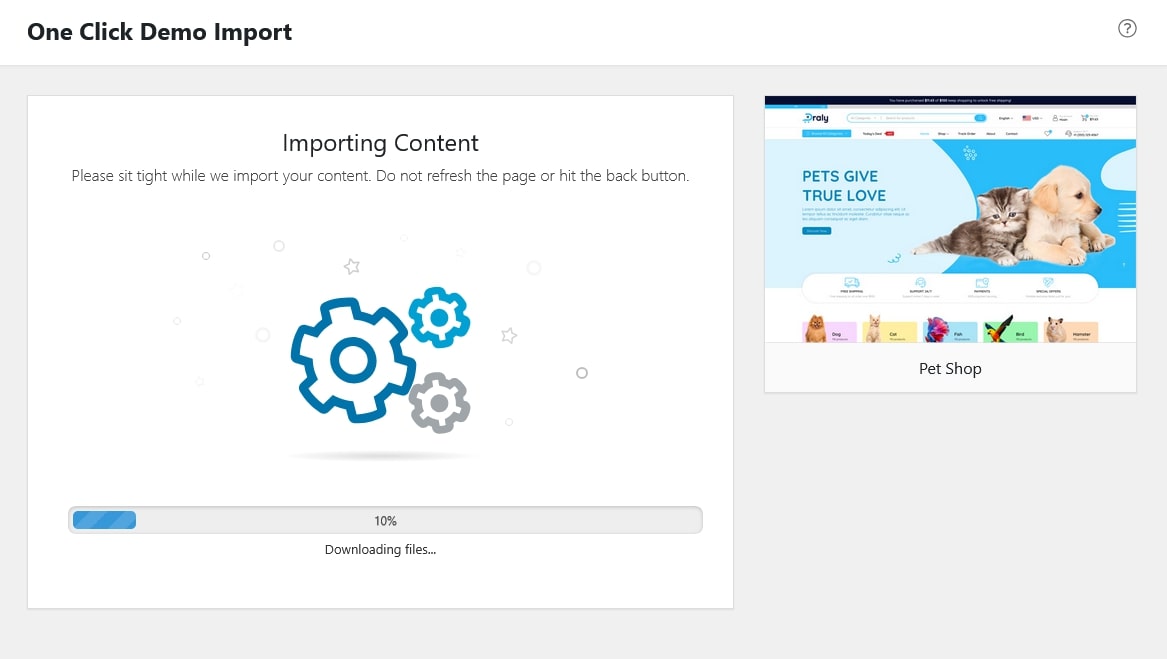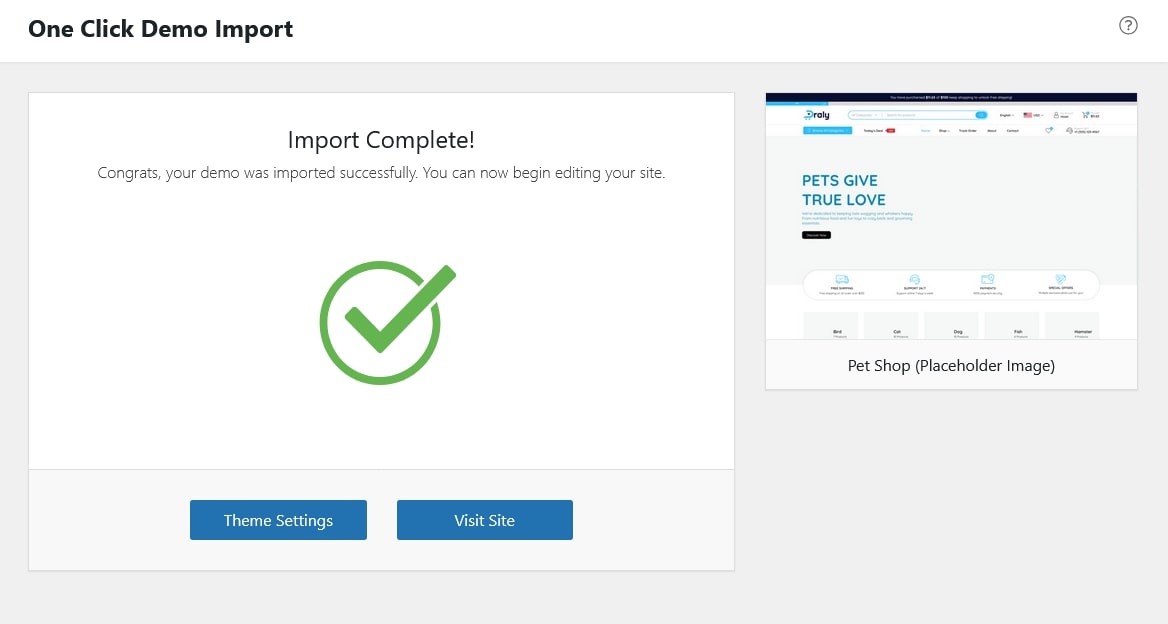After installing all the required and recommended plugins:
Go to your WordPress Dashboard > VillaTheme Core > Import Demo. Choose a demo you want to import. Hover over the demo preview and click Import (or Preview Demo if you want to see it first).
Ensure all needed plugins are in use
Wait for the import process to finish.
After importing the demo:
- Click Theme Settings to Customize and adjust options to match your preferences.
- Click Visit Site to visit your site’s homepage to see the imported demo in action.