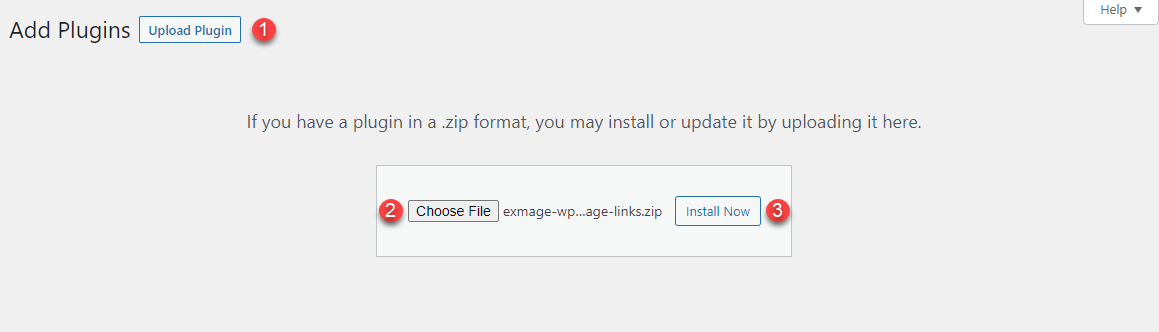Required
- WordPress 5.0+
- PHP 7.0+
- WooCommerce 7.0+
Download Plugin
Get the plugin installation package from your account download page and save it to your desktop.
Install & Active plugin
Go to Plugins/ Add New/ Upload Plugin/ Choose file/ Select exmage-wordpress-image-links.zip / click “Install Now“/ click “Active plugin”.