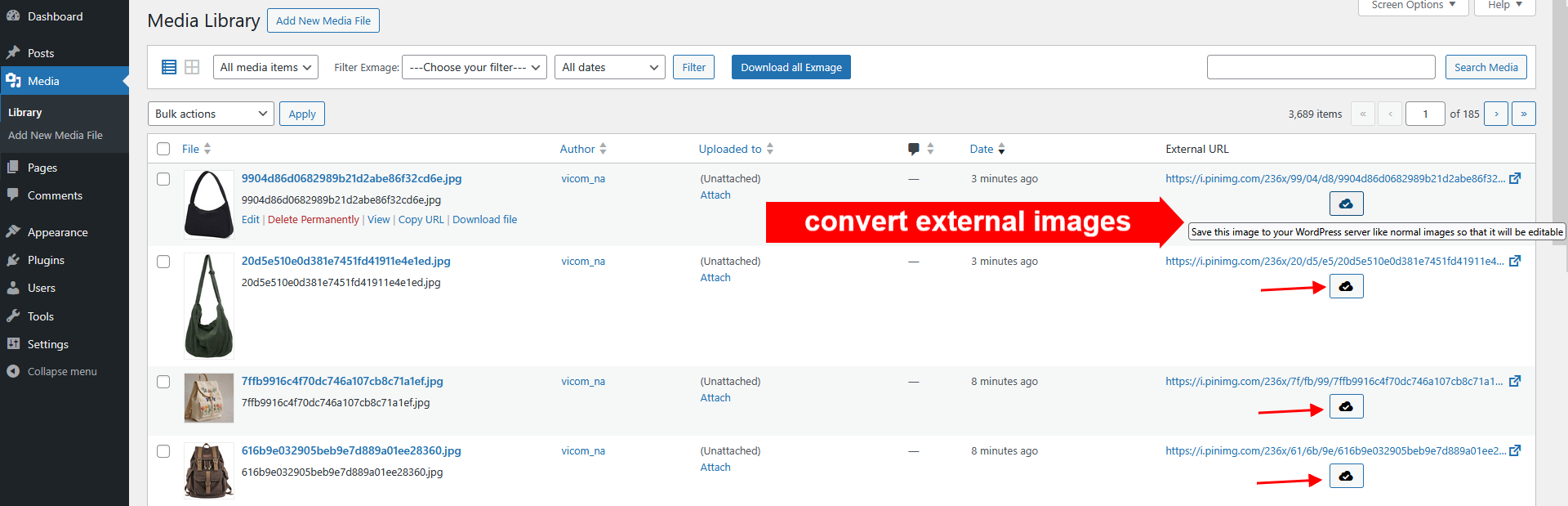Convert external images into locally hosted files and you’ll be able to edit them:
- Locate the external image you want to download in the Media Dashboard, switch to List view.
- Click the download button as per the image below.
- The image will be fetched and stored in your WordPress media library, replacing the external URL.
* Important note: You can not edit external images until you convert them to normal attachments.