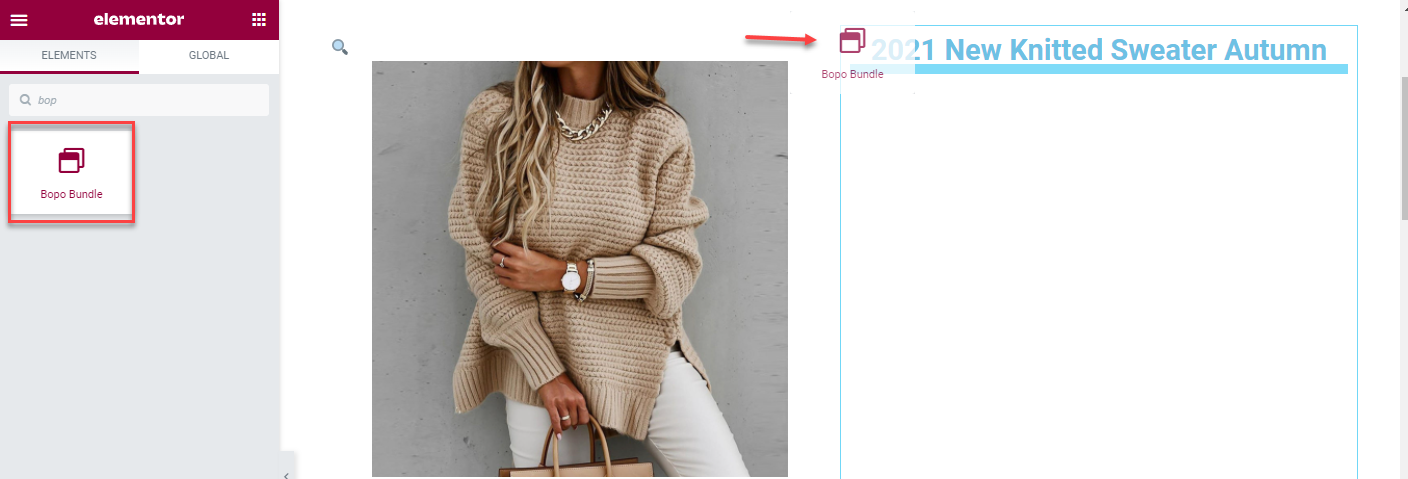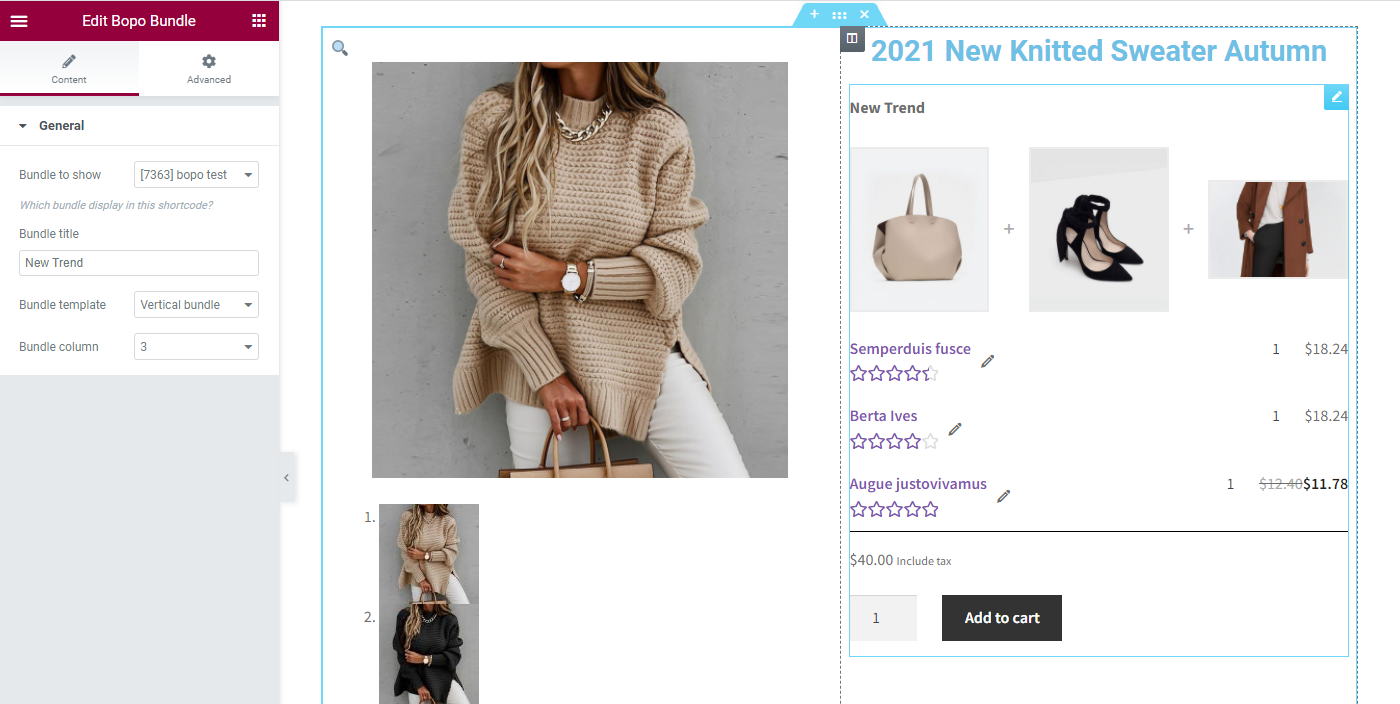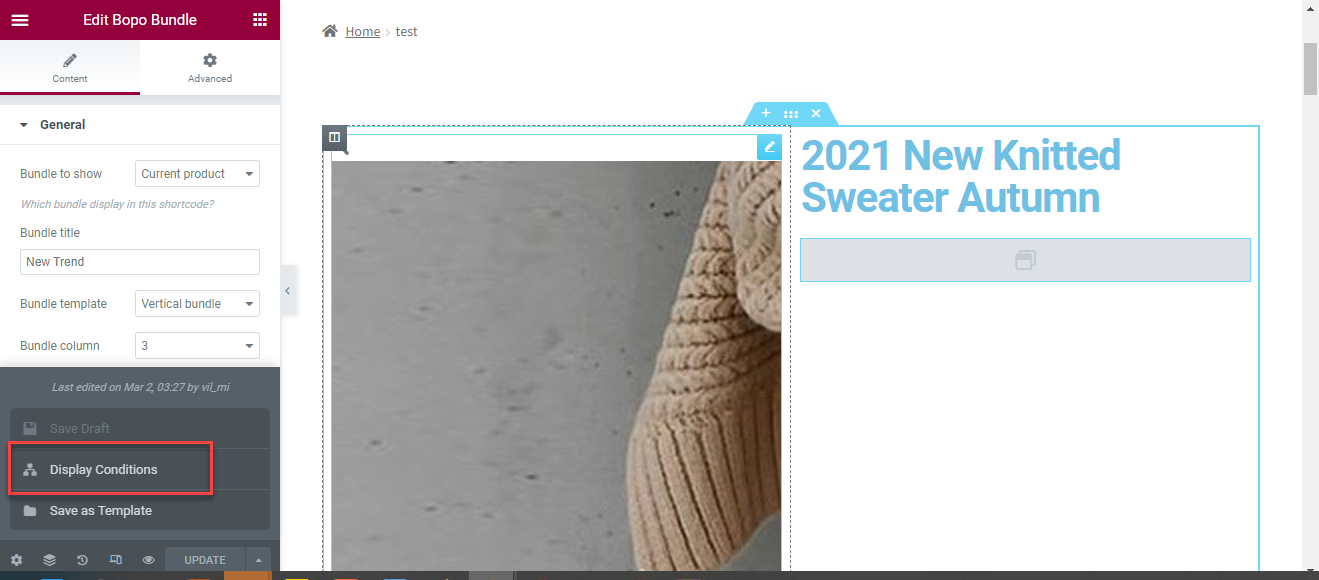You can use the Bopo Bundle Element to embed bundles into a page built by Elementor. The Bopo Bundle element includes the bundle price, quantity field and add-to-cart button.
- Drag and drop the Bopo bundle element to editing space.
- Edit Bopo bunlde
-
- Bundle to show: Choose Current to display the bunlde created for this product, the other options will be available bundle shortcodes which you can select and apply to all qualified products.
- Bundle title: Enter the name of this bundle.
- Bundle template: Choose a template of the bundle: Vertical or horizontal
- Bundle column: Choose the number of bundle column.
- Set condition: You can choose the tag or category condition to only assign the product which have this tag, or category will display the bundle.
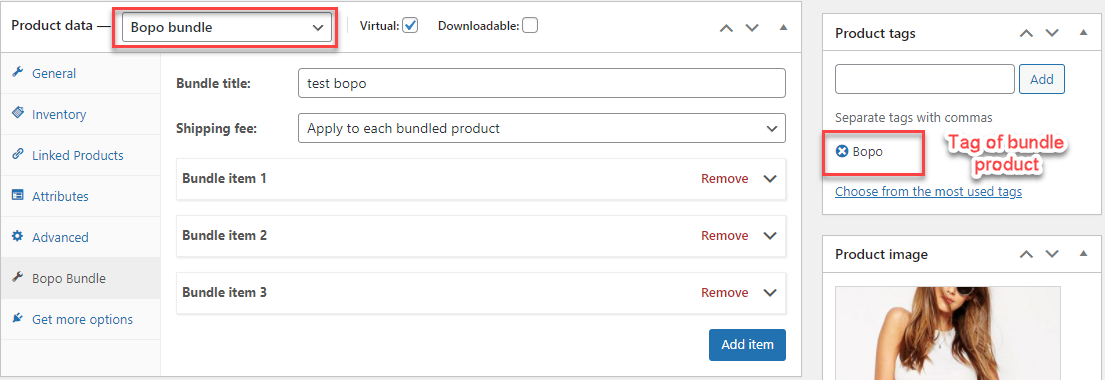 |
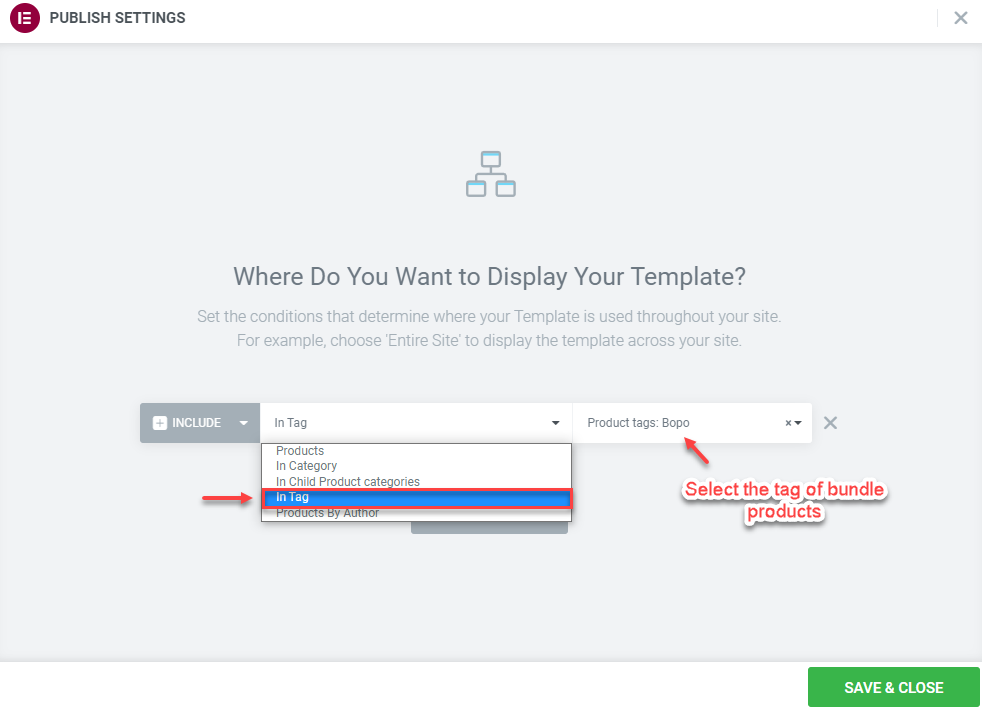 |