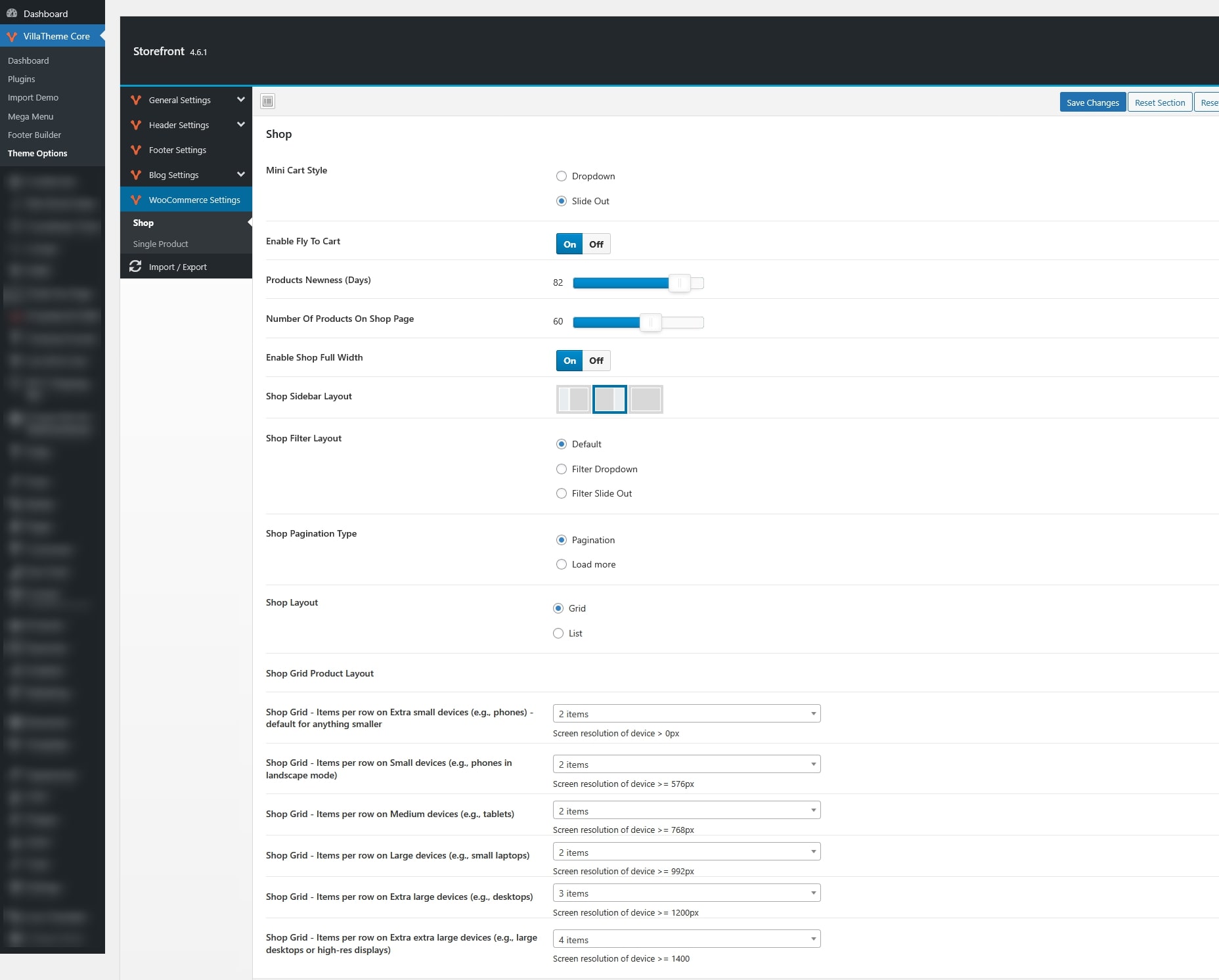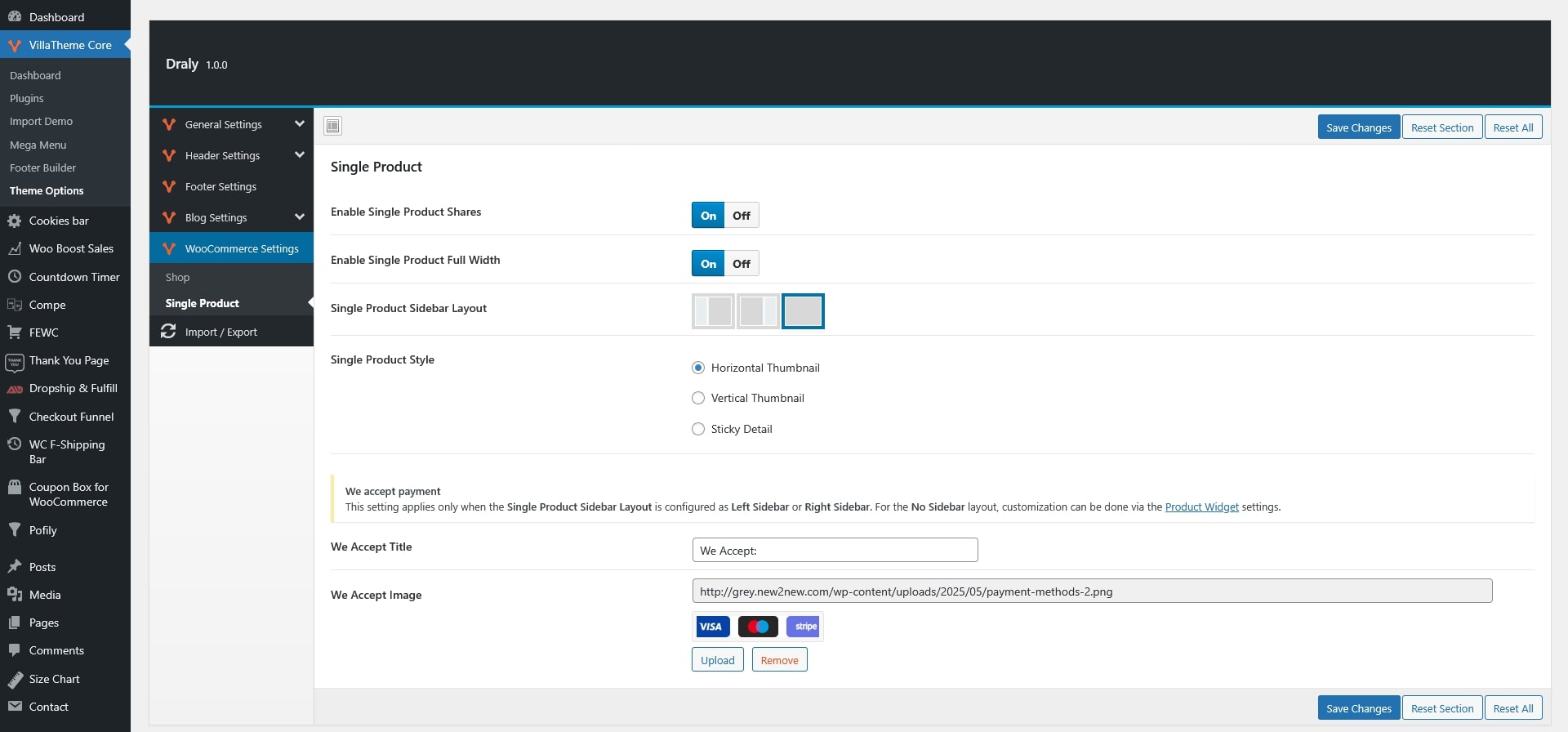You can customize your shop and single product pages through Dashboard > VillaTheme Core > Theme Options > WooCommerce
Shop Settings
- Mini Cart Style: Dropdown or Slide Out
- Enable Fly To Cart: Toggle on/off the animation when adding products to the cart
- Products Newness (Days): Define the number of days a product is considered “new”
- Number Of Products On Shop Page: Set how many products are displayed per page
- Enable Shop Full Width: Display shop content in full width
- Shop Sidebar Layout: Left Sidebar, Right Sidebar, or No Sidebar
- Shop Filter Layout: Available only if a sidebar is enabled. Options: Default, Filter Dropdown, or Filter Slide Out
- Shop Pagination Type: Pagination or Load More
- Shop Layout: Grid or List
- Shop Grid Product Layout: Select from supported grid layouts
- Shop Grid Product Layout – Responsive Grid Settings:
- Shop Grid – Items per row on Extra small devices (≥ 0px): Default for smallest screens
- Shop Grid – Items per row on Small devices (≥ 576px): Set number of items per row
- Shop Grid – Items per row on Medium devices (≥ 768px): Set number of items per row
- Shop Grid – Items per row on Large devices (≥ 992px): Set number of items per row
- Shop Grid – Items per row on Extra large devices (≥ 1200px): Set number of items per row
- Shop Grid – Items per row on Extra extra large devices (≥ 1400px): Set number of items per row
- Star Rating Style: Choose one of two available styles
Single Product Settings
- Enable Single Product Shares: Show or hide sharing options
- Enable Single Product Full Width: Expand product content to full width
- Single Product Sidebar Layout: Left Sidebar, Right Sidebar, or No Sidebar
- Single Product Style: Horizontal Thumbnail; Vertical Thumbnail; or Sticky Detail
- We Accept Payment Section (only available if a sidebar is enabled): For the No Sidebar layout, customization can be done via the Product Widget settings.
- We Accept Title: Custom title for the payment section
- We Accept Image: Upload images of accepted payment methods (e.g., Visa, MasterCard, PayPal)