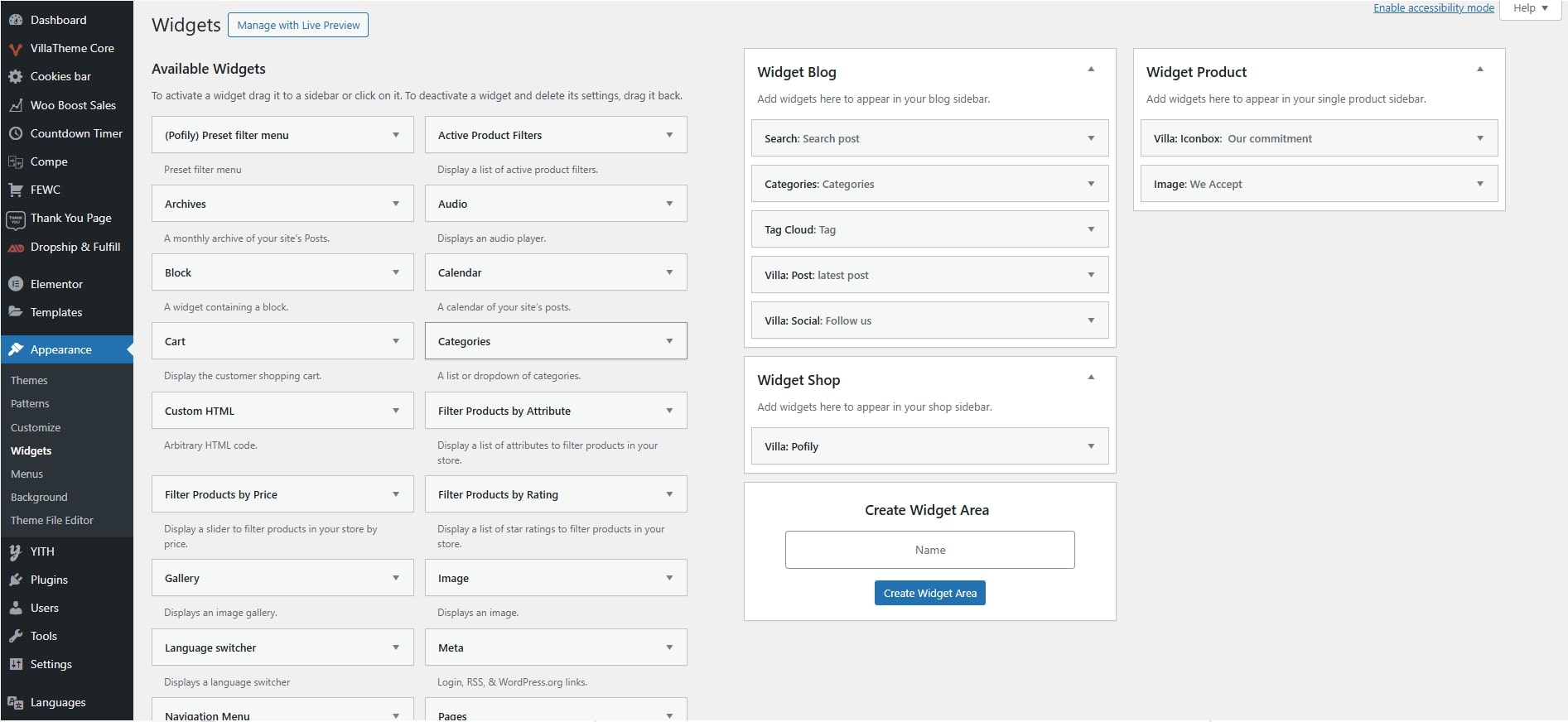Widgets allow you to add content and features to specific areas of your site such as sidebars and footers.
Adding Widgets
- Go to Dashboard > Appearance > Widgets.
- Locate the available widget areas .
- From the list of available widgets, drag and drop the widget you want into a widget area.
- Configure the widget settings (if applicable).
- Click Save to apply changes.
Custom Widget Areas
Select the widget position for Blog Sidebar, Shop Sidebar and Single Product Sidebar using the “Sidebar Layout” option