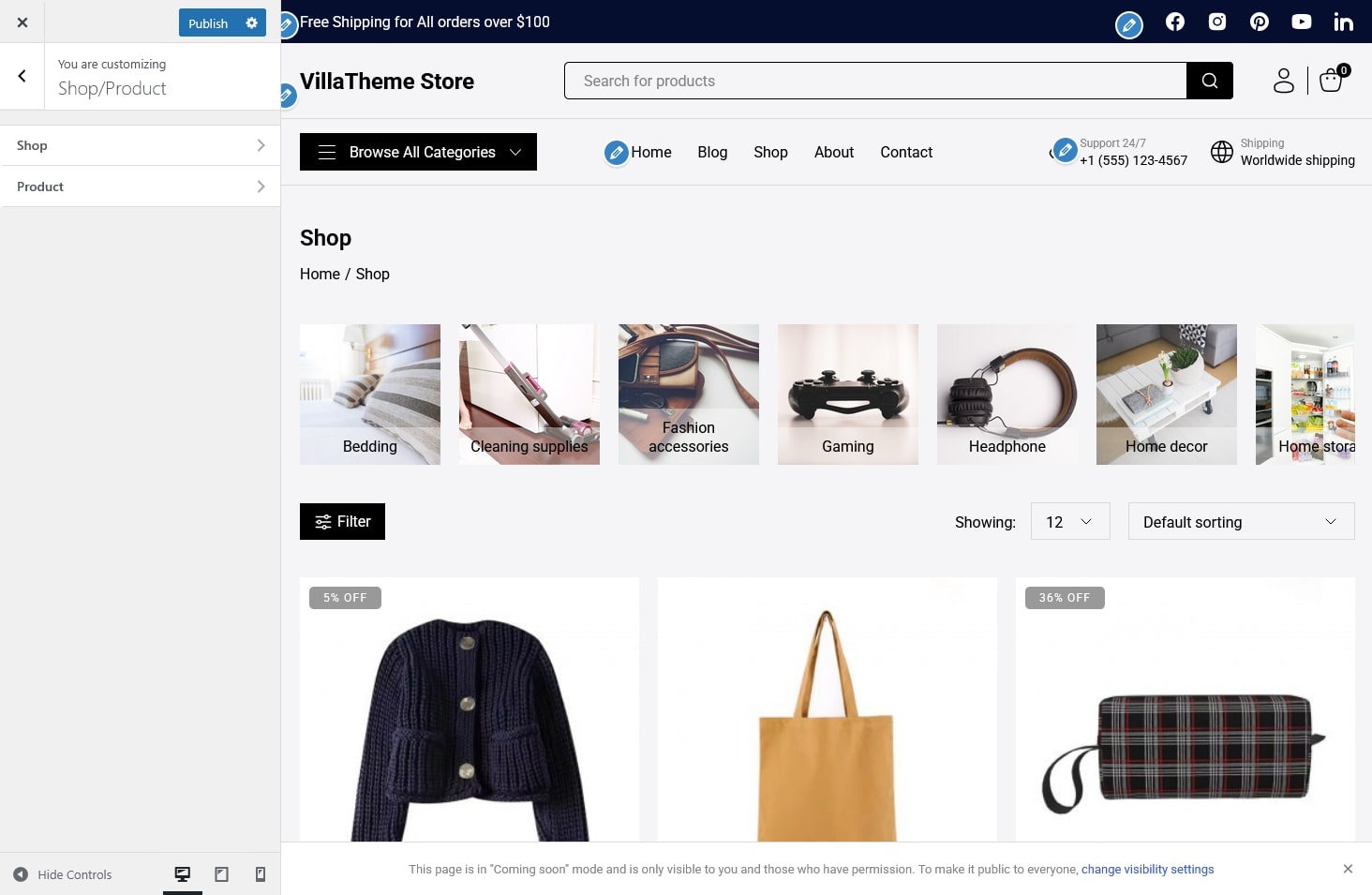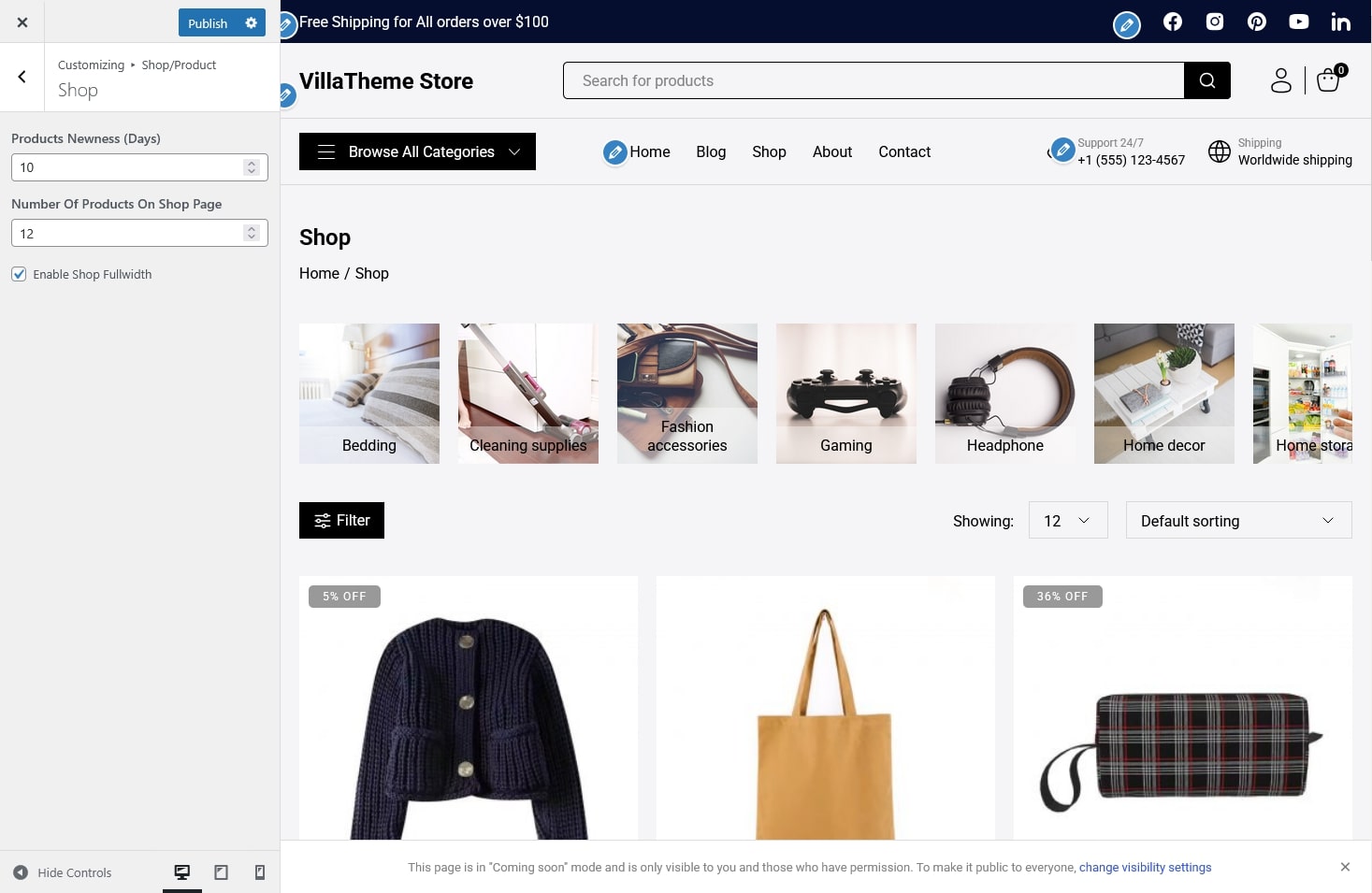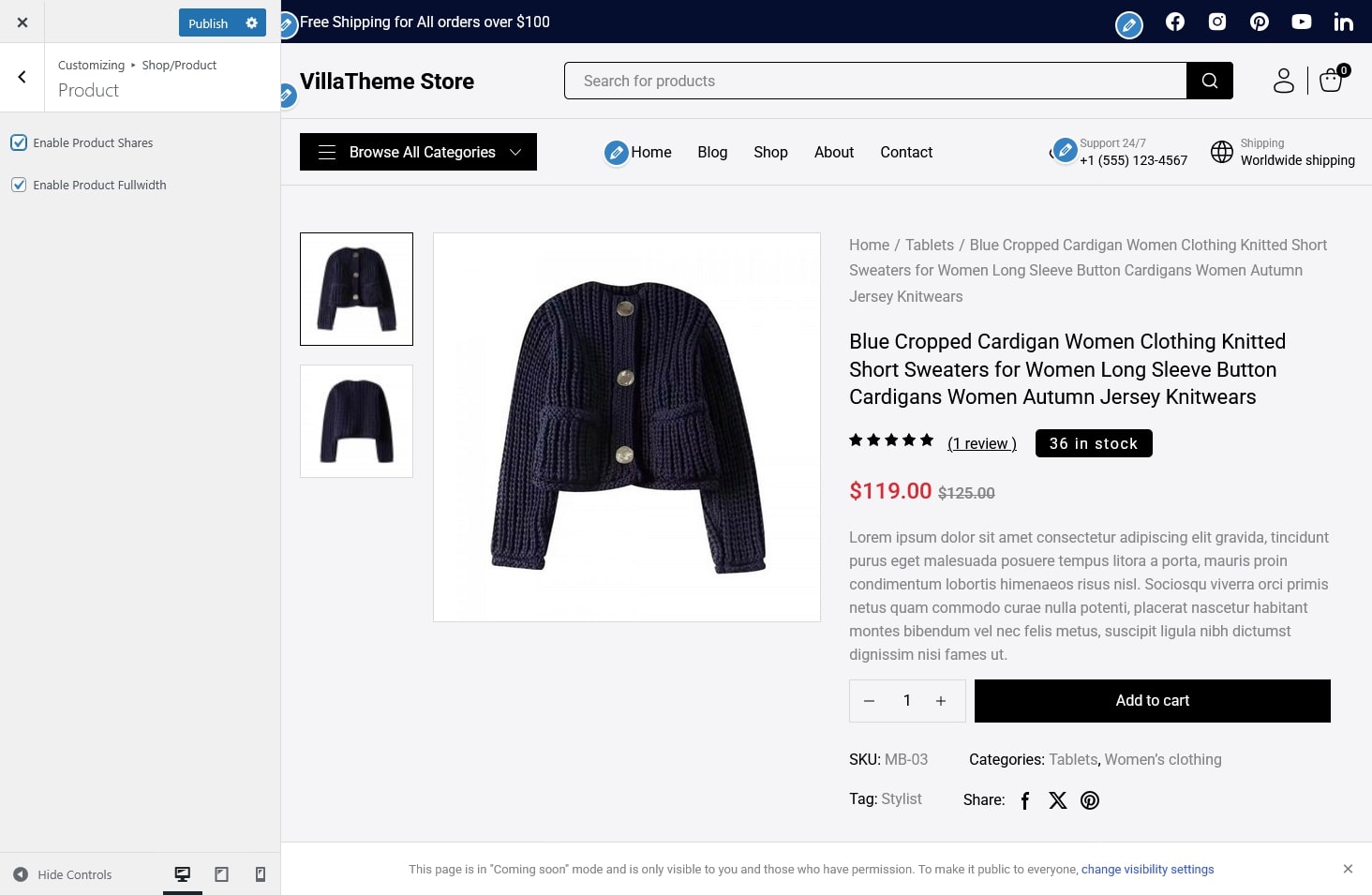The Shop/Product settings let you control how your store pages and single product pages appear to customers.
You can access these settings from Appearance → Customize → Shop/Product.
Shop
These options determine how products are displayed on the main shop page.
- Products Newness (Days): Define how many days a product is considered “new”. Products published within this range will display a New badge on the shop page.
- Number Of Products On Shop Page: Paginate the Shop page by setting how many products are shown per page in your product listing.
- Enable Shop Fullwidth: Check this checkbox to expand your shop layout to full screen width, giving more space for product display and a modern, open layout.
Product
Control how your individual product pages are presented.
- Enable Product Shares: Show social share buttons so visitors can easily share your product on platforms like Facebook, X, or Pinterest.
- Enable Product Fullwidth: Display the product details section in full width for a cleaner and more immersive viewing experience