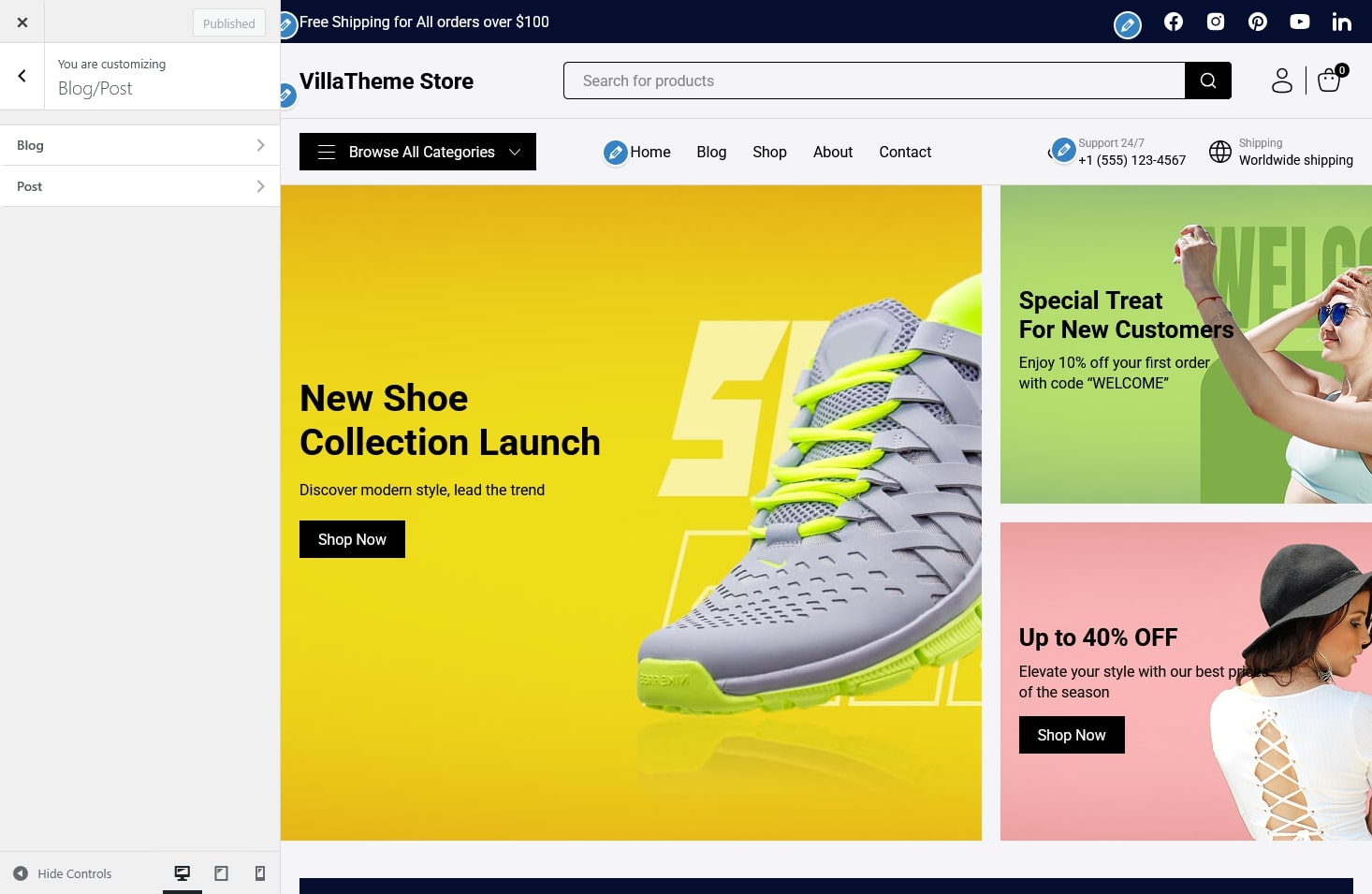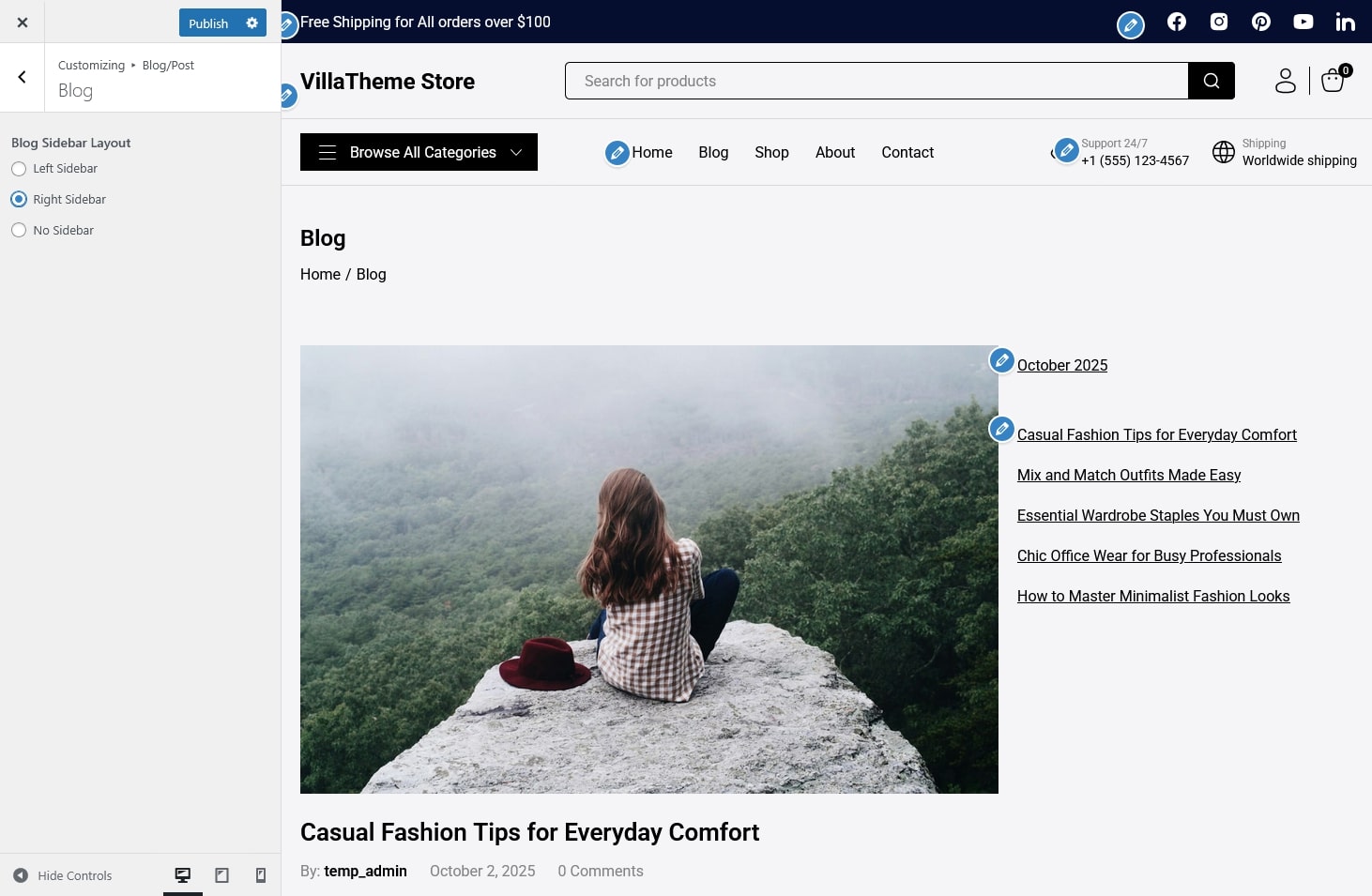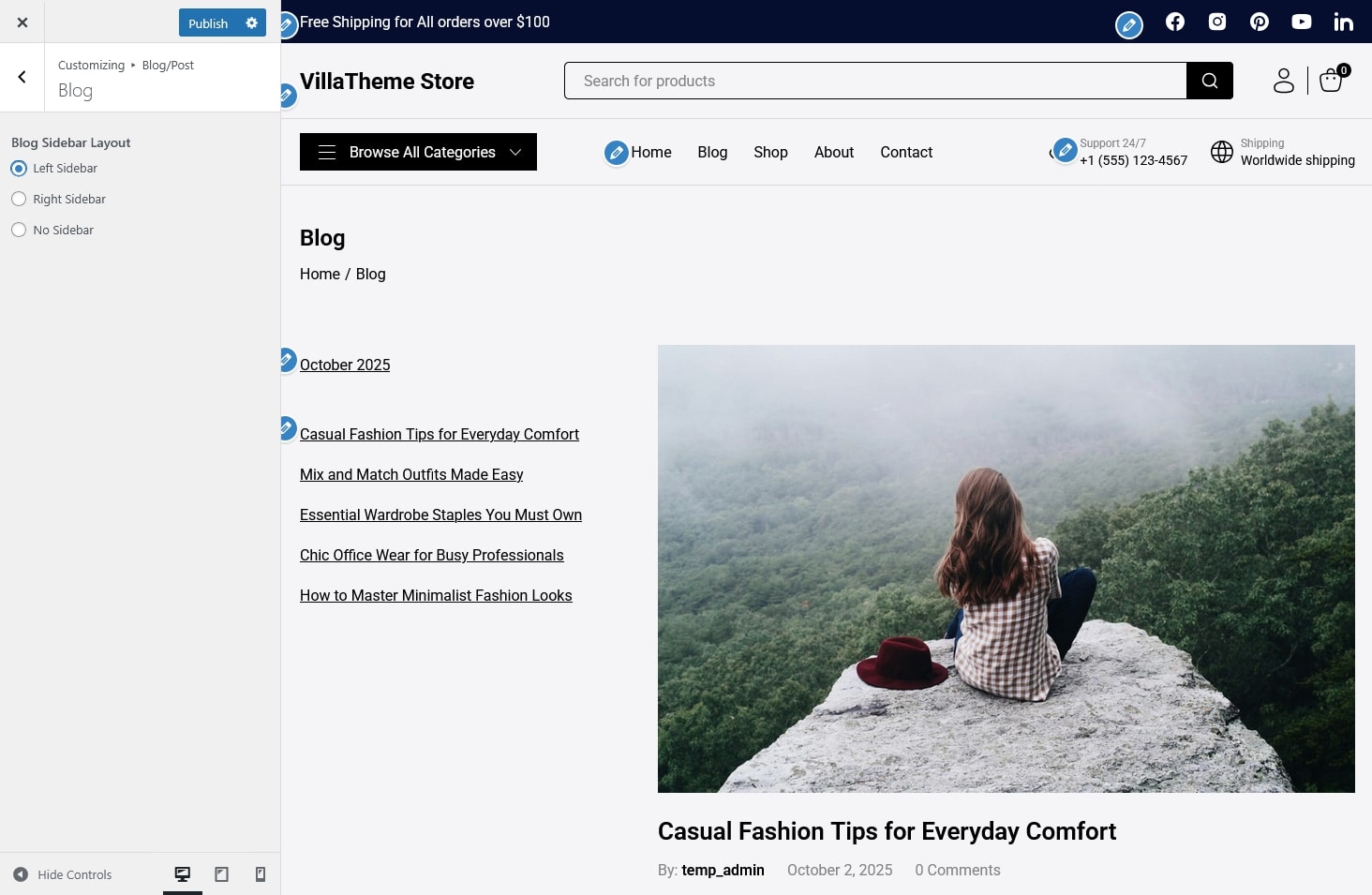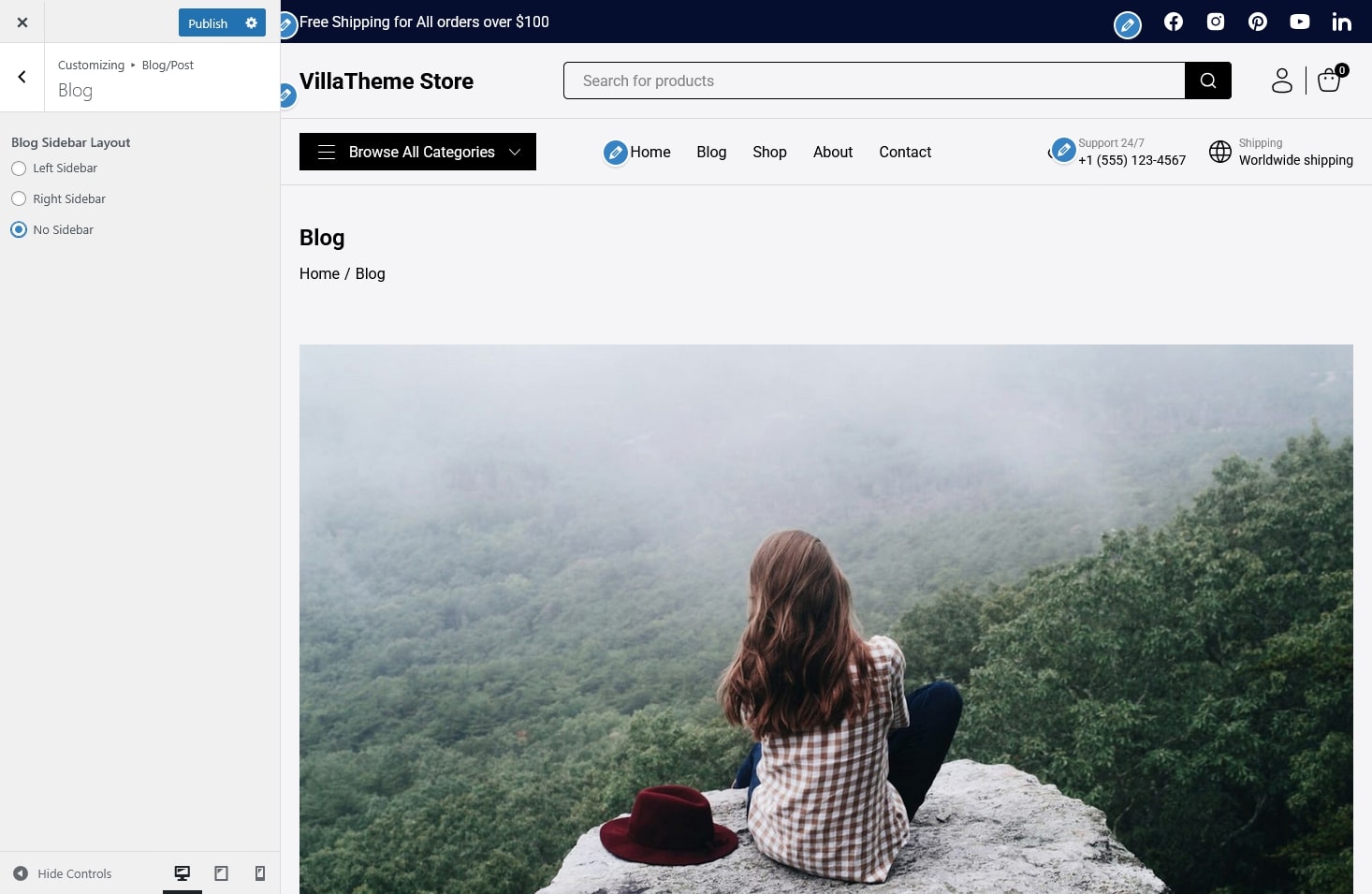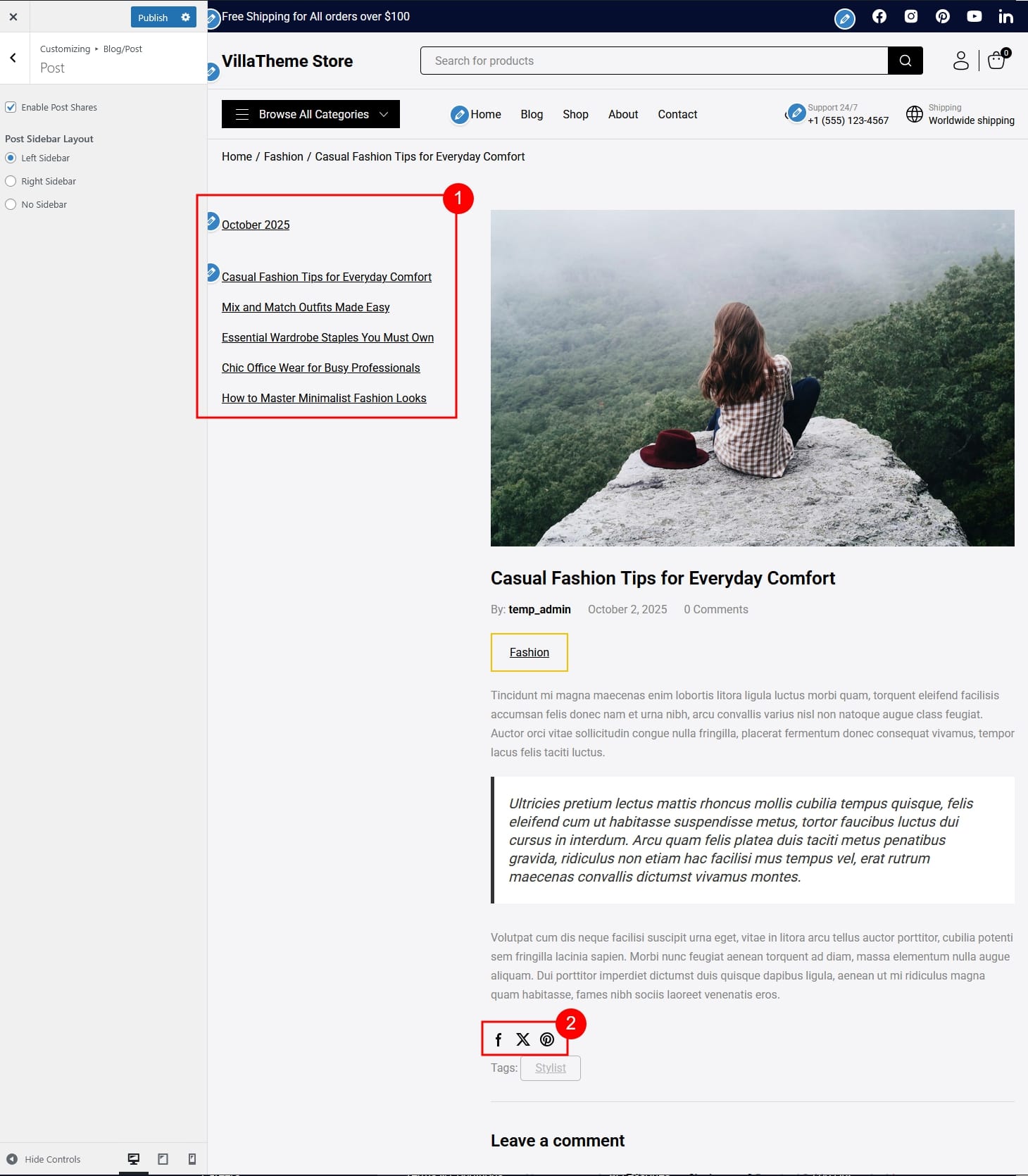The Blog/Post settings control the layout and display options for both the Blog page (which lists your posts) and the Single Post page (individual articles). You can access these options from Appearance → Customize → Blog/Post.
Blog
These settings define how your main blog listing page looks.
Blog Sidebar Layout: Choose where to display the sidebar or post widget area on the blog page.
Right Sidebar: Display widgets on the right side of the blog list.
Left Sidebar: Display widgets on the left side.
No Sidebar: Show a full-width blog layout without widgets.
Use this to create a clean, minimal look or a more informative layout with recent posts, categories, or ads.
Post
These settings control the layout and functionality of individual blog posts.
- Enable Post Share: Turn this on to display social sharing buttons, allowing visitors to share your articles on platforms like Facebook, X…
- Post Sidebar Layout: Choose where the sidebar appears on individual post pages – Right, Left, or None – just like on the blog page.