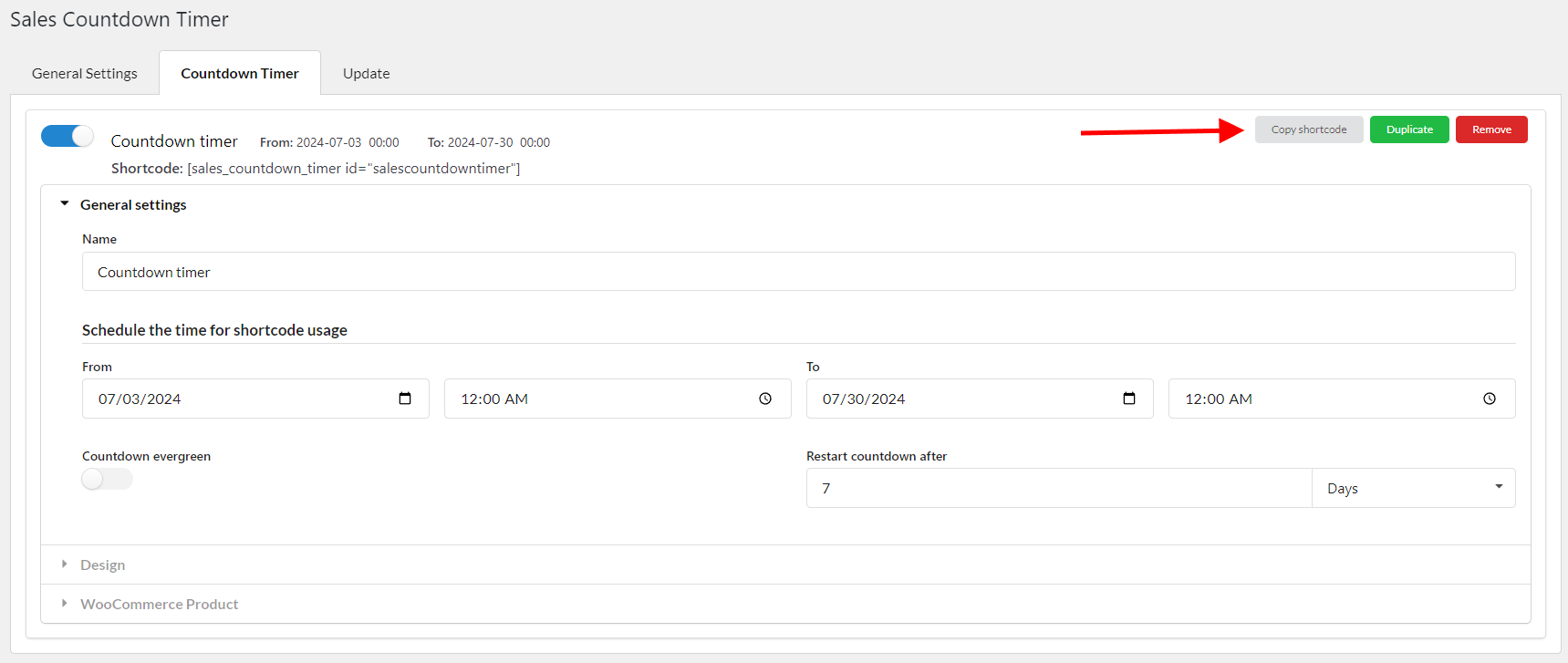This plugin supports 2 shortcodes which:
B. Display a list of products with active sale countdown timers
A. Shortcodes to display a sale countdown timer on any page
If the start date/time for the timer linked to the shortcode is set in the future, the timer will not be visible on the frontend. To display a countdown for an upcoming sale (i.e., a countdown to the sale start time), add this parameter to the shortcode: countdown_upcoming_enable
E.g. [sales_countdown_timer id="salescountdowntimer" countdown_upcoming_enable="1"]
Steps to get the countdown timer shortcode:
- Go to Dashboard >> Countdown Timer >> Select the countdown timer you want to dipslay
- Hover your mouse over the above corner on the right and copy the countdown timer shortcode by the button “Copy shortcode”
- Paste the shortcode to any pages
- Then the countdown timer will appear on the front-end.
B. The shortcode to display a list of products with active sale countdown timers
Besides, we support a shortcode to display all products which have sale countdown timers: [sales_countdown_timer_list]