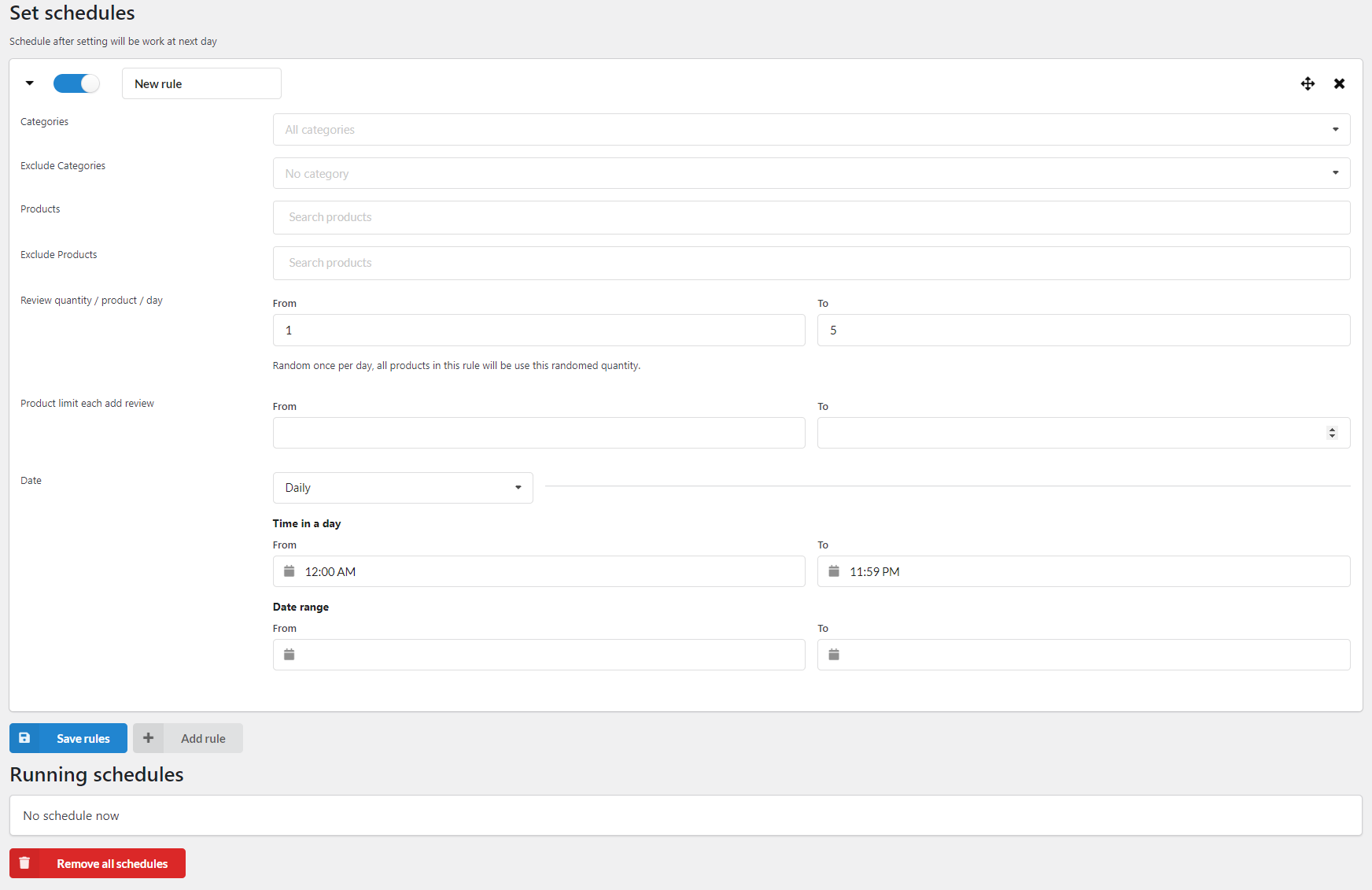You can schedule the reviews to be added automatically in the Dashboard >> Faview >> Schedule
In this settings page, work with your schedule rules.
Step 1: Enable/Disable an existed rule
Step 2: Configure the rule with categories/products; quantity of virtual reviews to be added per each product; the time range and the frequency to add virtual reviews.
Step 3: Save the rule with the “Save rules” button, or add more rules according to necessity with the “Add rule” button.
The rule after being configured and saved will work the next day, you can view the schedules that are being applied in the “Running schedules” section.