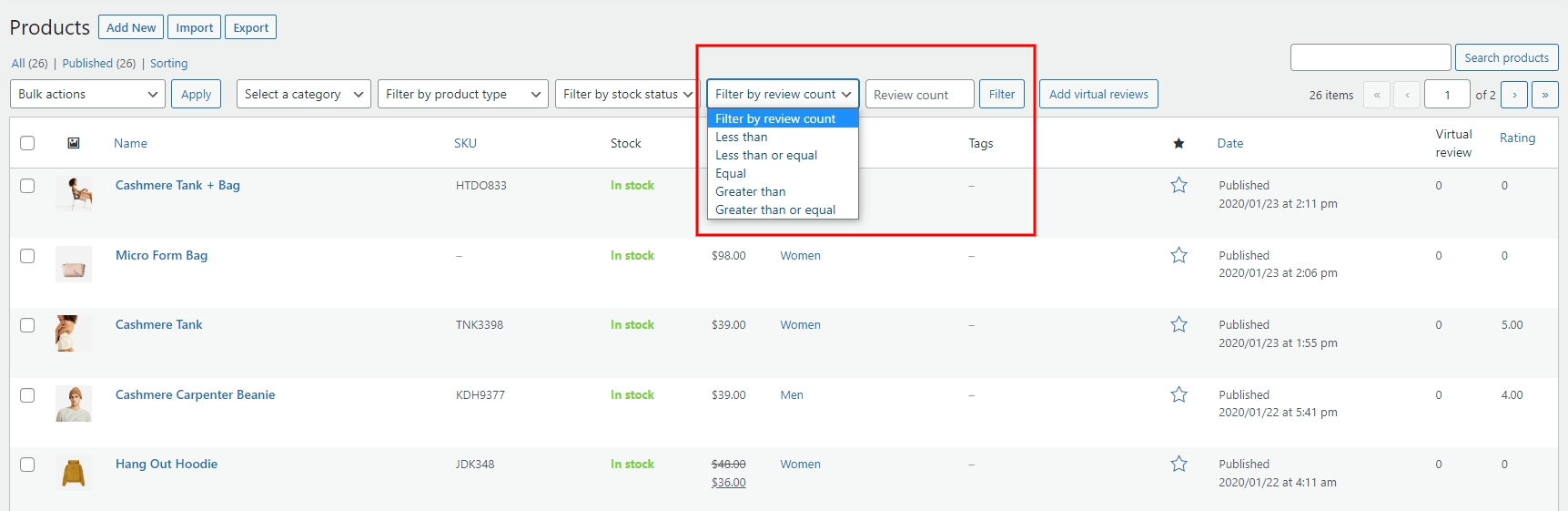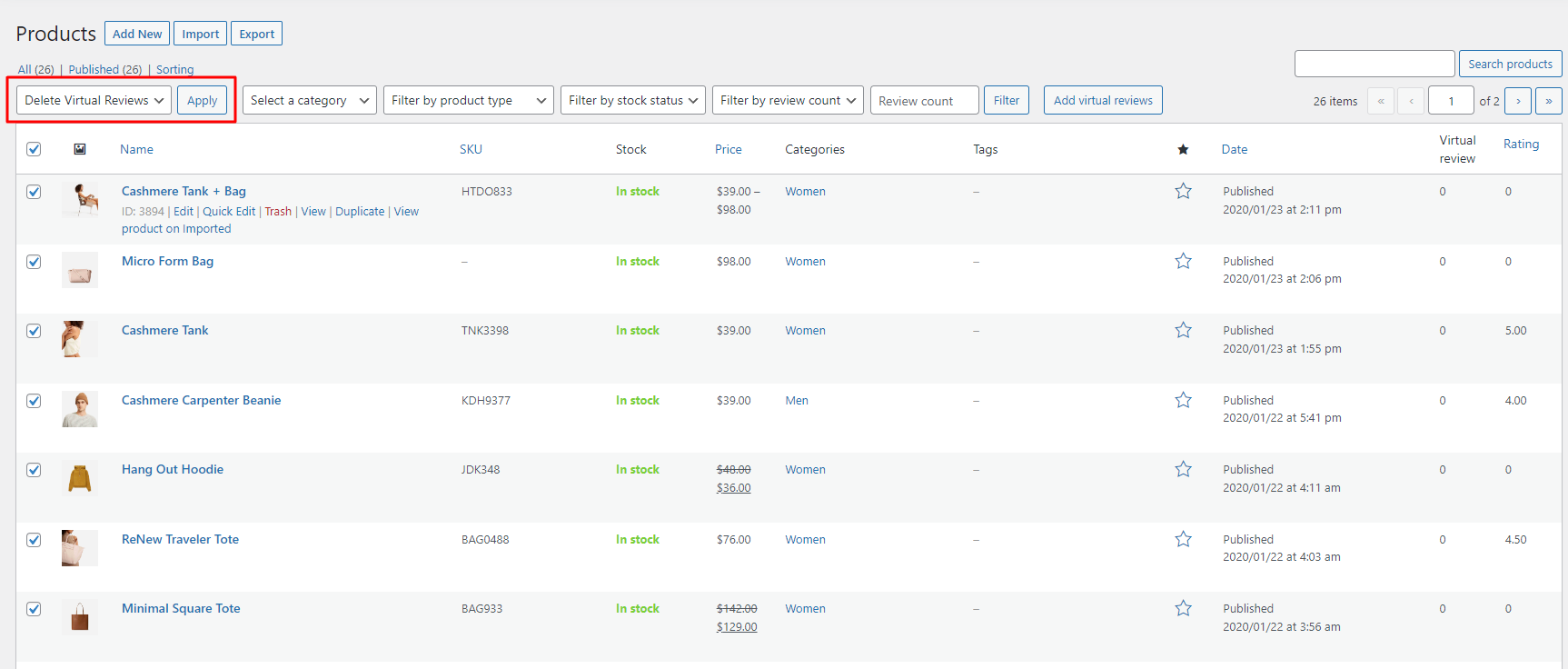On the backend of WooCommerce Products list, you can view the number of virtual reviews added for each product, and the average rating. More important, here you can add virtual reviews to any items, or remove the reviews from them.
The instruction for what you can do with Faview in the WooCommerce Product list are as follows:
Filter products with review count:
- Select the option to filter
- Add the review count
- Click “Filter”
To add virtual reviews:
Step 1: Select the item you want to add the reviews
Step 2: Click “Add virtual reviews”
Step 3: Now select the number of virtual reviews to be added to each product, and the time range to display the review created date randomly.
Step 4: Lastly, select “Add reviews”
The reviews will be added based on the rules and the configuration you had in the “Review” settings. After the reviews are added successfully, you can reload the page and see the difference in the “Virtual review” and the “Rating” columns.
To delete virtual reviews
Simply do the same how you added virtual reviews, but instead of selecting “Add virtual reviews”, choose “Delete Virtual Reviews” in the Bulk action, and click “Apply”