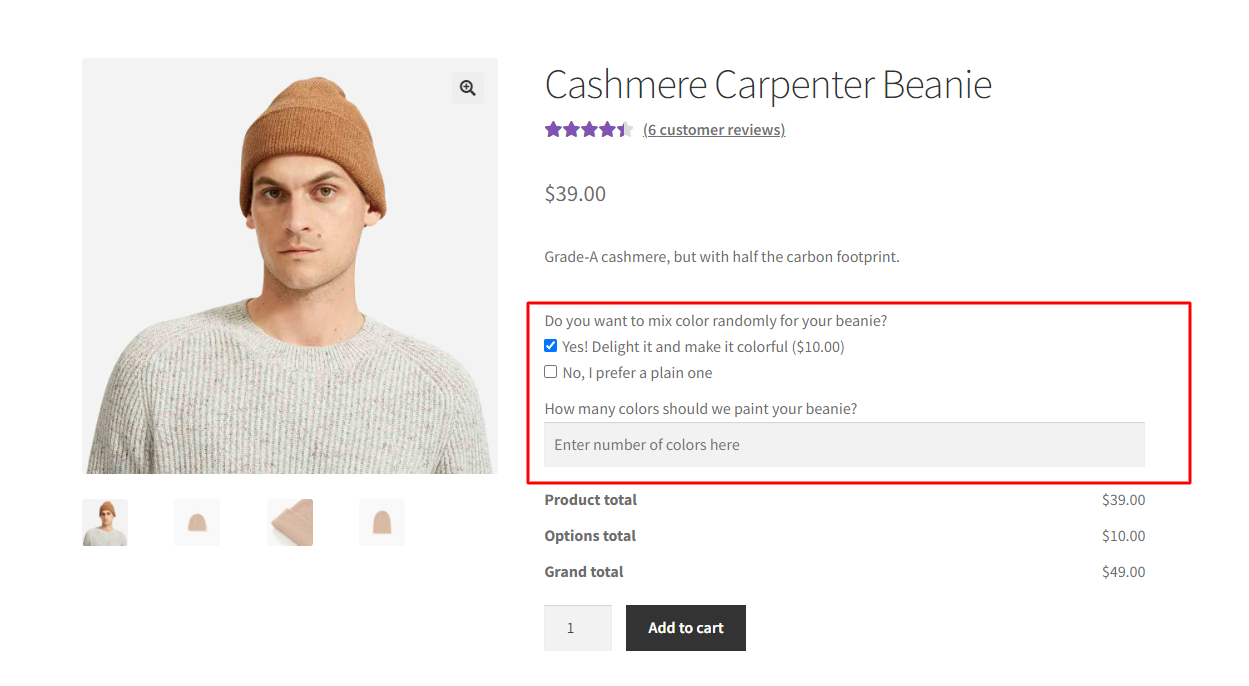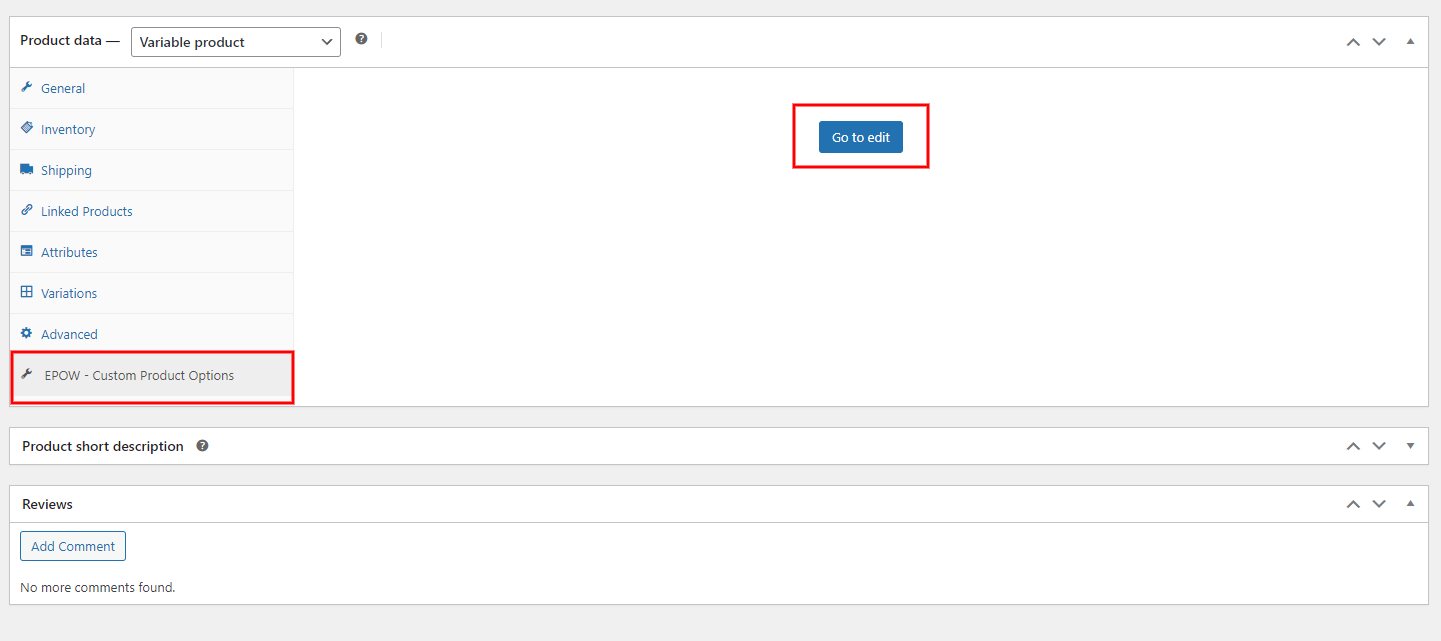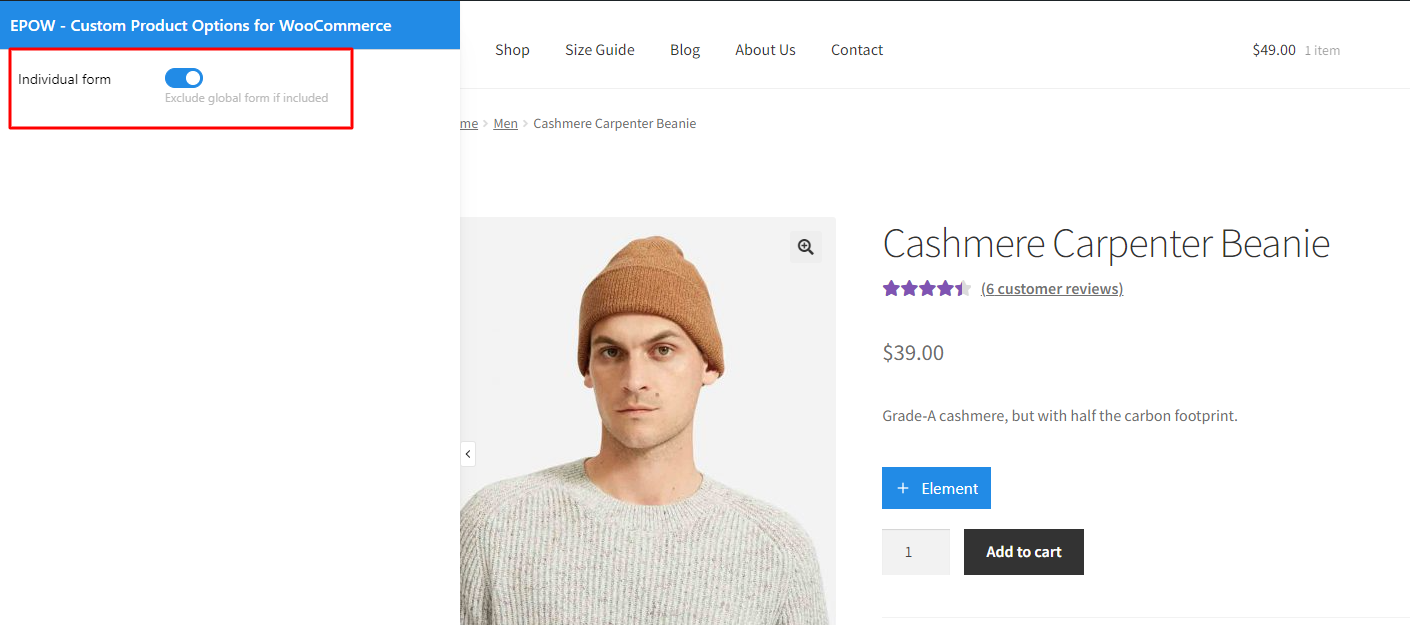You can build forms for individual product only. It’s done in the product data settings.
CREATE INDIVIDUAL FORM
Go to product editor page >> Product data >> EPOW – Custom Product Options >> Click “Go to edit” button
You’ll be redirected to the option editor page just like the Global Form, but in this individual form, the general setting is different, there’s no form title, products assignment or priority. Because the form will only be applied to that one product and will take the highest priority if you make it so.
GENERAL SETTINGS
The general settings of an Individual form has only one option: Exclude the product from any Global Form that the product itself is included.
CONFIGURE FORM
Configuring an individual form is almost like doing the same thing as global forms, except for configuring the general settings.
- Add elements and modify them: Follow this documentation.
- Edit rules to show/hide elements if needed: Follow this documentation.
After you finish building an individual form, the form shows in the product editor page – Product data. For illustrative purposes in this documentation, we have added an example of individual form with options as followings:
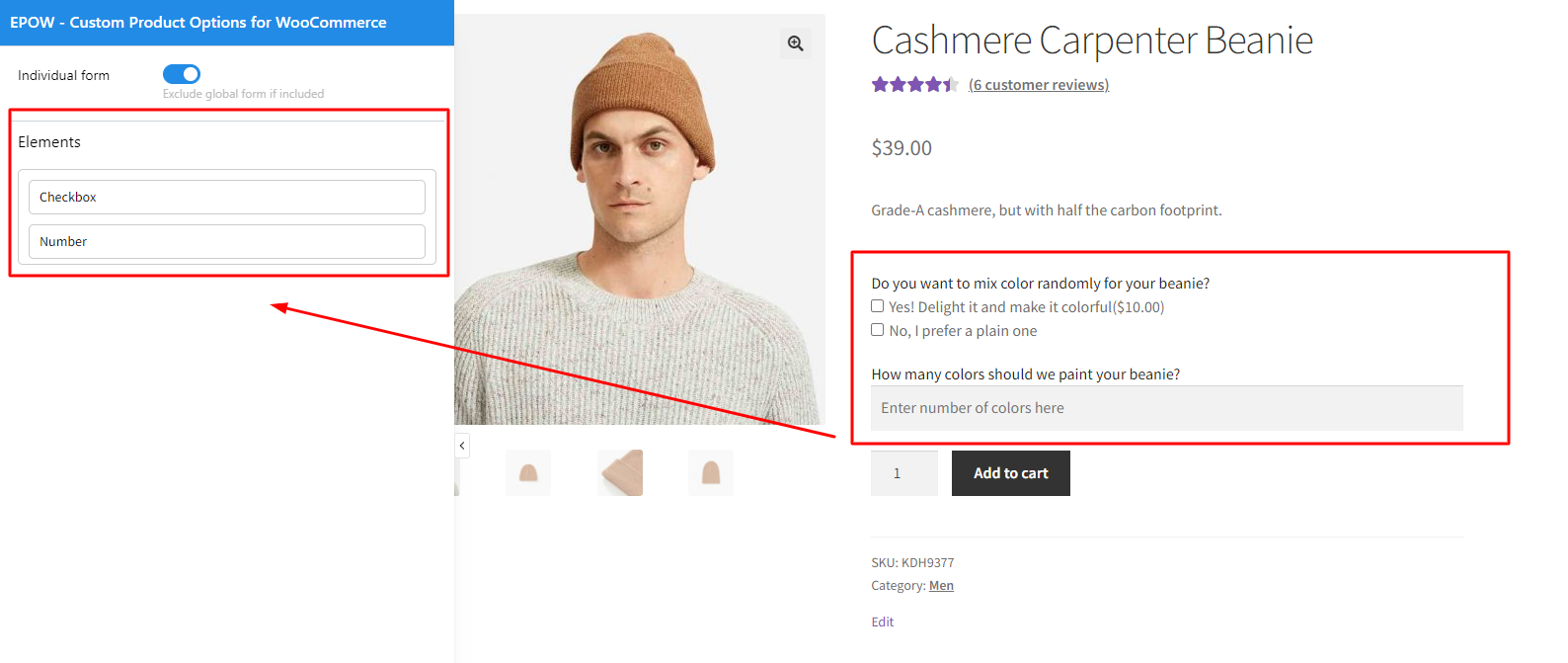
It will show like this on the backend:
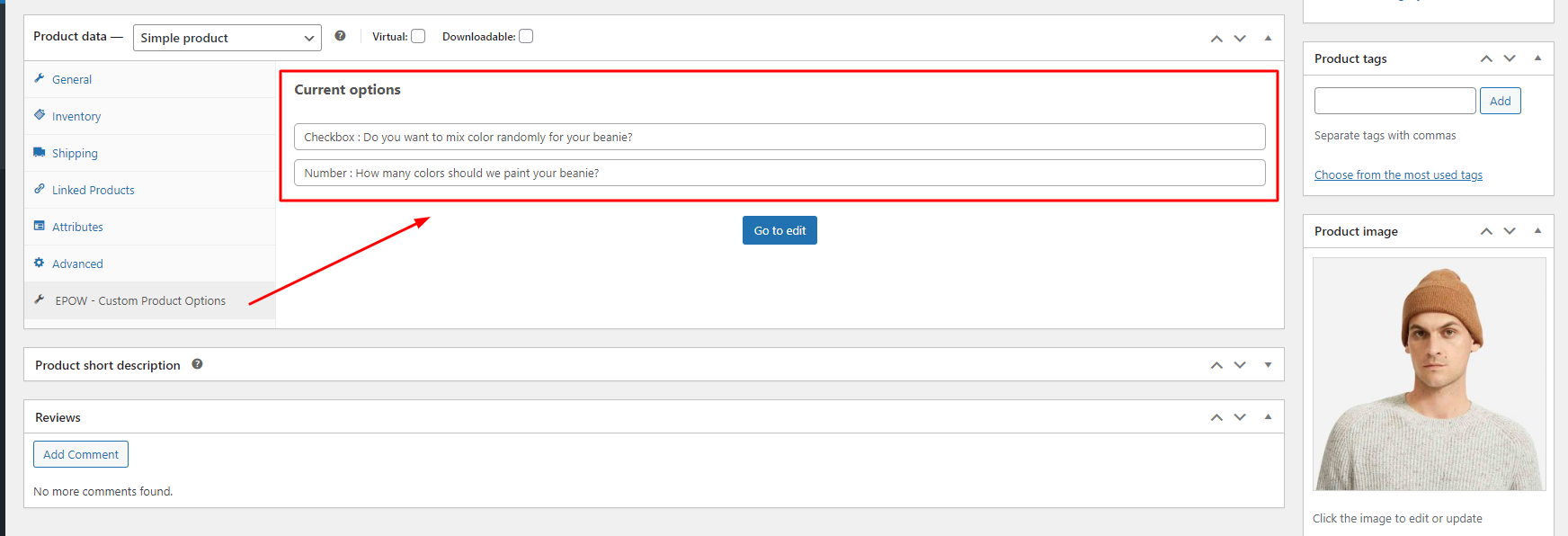
And like this on the frontend: