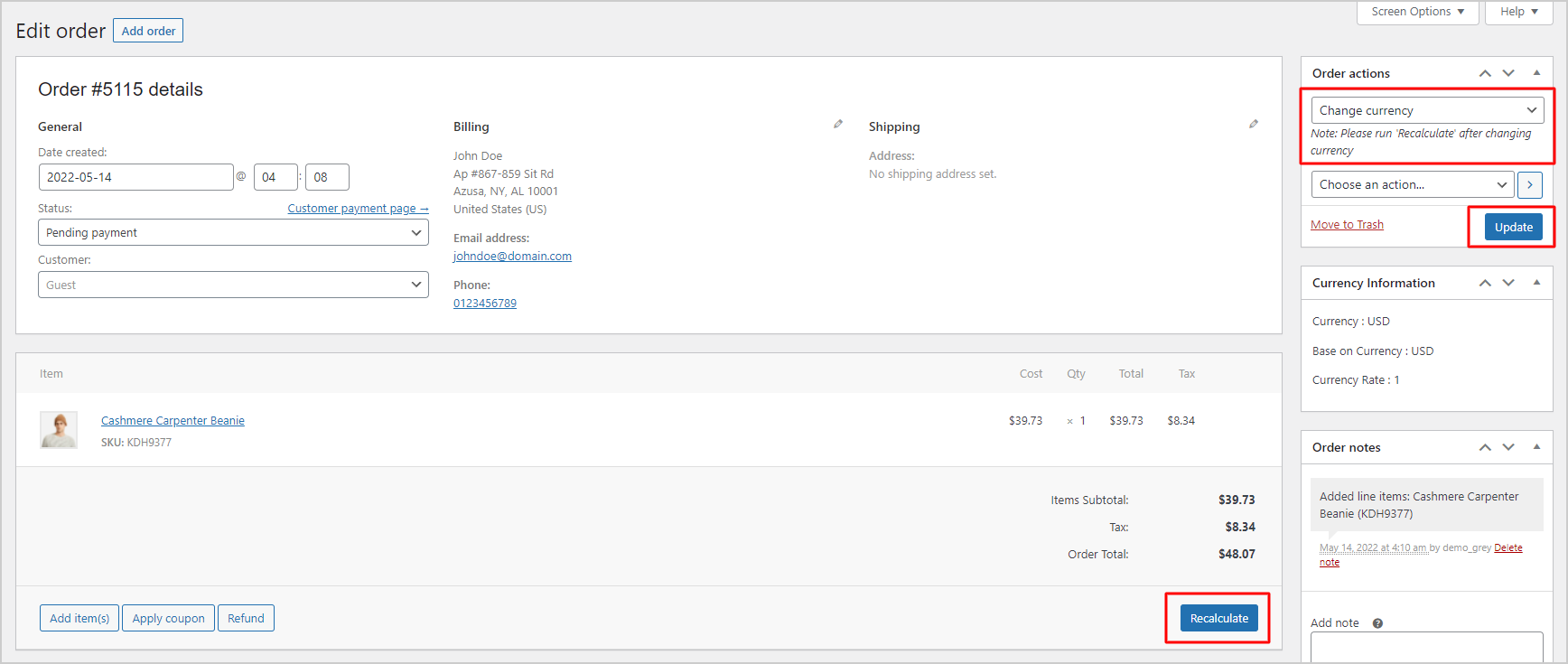After an order is placed, the admin can change the currency order in the Orders settings, following these steps below:
- Go to Dashboard > Orders > find the order you need to change currency
- On the Order editing page, select the currency you want to change to in the “Change currency” option
- Click “Update“
- (Must do) After the currency of the order is changed successfully, click “Recalculate“
- Click “Update” again
Note:
- Only orders whose payment has not been completed can be changed the currency.
- Only currency of orders whose initial base currency is the current site default currency can be changed. E.g. if an order is made in EUR while the default currency was USD at that time. Later the site default currency is changed to, for example, GBP >> That order currency can’t be changed, even if the payment is not completed.