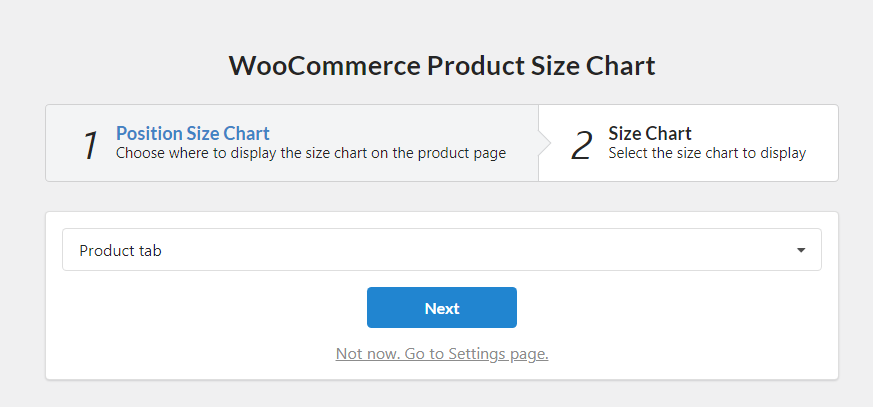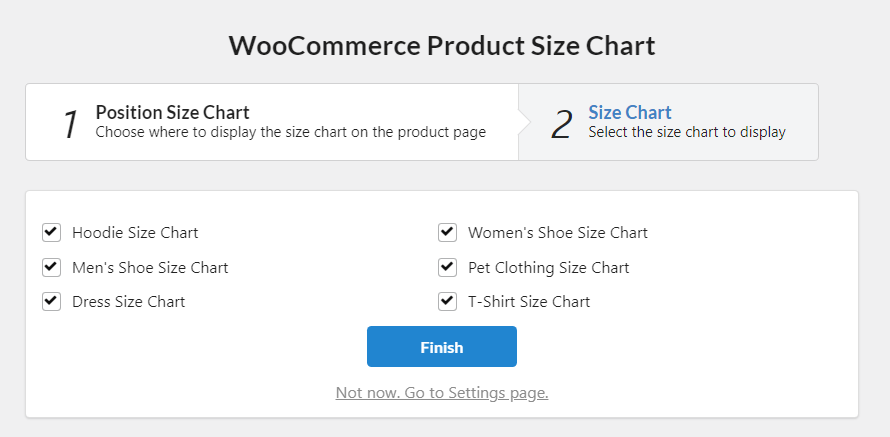The Setup Wizard for the size chart is designed to streamline the configuration process, making it user-friendly and efficient. It consists of two main steps:
- Size Chart Position: In this step, you can choose the placement of the size chart on your product pages. Options may include displaying: Before Add to Cart; Before Add to Cart after Variations; After Add to Cart; Popup; Product Tab; Top Description; Bottom Description; After Title; After the Meta; None.
- Size Chart template: Select a template for your size chart that best suits your design preferences and needs.
By following these steps in the Setup Wizard, you can easily customize your size chart to enhance the shopping experience on your site.