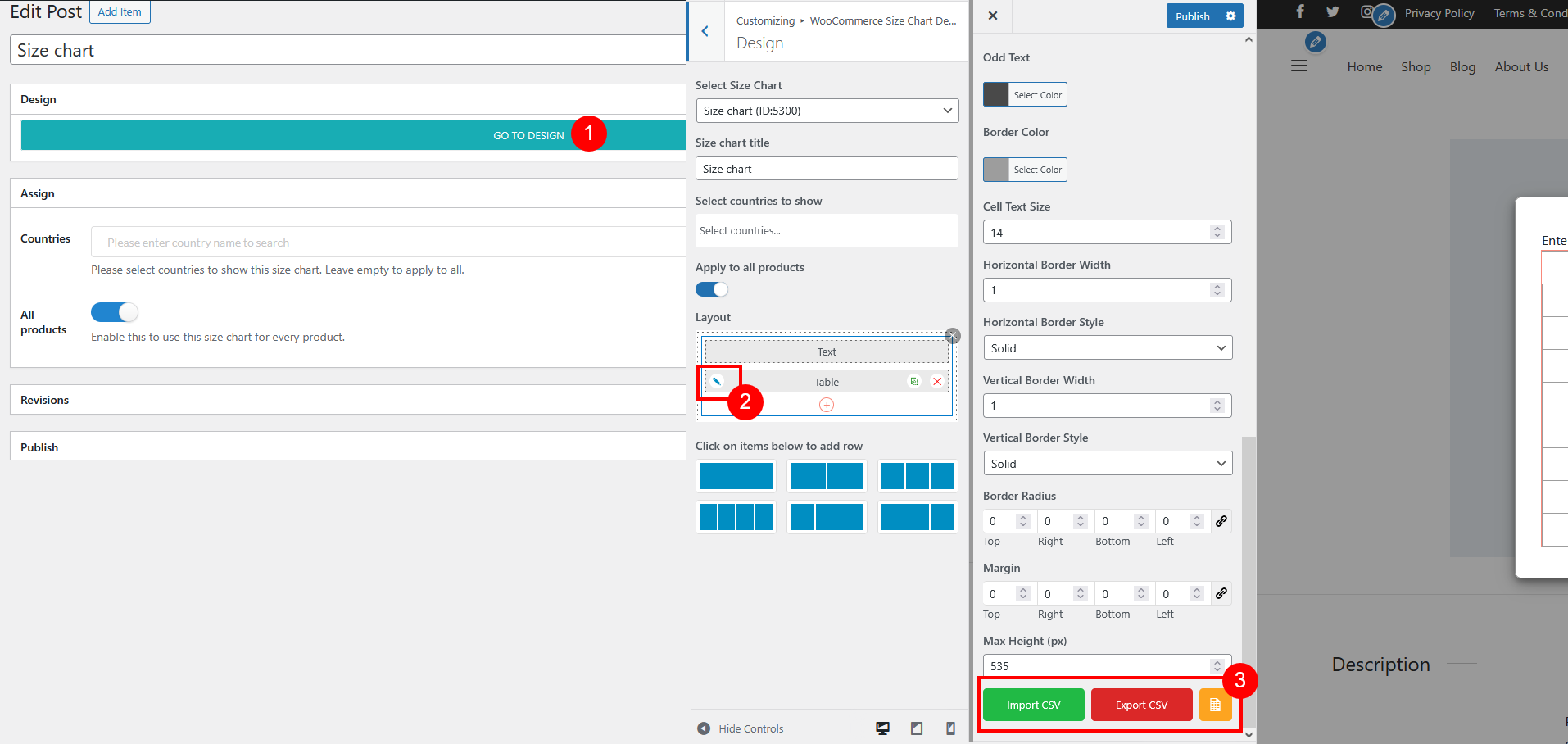The Export & Import Size Chart via CSV feature allows you to efficiently manage your size charts by exporting them into a CSV file for backup or editing purposes and importing them back into your system when needed.
Follow the steps below to successfully import your size chart data using a CSV file:
- Click “Go to design,” and you will be redirected to the Customizer section.
- Add/Edit the Table Component:
- Click the Import CSV button to proceed with importing your data or Export CSV button to export the current size chart table
4. Prepare Your CSV File:
Before uploading your CSV file, make sure it is properly formatted to match the table structure. A tip is that you can Export CSV file of the current size chart or export the Sample size chart data ![]() then add your detailed size chart information, and reimport this CSV file.
then add your detailed size chart information, and reimport this CSV file.
Ensure the file is saved in CSV format (.csv) can be used to create this file, but it must be exported as a CSV before uploading.