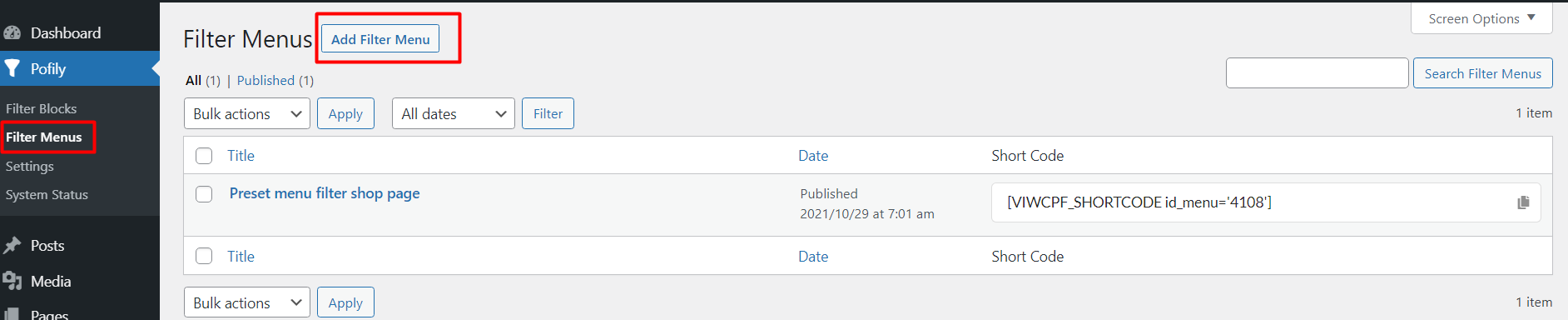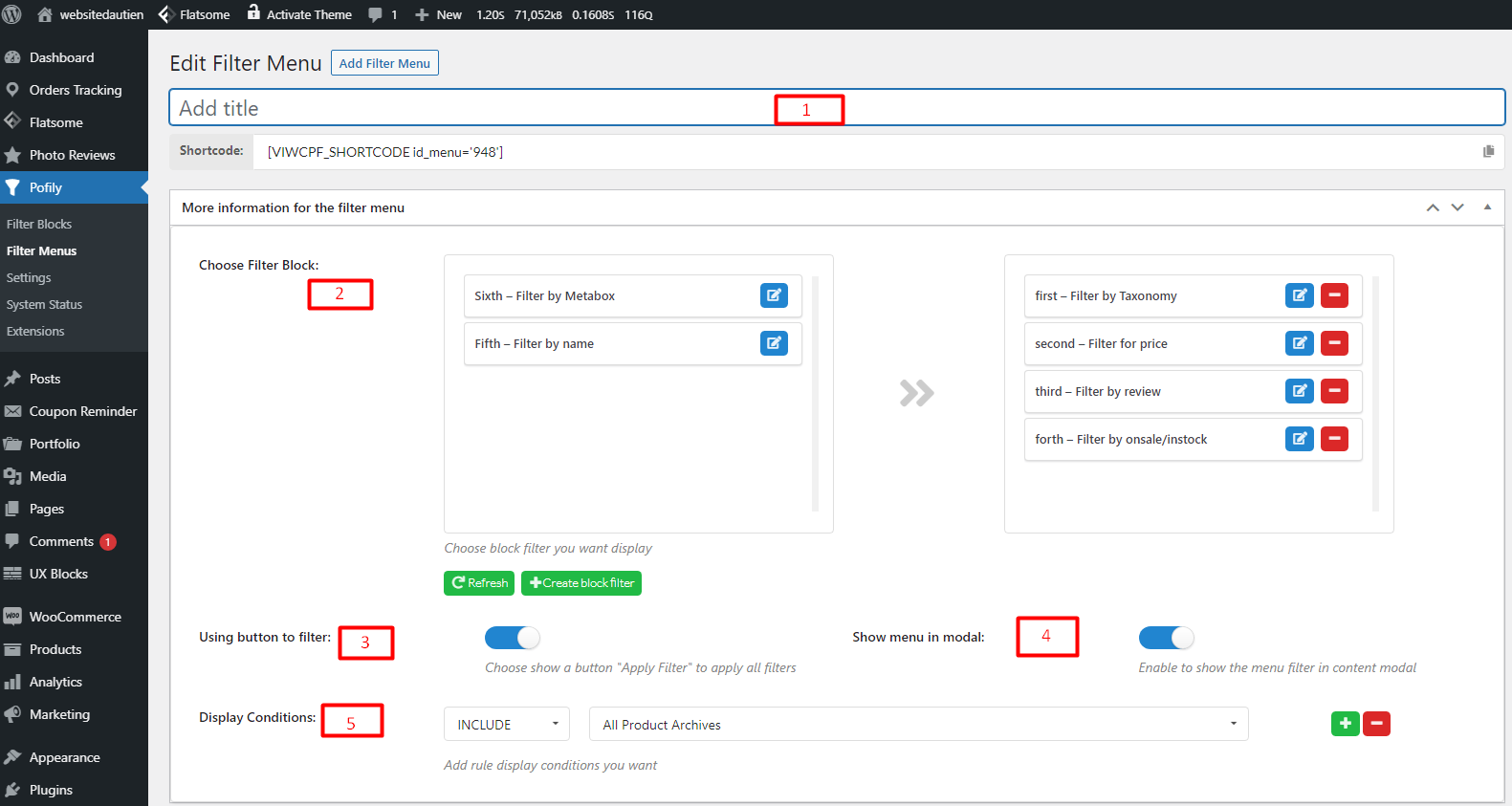Create Filter Menus to display Filter Blocks on the frontend.
You can create as many menus as you want, and set rules to apply them in different places.
Go to Dashboard –> Pofily –> Filter Menus –> Add Filter Menus
Then start to create a Filter Menu
- Add title: Enter a title for Filter Menu, this field will not show on the frontend
- Choose Filter Block: Filter Blocks you created will appear in the left field. Click to the Block to add it to the menu. The Block you choose will appear in the right field. You can drag the Blocks to change their position appearing on the frontend.
- Using button to filter: Enable to show a button “Apply Filter” to apply all filters
- Show menu in modal: Enable to show the menu filter in content modal
- Display Conditions: Add rule display conditions you want. For example: Menu is only applied to the product category or Shop page…