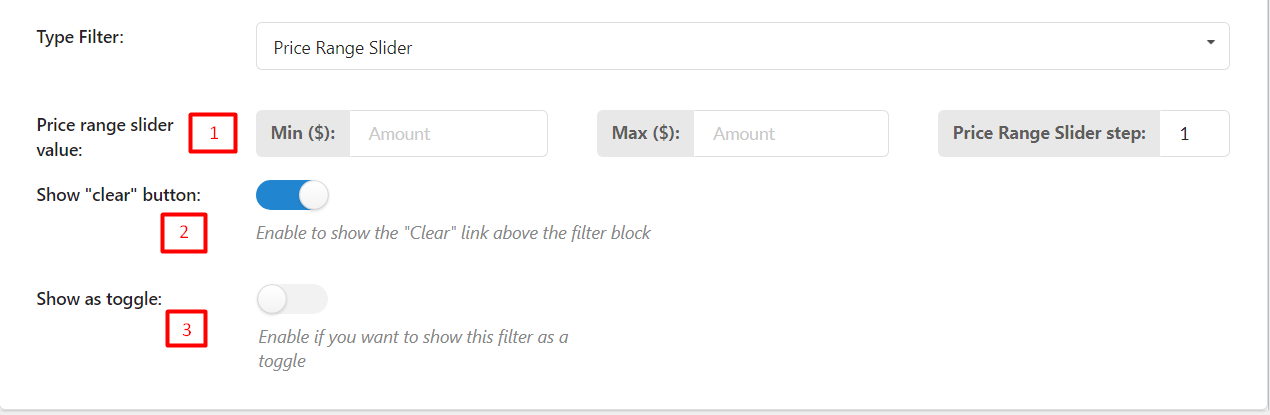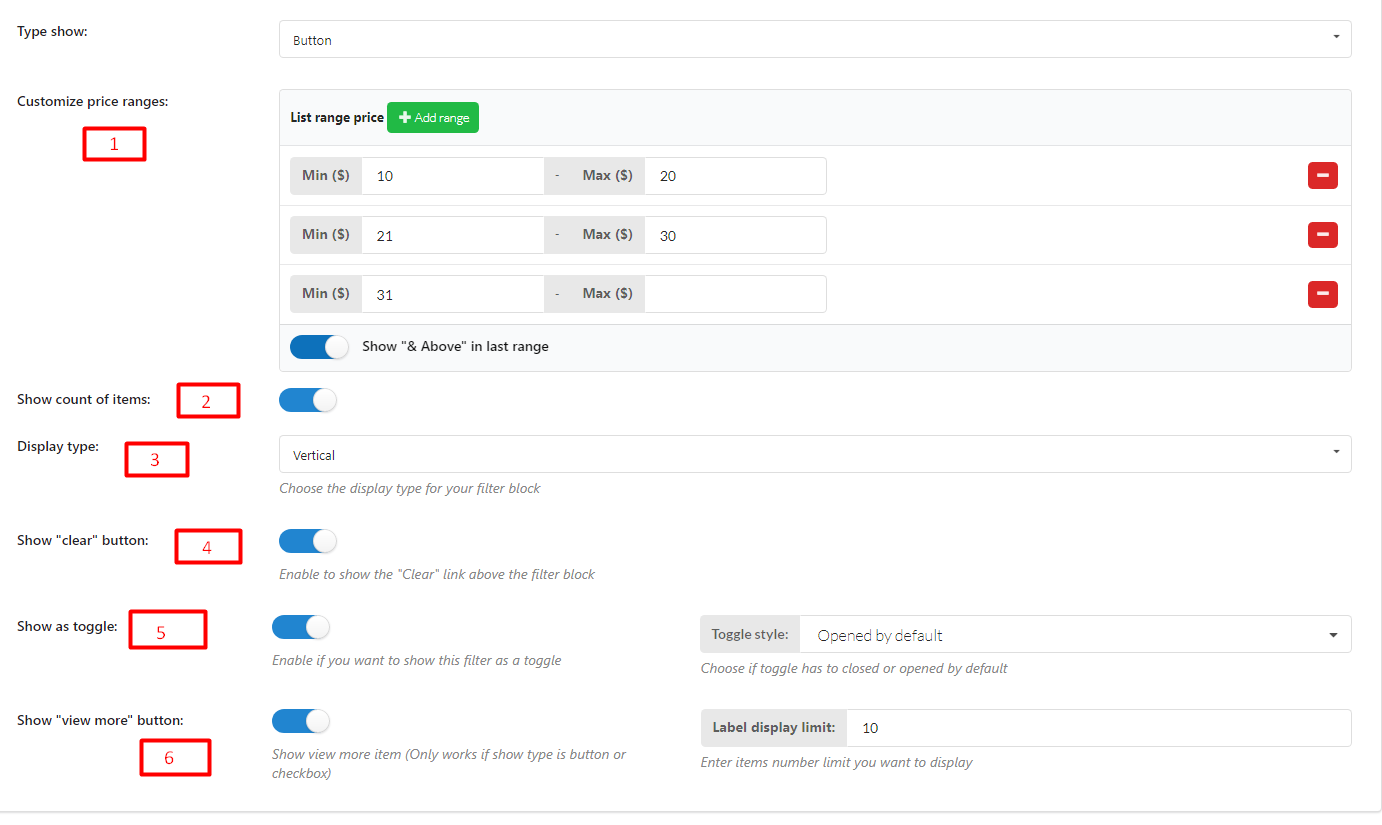When you choose this Filter, customers can search for products with prices that match their needs.
There are 2 types of Filter: Price Range Slider and Price Range
PRICE RANGE SLIDER
Create a range slider that allows customers to search for products with ideal prices flexibly.
- Price range slider value: Create a range slider by adding values of price to Min and Max fields. If these fields are blank, the range will be automatically created by value on the Product page
- Show “clear” button: Enable to show the “Clear” link above the filter block
- Show as toggle: Enable if you want to show this filter as a toggle
PRICE RANGE
Create a stable range manually where customers can find their ideal price by selecting available options.
There are 3 options to display range on frontend: Button, Select and None
- Customize price ranges: Add as many ranges as you want by entering Min and Max value –> Choose “Add range”
- Show count of items: Enable to show the number of items
- Display Type: Choose the display type for your filter block – Vertical or Horizontal (only works with Button)
- Show “clear” button: Enable to show the “Clear” link above the filter block
- Show as toggle: Enable if you want to show this filter as a toggle
- Show “view more” button: Show view more item (Only works if show type is button or checkbox)