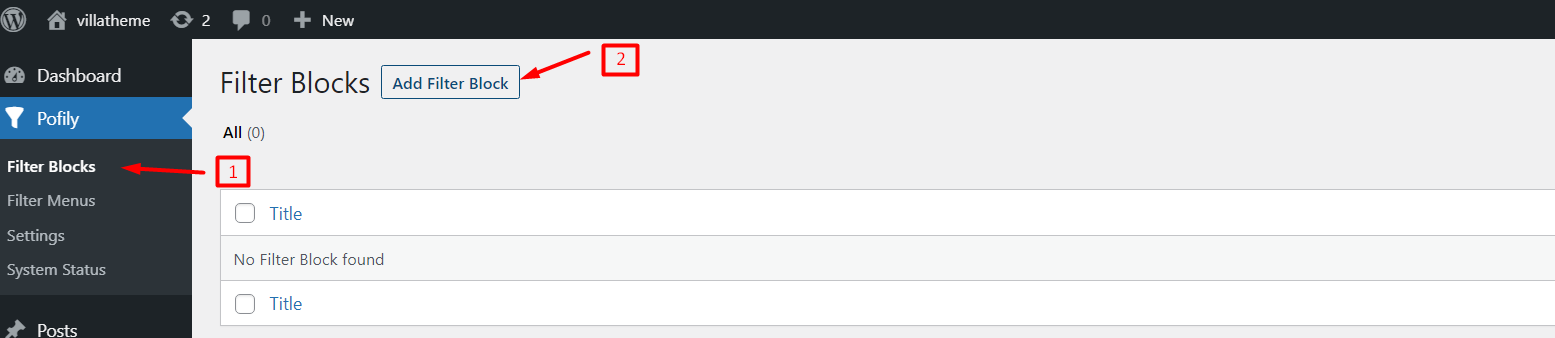Go to Pofily –> Filter Blocks –> Add Filter Blocks
Now you can start creating new Filter Blocks
- Add title: Enter the title of the block. This title will show on the backend in Filter Blocks
- Filter name: This field is compulsory. The name you add will appear on frontend.
- Filter For: Choose the type of filter that will apply to products among 6 options: Taxonomy, Price, Review, OnSale/InStock, Name, or Metadata.