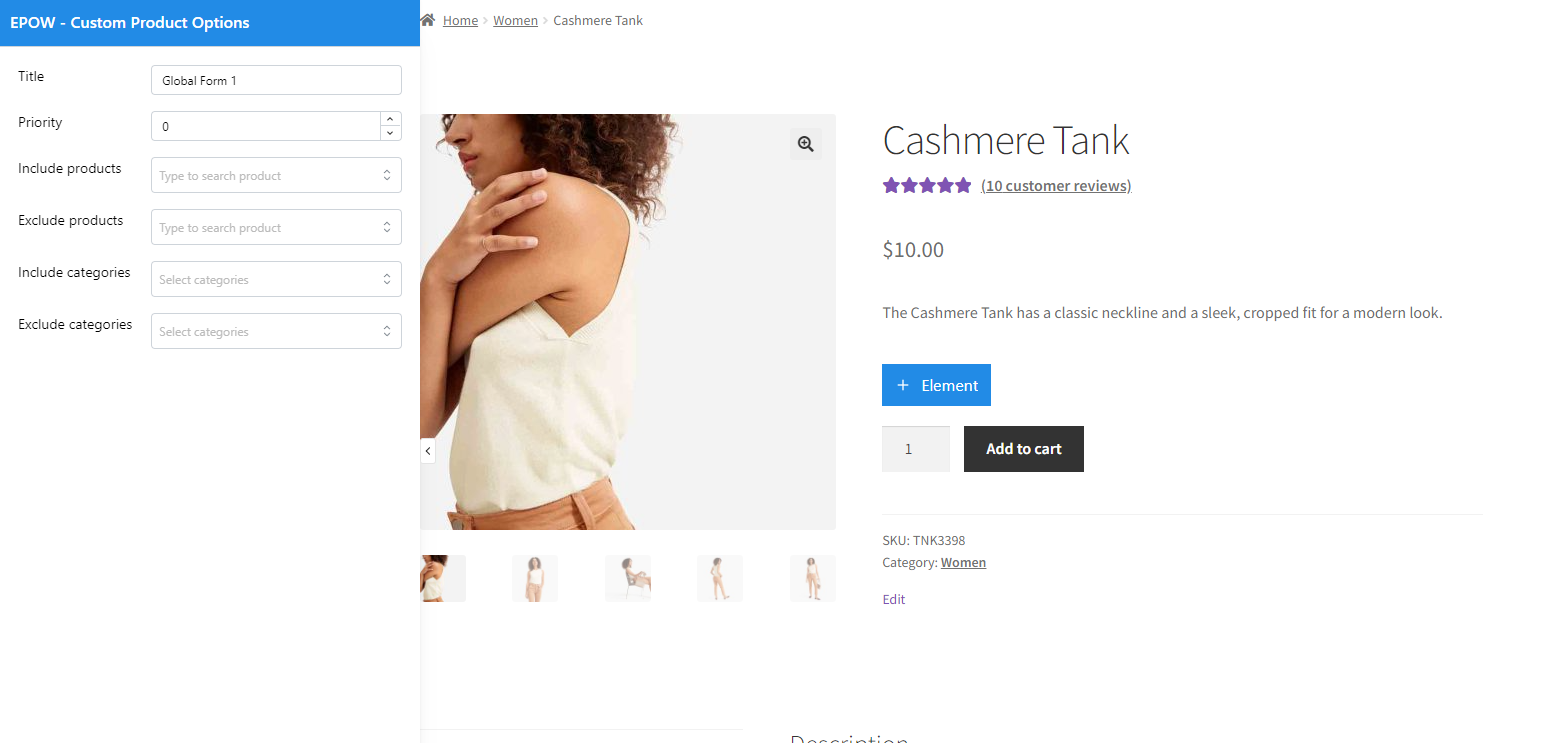On the editor page of a global form, the first thing you see is not the configuration of the elements, but the general form settings:
General properties
This tab contains fields to capture the basic details of a form
- Title: A label for the form.
- Priority: The form with the higher value is prioritized
- Include products: Select particular products to show the form by adding their names
- Exclude products: Select particular products to exclude the form by adding their names
- Include categories: Assign the form to the products belong to specific categories by adding the category names
- Exclude categories: Exclude the form from categories by adding their names
While building the form, you can:
- Move elements/sections by dragging and dropping
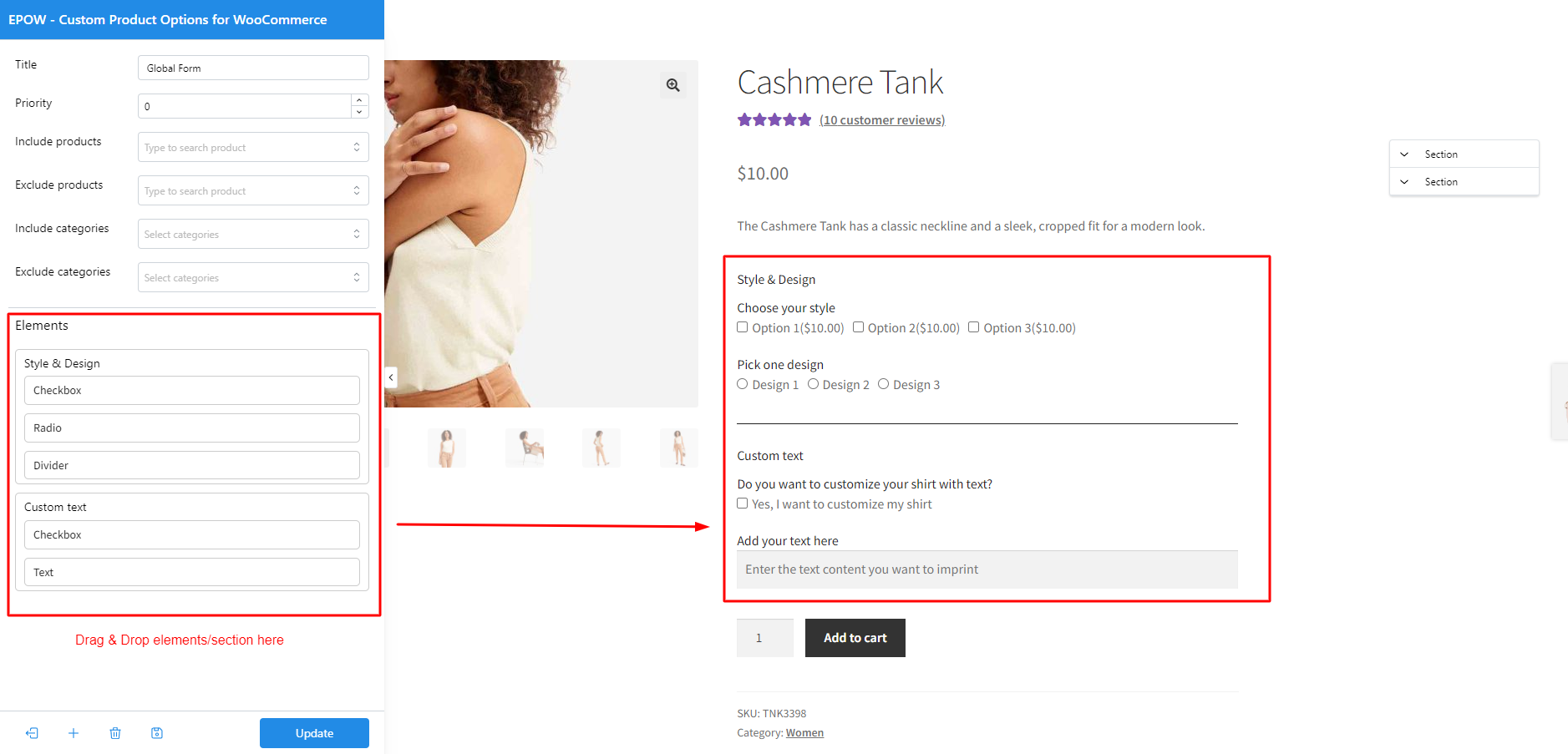
- Same action, but you can do it here:
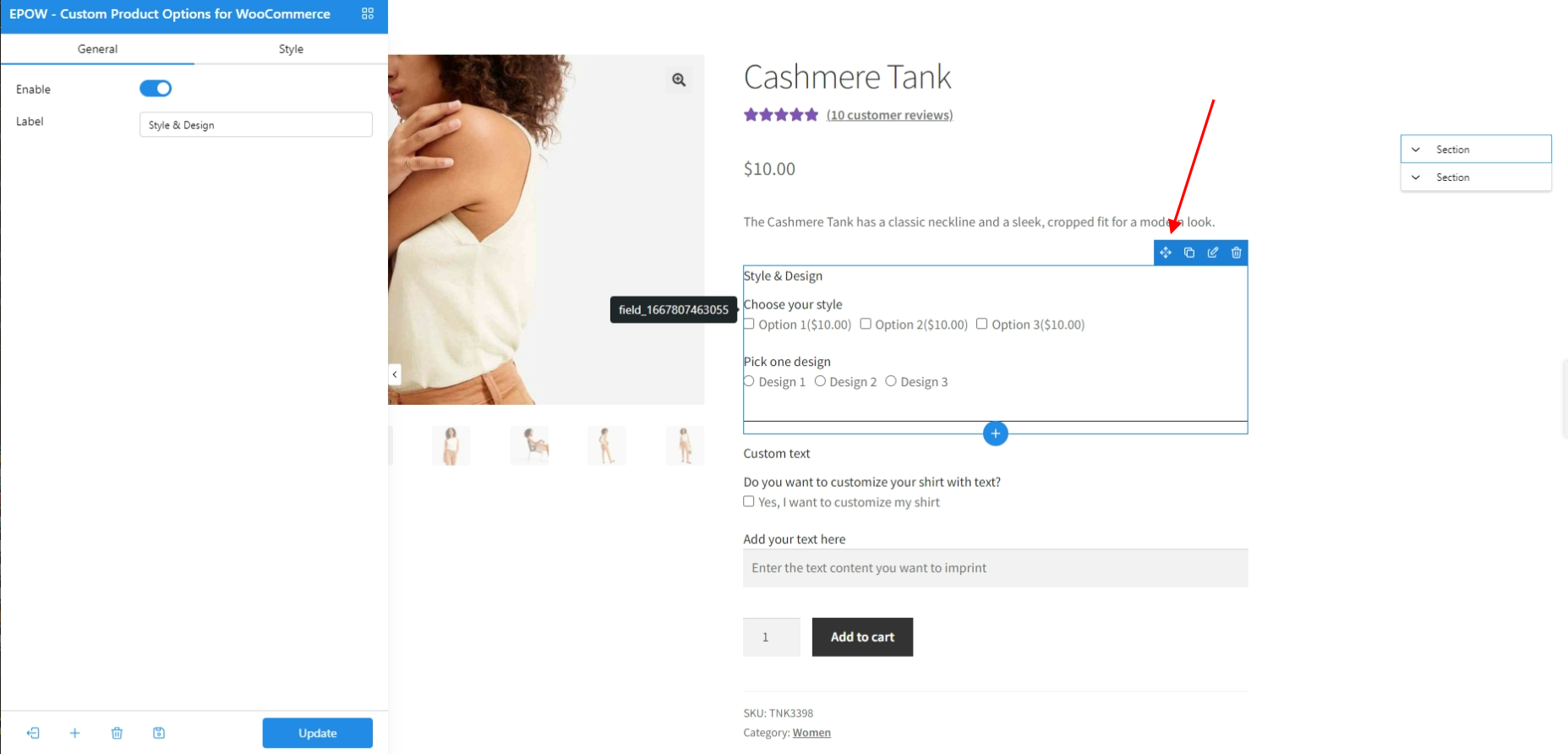
- Duplicate, edit, and remove elements/sections
- Indicate that the current element is currently being viewed. Clicking the Eye will toggle between Show and Hide states for that element/section. It’s like you disable the element/section, it’ll affect both back end and front end.