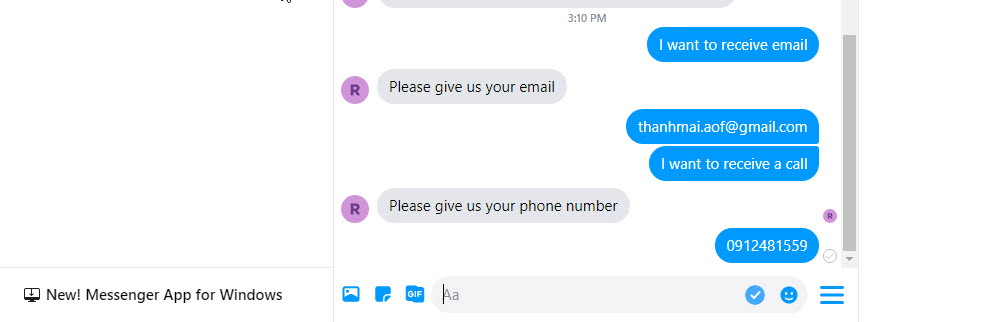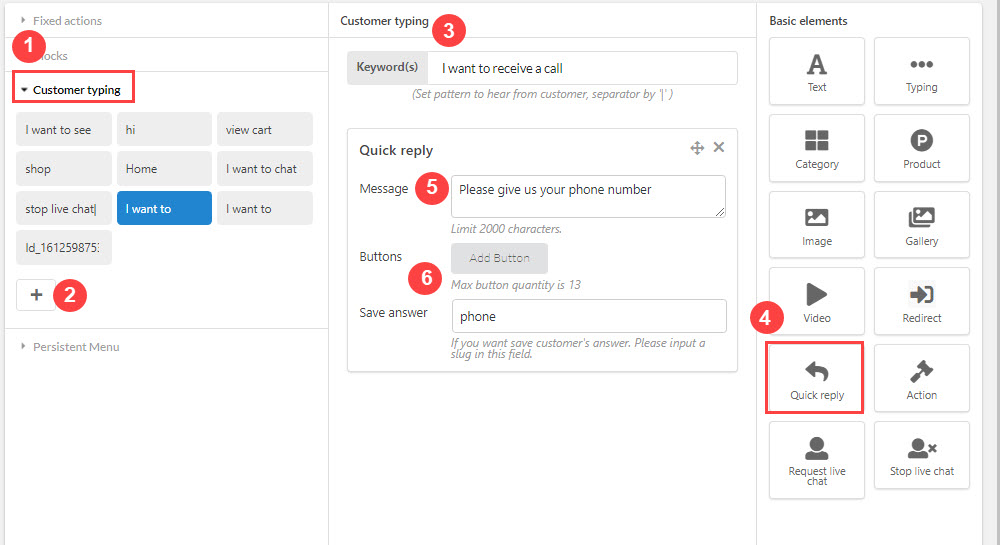The customers section helps to save the customer’s information (Phone number, email address) which is collected from the conversation between Chatbot and the customers.
You have to create an action to take the information from the Customers.
- Go to Customer typing.
- Click on “+” button to add more customer typing (question, requests from the customers)
- Enter the key work, whenever the Chatbot detect this key works, It with show the element quick reply to collect the customer’s information.
- Double-click on the quick reply element.
- Enter the messages displayed to the customers.
- Enter the slug which you want to save the information in this.