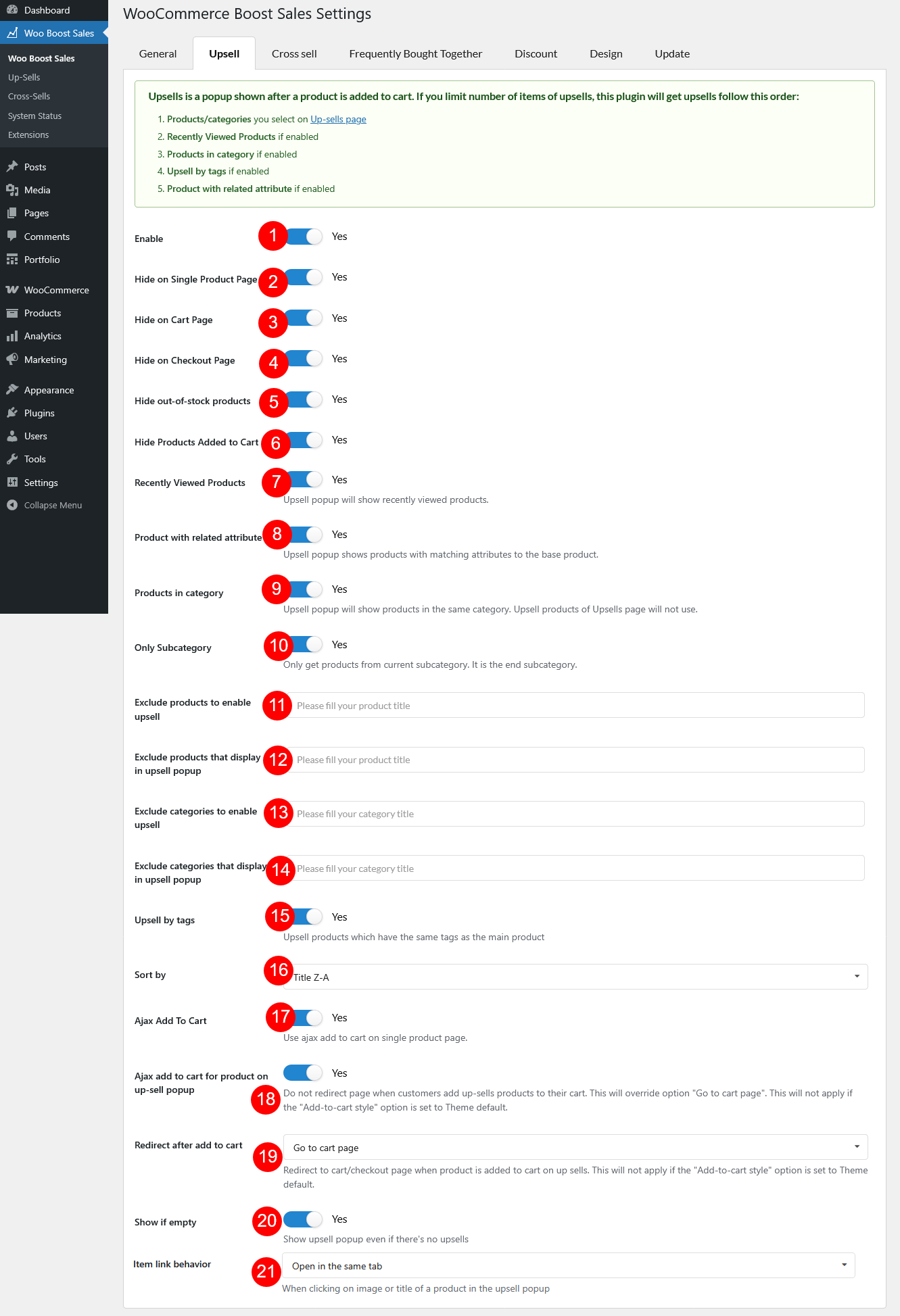Upsell suggestions are displayed in a popup which pops up after an item is added to cart.
Scroll down to learn all of options in this setting page.
- Enable: Enable/Disable up-sell product.
- Hide on Single Product Page: Use this option to hide up-sell popups when customers add products to their cart on the Single Product page.
- Hide on cart page: If the cart page includes a product list or “add to cart” options that trigger up-sell popups when used, enable this setting to hide up-sell popups on the Cart page
- Hide on checkout page: If the checkout page has a product list or “add to cart” options that can trigger up-sell popups, use this option to hide up-sell popups on the Checkout page in those cases.
- Hide products out of stock: Enable this option to hide out of stock products on up-sell.
- Hide Products Added to Cart: Enable this option to hide products that added to cart.
- Recently Viewed products: Up-sell popup will show recently viewed products.
- Product with related attribute: The upsell popup displays products that share similar attributes with the main product
- Products in category: Up-sell popup will show products in the same category. Up-sell product of upsell page will not use.
- Only Subcategory: Only get products from current subcategory. It is the end subcategory.
- Exclude products to enable upsell: Not show up-sell for these selected products.
- Exclude products that display in upsell popup: Not show these selected products on up-sell popup.
- Exclude categories to enable upsell: Not show up-sell for these selected categories.
- Exclude categories that display in upsell: Not show these selected categories on up-sell popup.
- Upsell by tags: Upsell products which have the same tags as the main product.
- Sort by: Choose how products are ordered in the up-sell section. You can display them in one of the following ways:
- Random: Products appear in a different order each time.
- Title A–Z: Products are sorted alphabetically from A to Z.
- Title Z–A: Products are sorted alphabetically from Z to A.
- Price highest: Products with the highest prices appear first.
- Price lowest: Products with the lowest prices appear first.
- Best selling: Products are ranked based on sales performance, from highest to lowest
- Newest: Recently published products appear first.
- Oldest: Earliest published products appear first.
- Ajax Add To Cart: Use ajax add to cart on single product page.
- Ajax add to cart for product on up-sell popup: Do not redirect page when customers add up-sells products to their cart. This will override option “Go to cart page”.
- Redirect after add to cart: Redirect customers to the cart or checkout page, or stay at the current page, when they add an upsell product to the cart. Doesn’t work if “Add-to-cart style” under Design – Upsell is set to Theme default
- Show if empty: Show upsell popup even if there’s no upsells.
- Item link behavior: Choose what happens when customers click a product image or title in the upsell popup: Do nothing, Open in a new tab, or Open in the same tab.