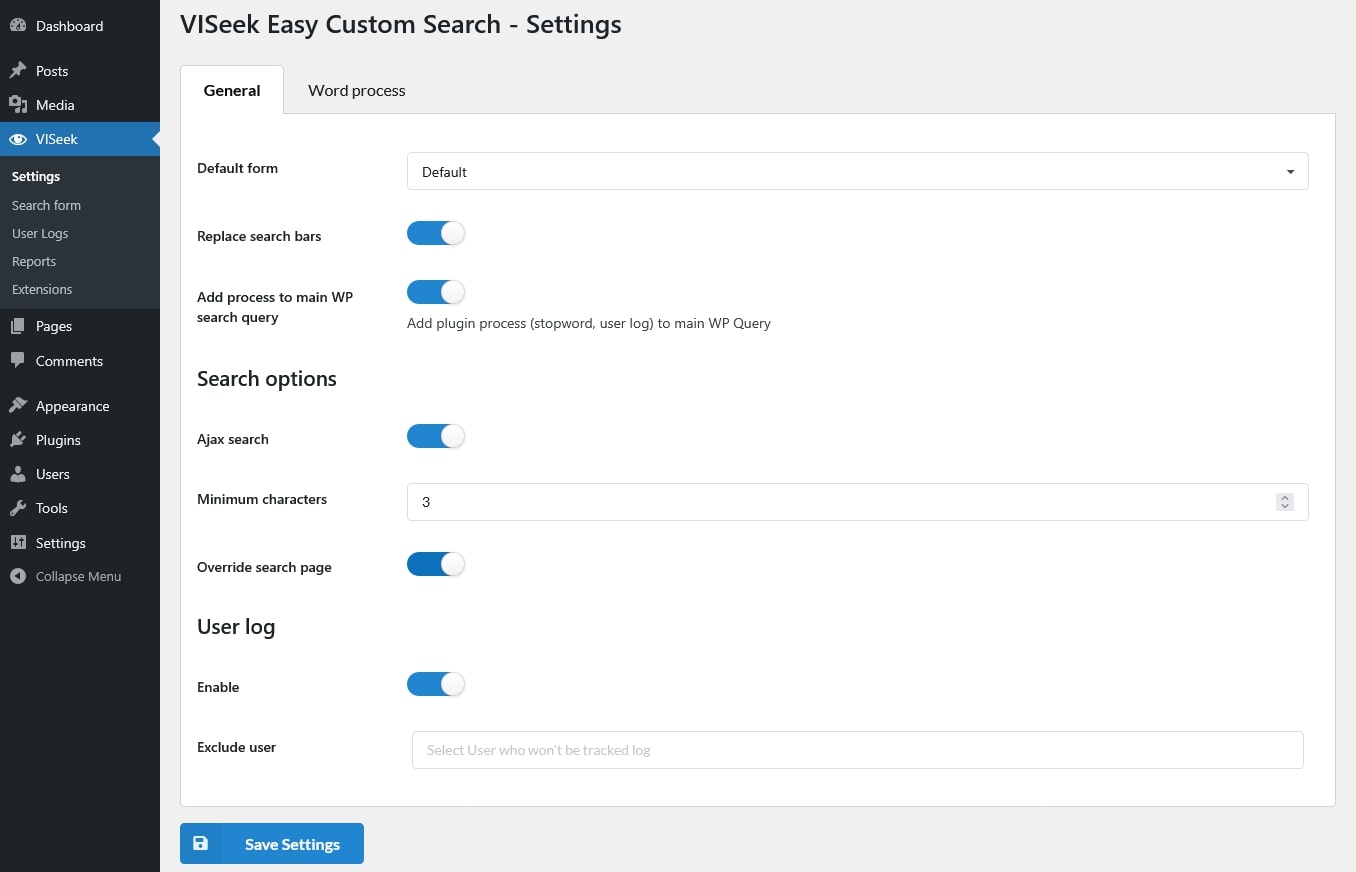The main configuration settings that control how VISeek Easy Custom Search integrates with your site’s search system
- Default form: Select which search form will be used by default across your site. This dropdown lists all search forms created under the Search form dashboard.
- Replace search bars: Automatically replace your theme’s or site’s existing search bars with the VISeek search form.
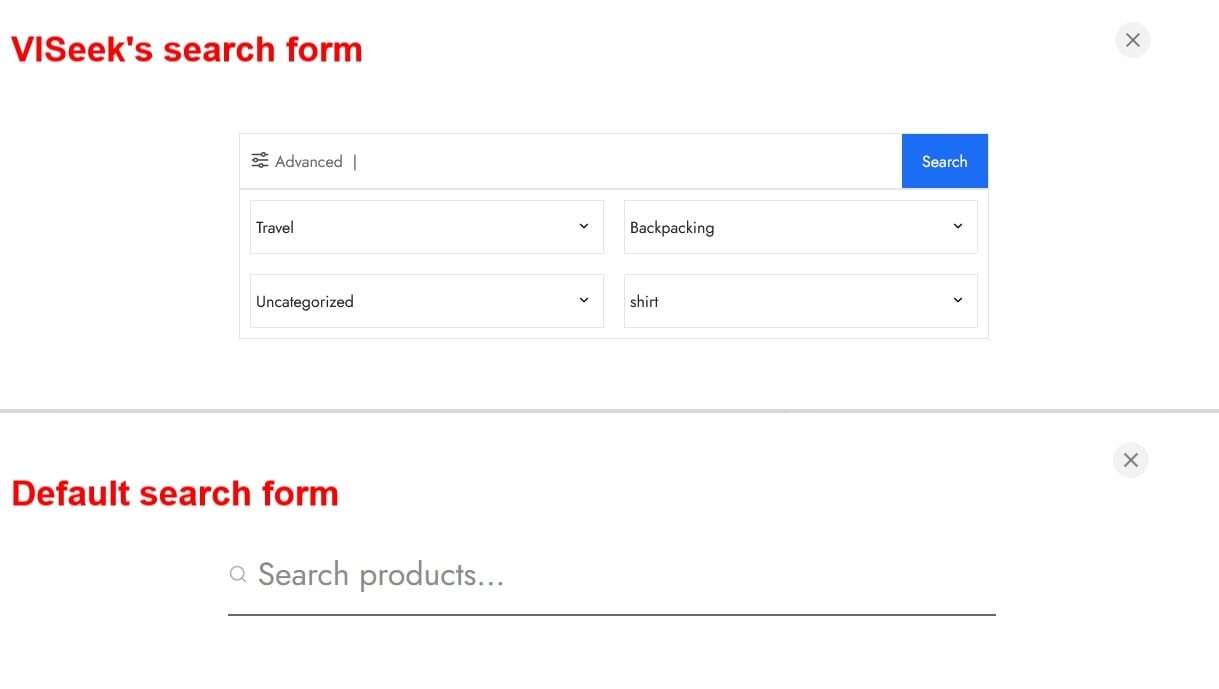
- Add process to main WP search query: Add plugin process (stopword, user log) to main WP Query
- Search options
- Ajax search: Enable live, instant search results as users type in the search box. This feature improves user experience by displaying relevant results without reloading the page.
- Minimum characters: Set the minimum number of characters a user must type before the AJAX search begins. This helps prevent unnecessary search requests for very short or incomplete queries. For example, setting this to “3” will start searching only after three characters are entered.
- Override search page: Replace your site’s standard search results page with VISeek’s custom-designed search page.
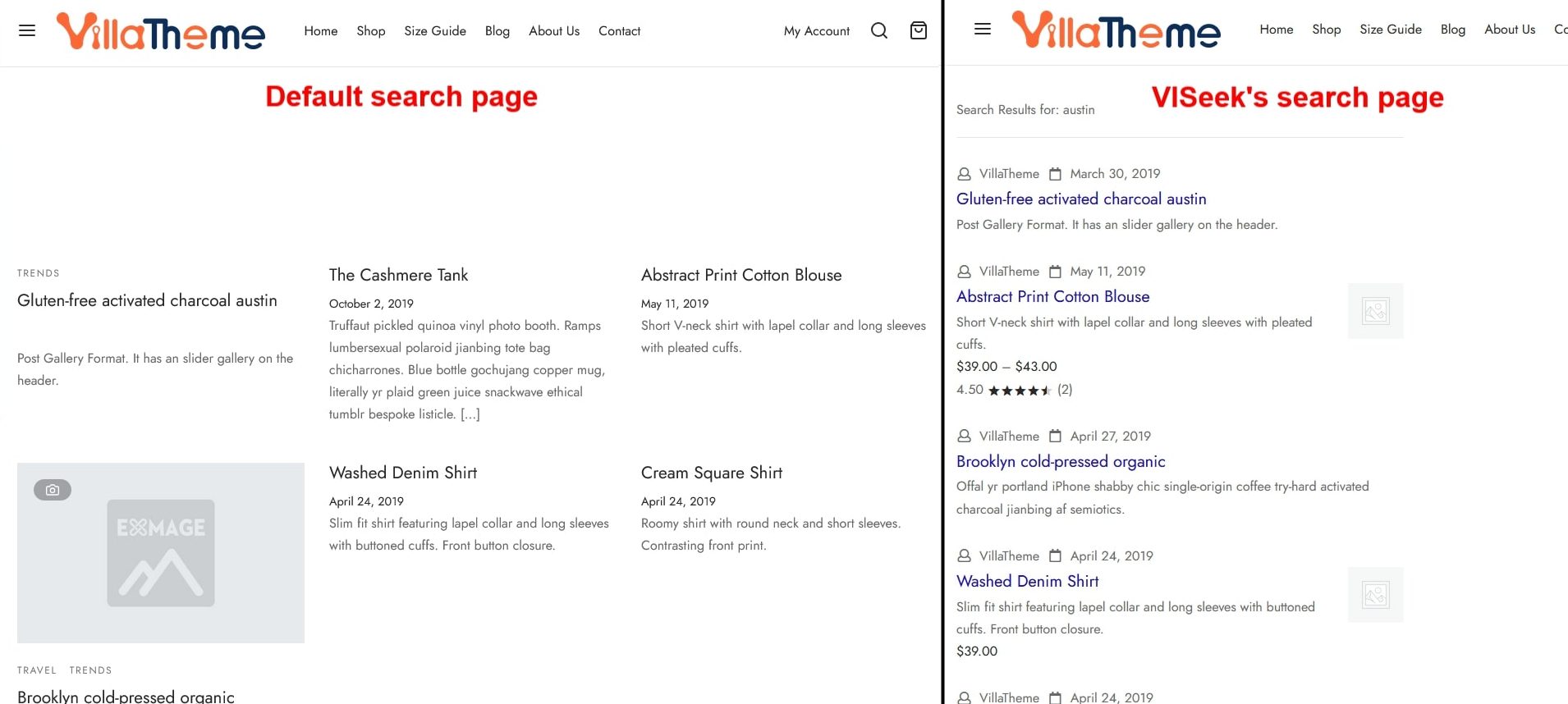
- User log
- Enable: Turn on logging and reporting for user search activity. When enabled, the User Logs and Reports pages become accessible in the admin area, and search history will be recorded for analysis.
- Exclude user: Exclude specific user roles or user IDs from being logged. Use this to prevent administrators, editors, or test accounts from appearing in analytics data, keeping reports focused on actual visitor activity.