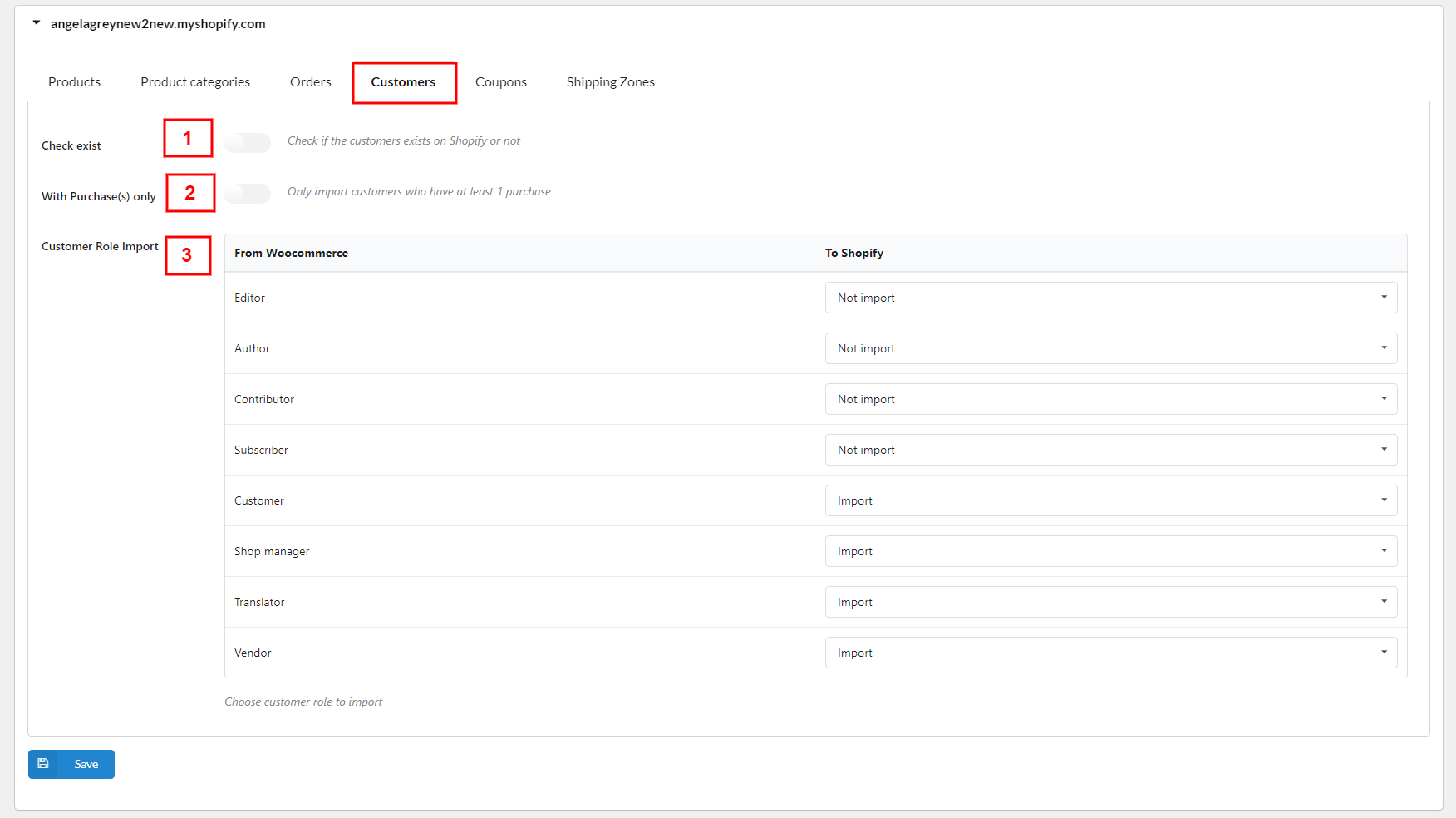Configure settings in this tab for user’s data migration. In Shopify, users can’t purchase without logging in, the plugin will get the data from the “Users” data in your WooCommerce store, and the data import will go to the “Customers” tab in your Shopify store.
- Check exist: By default this option is disabled -> And the plugin will ignore previously imported users. Enable this option to double-check all users before importing. The plugin will scan all users in Woo (including those previously imported) and check if the user entered in Shopify is still on Shopify, if not, the user will be re-imported to Shopify.
Note: Enabling this option will slow down the migration process speed. - With Purchase(s) only: Based on the “Customer Role Import” table below, enable this option and the plugin will scan and only import users with roles selected “Import”, and have at least 1 purchase.
- Customer Role Import: In this table, select the user roles to import or to not import.