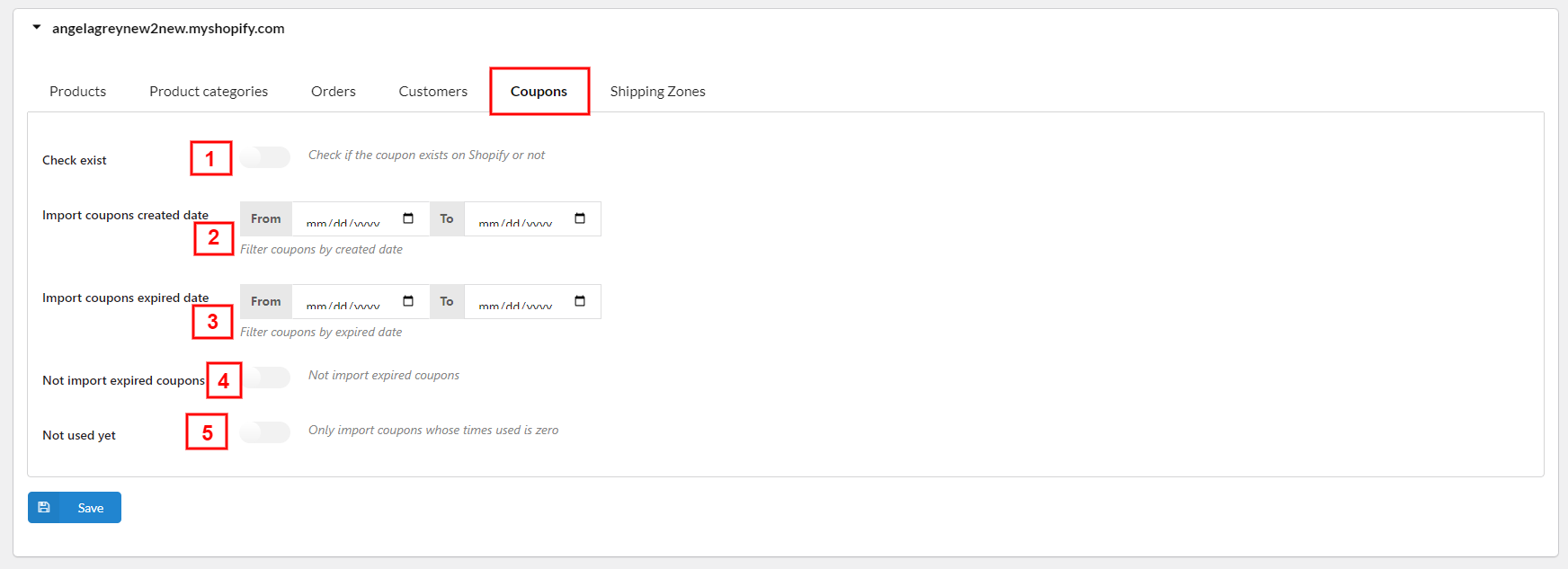Configure the options in this tab. The coupon data the plugin gets from your WooCommerce store will be imported to the “Discount” in your Shopify store.
- Check exist: By default this option is disabled -> And the plugin will ignore previously imported orders. Enable this option to double-check all orders before importing. The plugin will scan all orders in Woo (including those previously imported) and check if the order entered in Shopify is still on Shopify, if not, the order will be re-imported to Shopify.
Note: Enabling this option will slow down the migration process speed. - Import coupons created date: Import the coupons which are created within the time range you add.
- Import coupons expired date: Import the coupons whose expiry date is within the time range you add.
- Not import expired coupons: Enable this option to not import the expired coupons.
- Not used yet: Enable this option to only import the coupons which weren’t used.