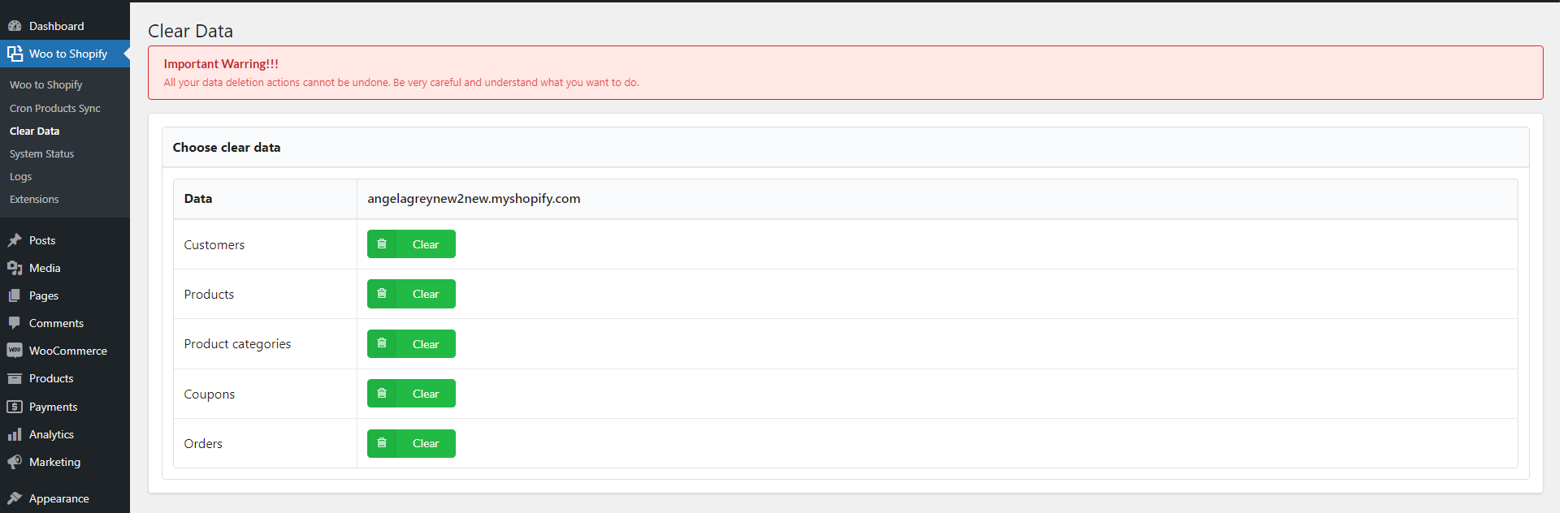Important note:
- Only use this function when you need to delete the history of the imported data from WooCommerce to Shopify in the previous imports, and reimport from scratch on WooCommerce.
- This function does not facilitate clearing data on Shopify. If you process “Clear data” to reimport, but Shopify data (Products, Orders) aren’t removed completely, it will make duplicated products/orders
For any other cases, refrain from using this function as the removed data cannot be recovered once cleared. Exercise caution and only clear data when it is absolutely necessary.
This function is designed specifically for situations where you have removed all imported data on Shopify and need to re-import the data from WooCommerce to Shopify. Removing all imported data may leave remnants on Shopify store, making successful re-importation challenging even with the “Check exist” function enabled. In such cases, you can use this function to clear the data and proceed with the importation process.
To use this function, you must:
Step 1. Delete all imported data on Shopify to avoid duplication (products/orders).
Step 2. WordPress Dasbhoard >> Woo to Shopify >>Clear Data >> Hit “Clear” to clear corresponding data on WooCommerce
Step 3. Then reimport.