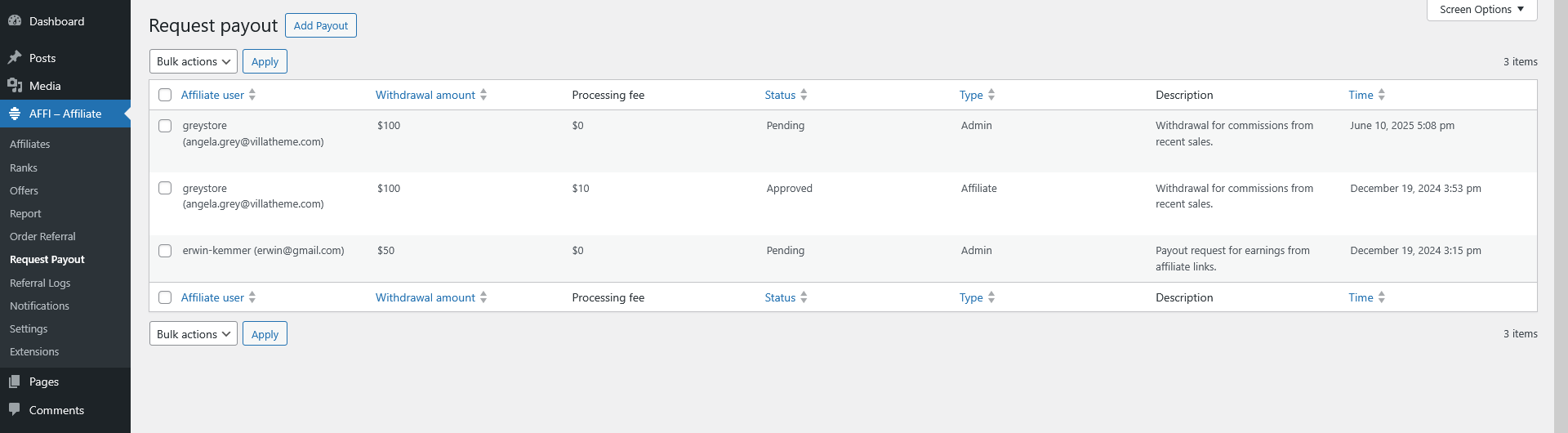The Request payout page allows admins to manage all payout requests, created by admin or submitted by affiliates. They can view, edit, approve, or delete requests based on the provided details.
This page displays the following details for each request:
- Affiliate User: The name and email address of the affiliate who submitted the payout request.
- Withdrawal amount: The amount the affiliate has requested to withdraw.
- Processing fee: The fee deducted from the requested amount before processing.
- Status: The current status of the payout request, which can be Pending or Approved.
- Type: Whether the request was made by the Affiliate or an Admin.
- Description: A description provided by the affiliate or admin to explain the payout request.
- Time: The date and time the request was submitted.
Actions for Admin
Add a New Request:
- Select an Affiliate user from the list.
- The request Type for this action will automatically be set to Admin.
- Enter the Withdrawal Amount and Processing Fee (if applicable).
- Choose the Status as Approved or Pending.
- Optionally, add a Request Description.
- After reviewing the details, click Submit to create the payout request.

Edit a Request:
- Click the Edit button under a request.
- You can modify the Affiliate User, Amount, Status, and Request Description.
- After making changes, click Update to save the updates.
Delete a Request: To remove a request, simply click the Delete button next to the request.