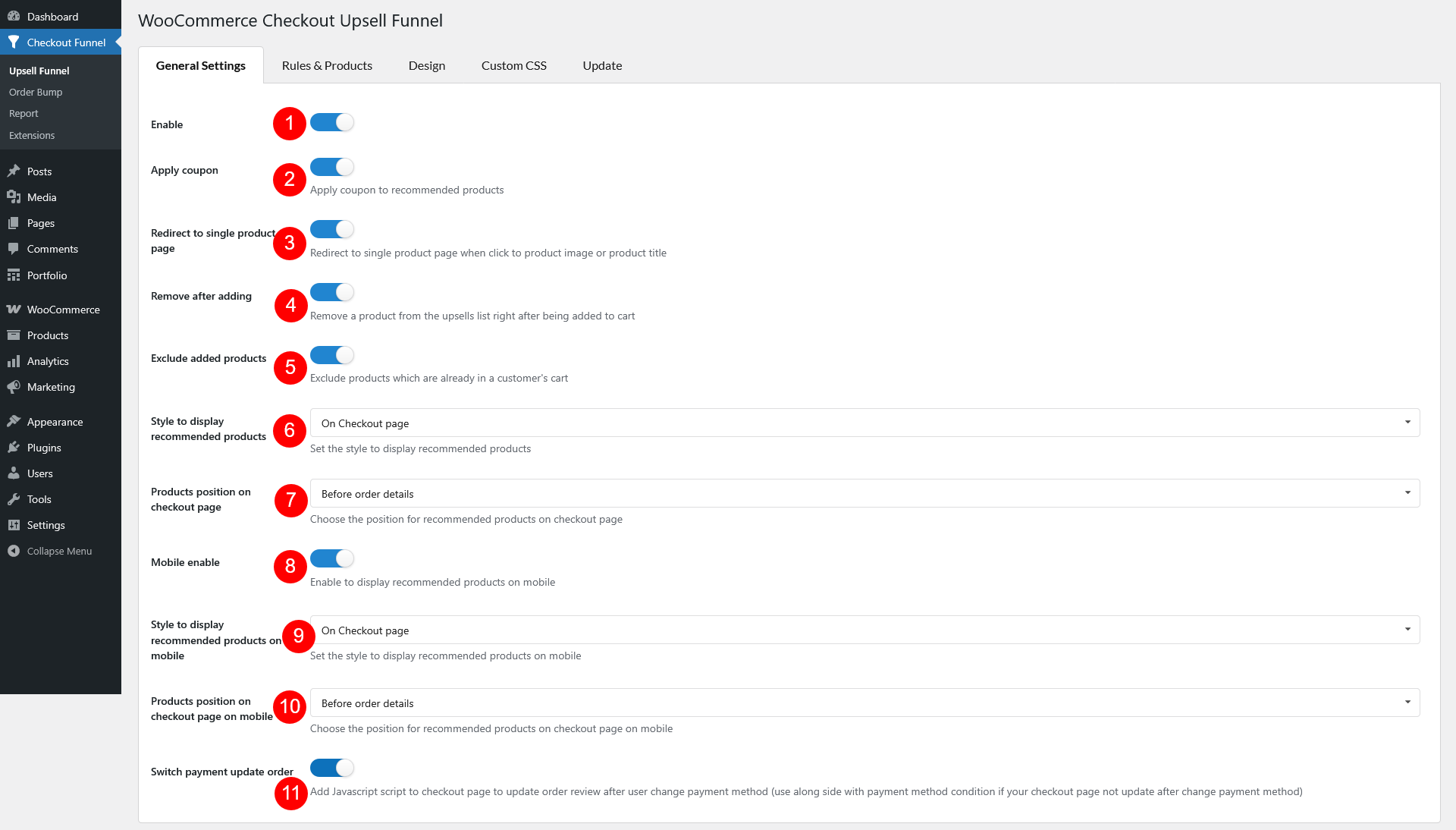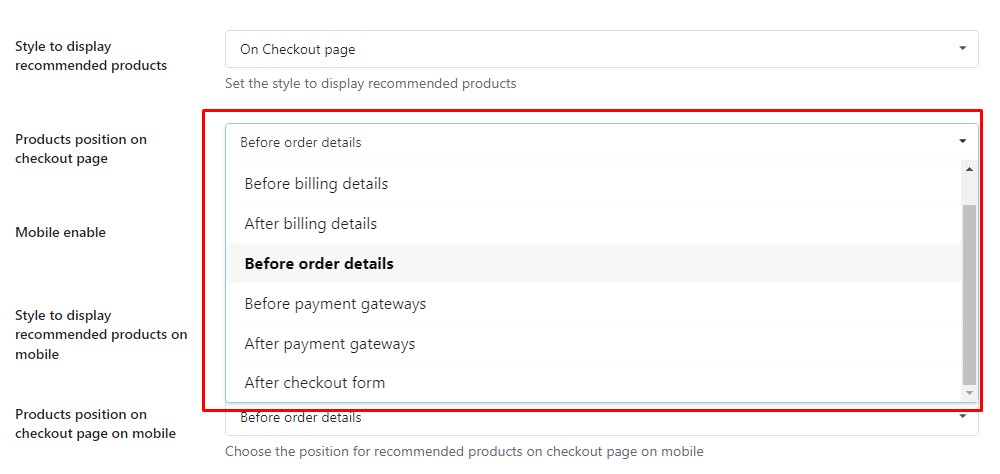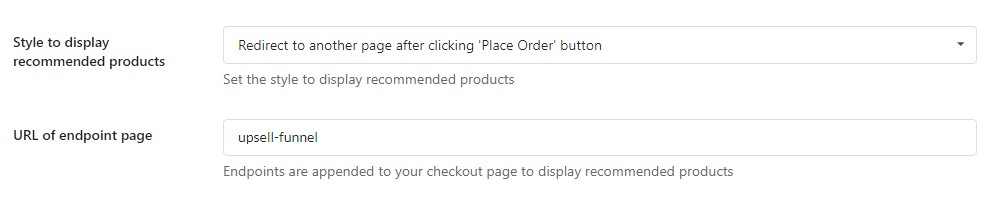1. Enable option: Enable the Upsell Funnel.
2. Apply Coupon: enable it to apply the coupon to the recommended products on the checkout funnel
3. Redirect to single products: enable it to redirect to the single product pages when the customers click on the images or the titles of the products on checkout funnel.
4. Remove after adding: Remove a product from the upsells list right after being added to cart
5. Exclude added products: Exclude products which are already in a customer’s cart
6. Style to display recommended products: Choose the style to display recommended products on checkout funnel.
- On checkout page
- On popup after clicking “Place Order” button
- Redirect to another page after clicking “Place Order” button.
7. Product position on checkout page: In the case of choosing the on checkout page style, please choose the products position on checkout page. There are six positions to choose: before and after billing details, before order details, before and after payment gateways, after checkout form.
In the case of choosing redirect to another page after clicking “Place order” button, please insert the endpoint page of the URL
In the case of choosing the style “On popup after clicking ‘Place Order’ button” – there is a popup showing the recommended products after clicking on place order button.
8. Mobile enable: Enable it to display the Upsell funnel on mobile.
9. Style to display recommended products on mobile: Choose the style to display recommended products on checkout funnel on mobile. There are three styles: On checkout page, On popup after clicking “place order button”, redirect to another page after clicking “Place order” button.
10. Products position on checkout page on mobile: Choose the position of recommended products on mobile checkout page.
11. Switch payment update order: Enable this to adds a JavaScript snippet to update the order totals accordingly – useful when using Payment Method conditions if your checkout page doesn’t automatically refresh when a user changes the payment method.