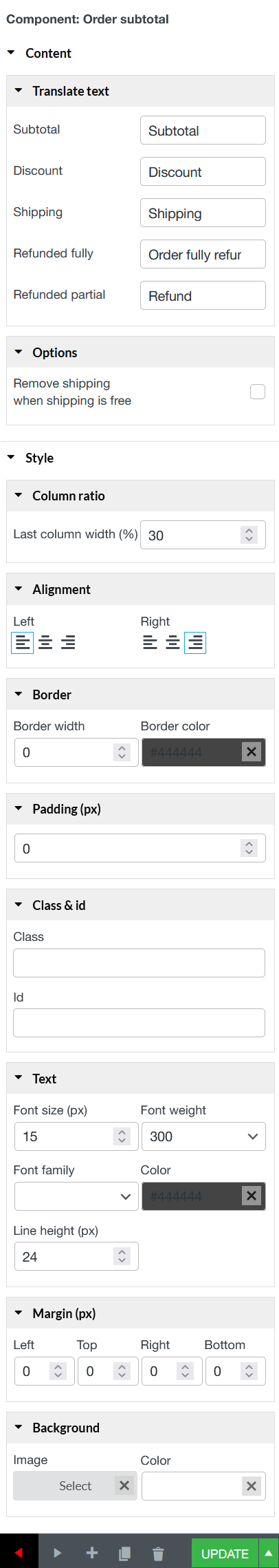The Order subtotal element helps you display specifically components of orders: including Subtotal, discount, shipping, payment method, order fully refunded, …with customization for the color, size, and alignment of the heading and details separately. Also, customize the borders, background color, padding, margin.
A. Content
- Translate text: Type to change the title for Subtotal; Discount; Shipping; Refunded fully; Refund partially fields.
- Option: Tick “Remove shipping when shipping is free” checkbox if you want to remove Shipping field when shipping is free.
B. Style
- Column ratio: Control the width of last column of order subtotal (%)
- Alignment: Align the order subtotal content to the left, right, center.
- Border: Control the thickness of the order subtotal border and choose the border color.
- Padding: Type space between the border of and the content inside it.
- Class & id: Specify a class and/or ID for the component. Each component can have only one ID, but you can assign multiple classes, just separate them with spaces.
- Text: Font size (px); Font weight; Color;
- Margin: Set the space between the border of order subtotal column and the next element in pixel including: Left; Top; Right; Bottom.
- Background: Set Image and color for order subtotal background if it is necessary.