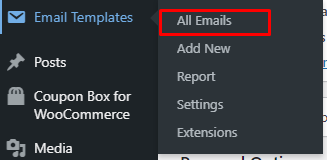WooCommerce Email Template Customizer is available with a variety of templates that are used to alter for WooCommerce emails, you can easily add, edit and style in your own.
Steps 1: Go to Email Template settings> All emails
Step 2: Choose any email templates available, they can be: New Order; Order On-Hold; Order Processing; Order Completed; Canceled Order; Failed Order; Order Refunded; Customer Invoice; Customer Note; Password Reset; New Account…
Step 3: Click on the edit button to go to the email editing page.
Step 4: Customize the template.
You can see this guide to edit, drag and drop, create…on the template.