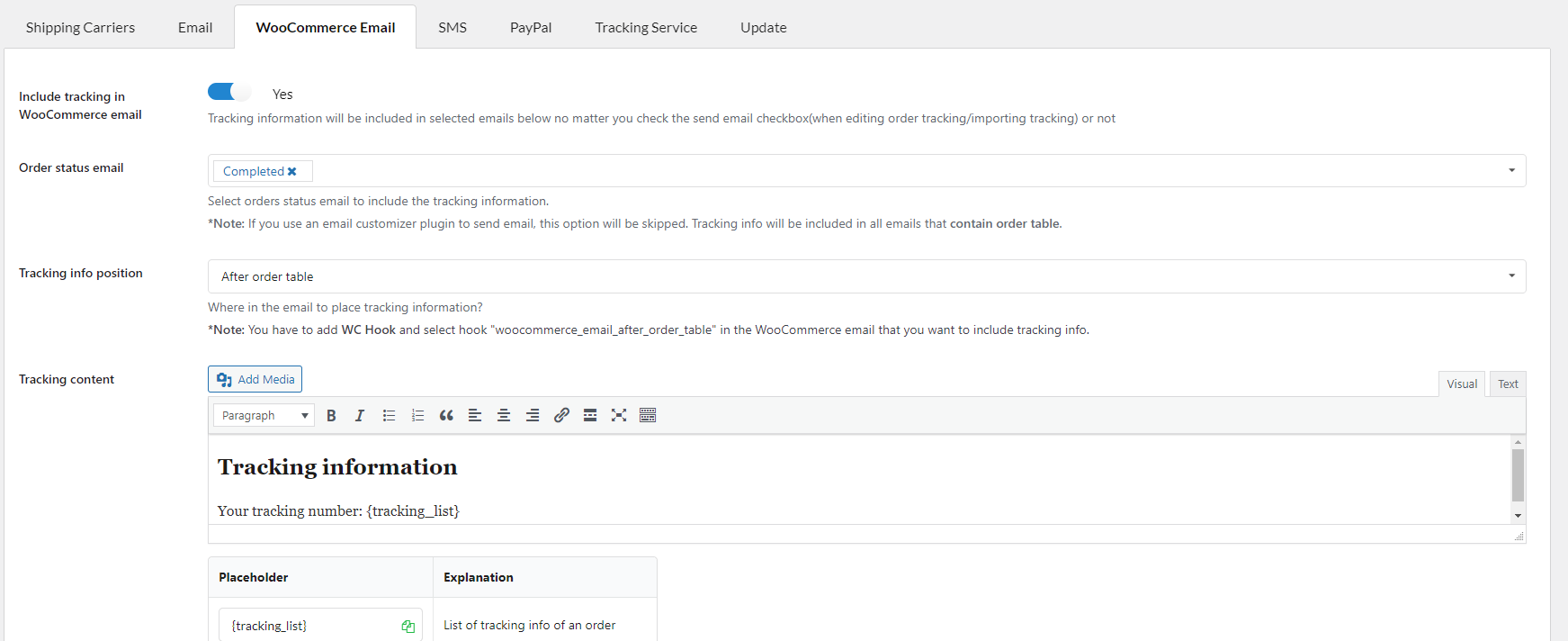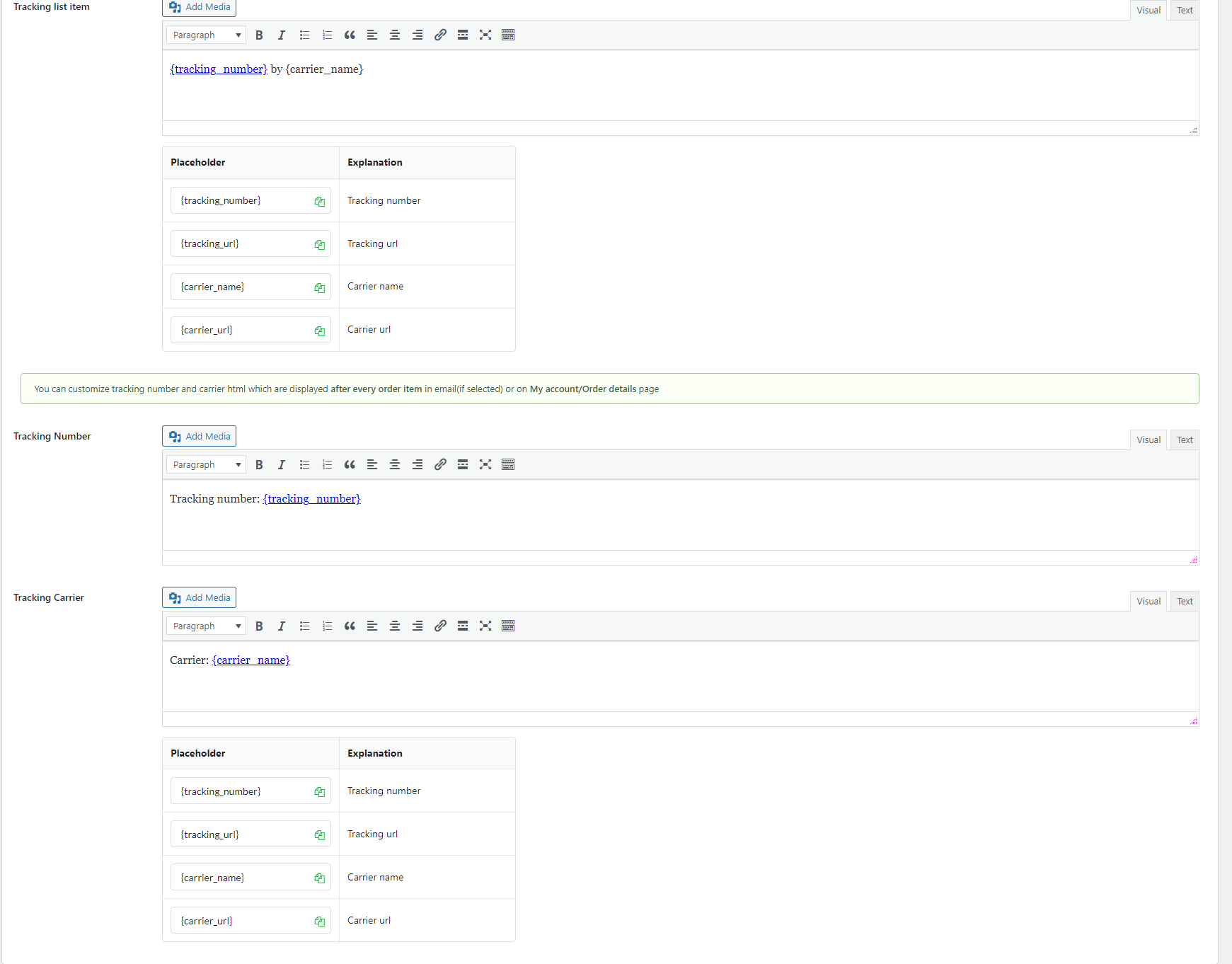WooCommerce Email settings allow you to include tracking information in the WooCommerce emails, select the order status emails you want to include tracking info.
1. Include tracking in WooCommerce email: Enable this option to include tracking information in the WooCommerce emails
2. Order status email: Select orders status to include the tracking information.
3. Tracking info position: Choose a position to place the tracking information. With a particular position for the tracking information you choose, you need to add the WC Hook to the email template assigned, and select the corresponding position for the hook.
For example; if you select ‘Before order table’ for the ‘Tracking info position’ option, then in the email you want to attach the tracking info, there must be WC Hook with the position ‘Before order table’
4. Tracking content, Tracking list item, Tracking Number, Tracking Carrier: The tracking information includes these elements. Manage how the tracking information is shown in WooComemrce emails with each element.