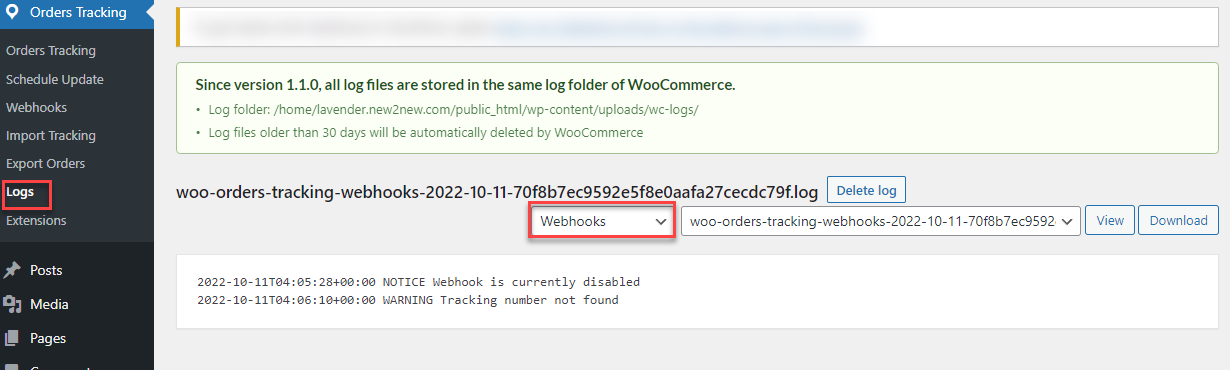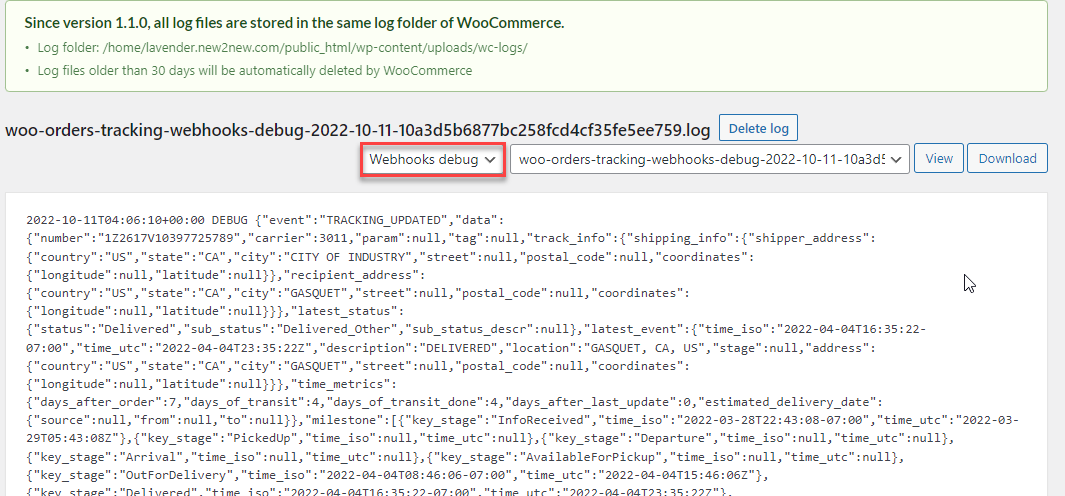You can check logs of All log file, Import Tracking, Webhooks, Webhook debug, and PayPal debug in the Logs section.
Go to Orders Tracking > Logs
- Filter to view and/or download All log files, Import Tracking, Webhooks, Webhook debug, and PayPal debug
- Filter the result by date.
- Click on View log to check syncing results in detail.
- Download the logs if needed.
For example – Check Webhooks and Webhook debug log.
- Select Webhooks, date, and view the log.
- Select Webhook debug, date, and view the log.