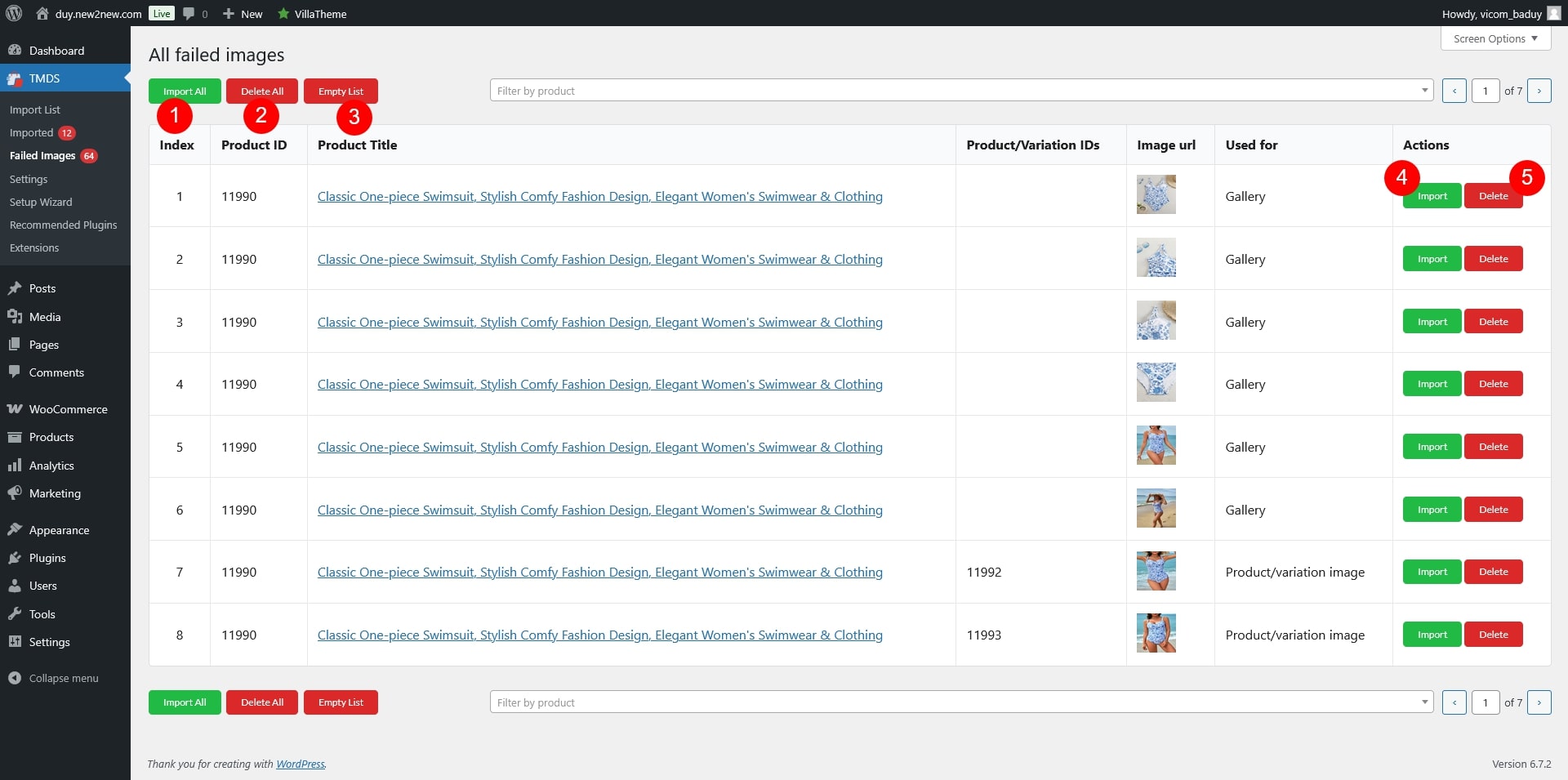When you enable the “Disable background process” option under Product setting tab, images will be moved to this page. Go to Failed Images to download them.
Please disable “Use external links for images” and enable “Import description images” to make Import button available for Description images
1. Import all: Import all images on the current page.
2. Delete all: Delete all images on the current page.
3. Empty list: Remove all images on the current page.
4. Import: Import each image.
5. Delete: Delete each image