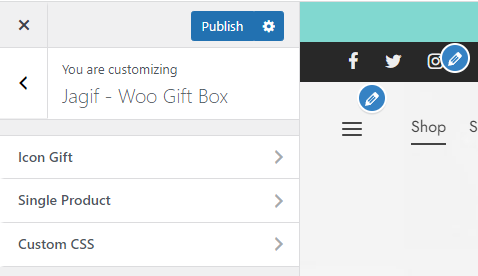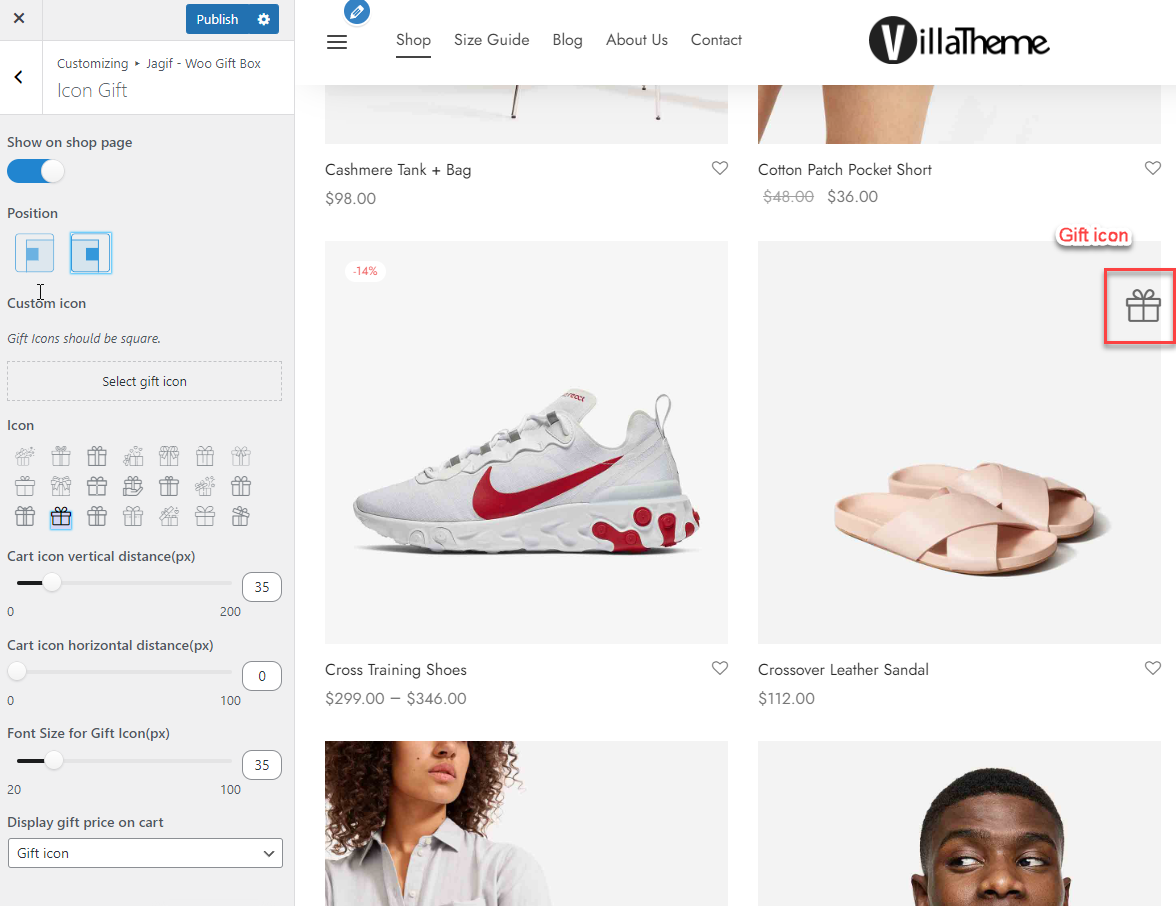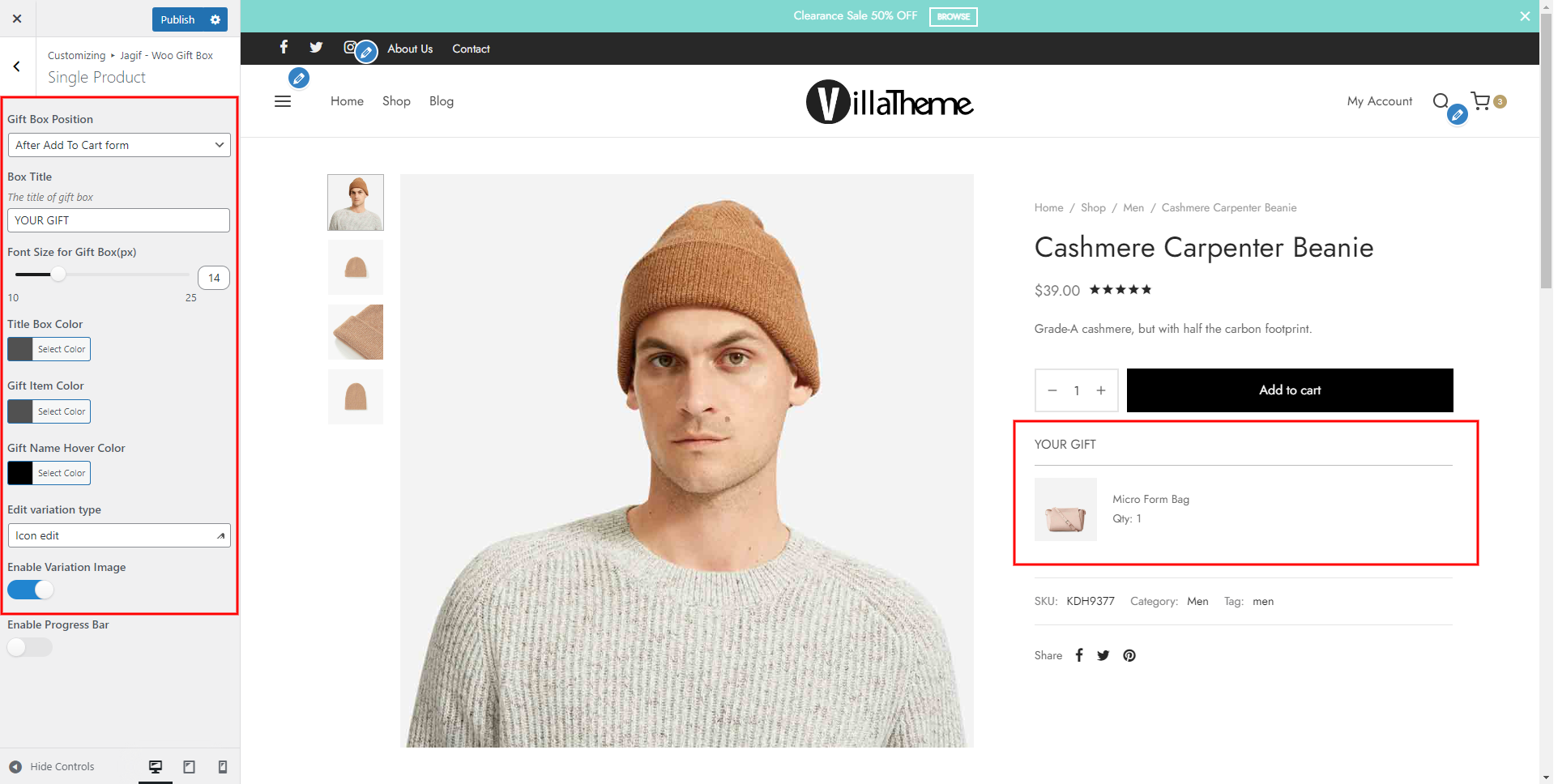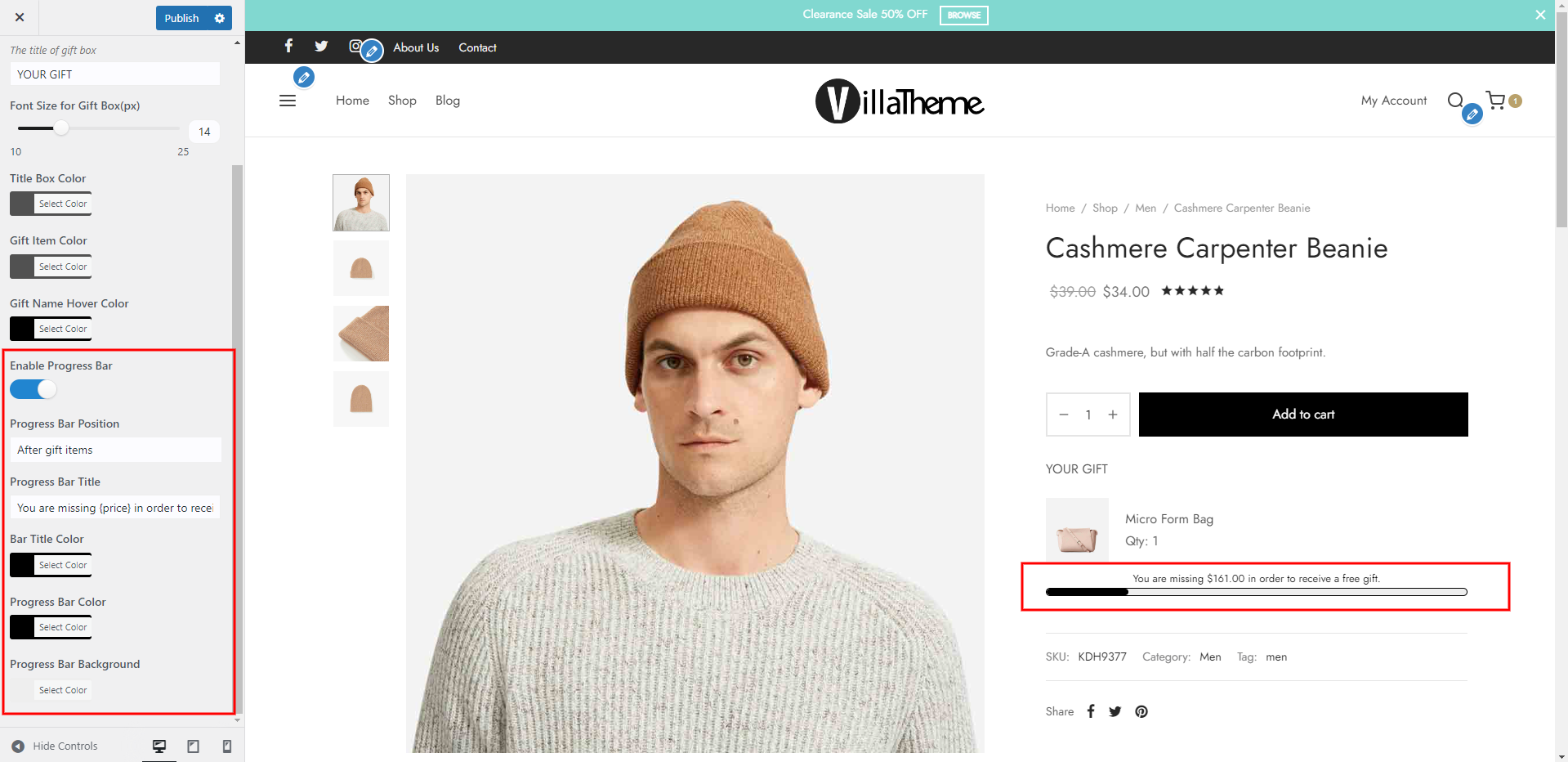In the customize section, you will design and style the Gift icon, and gift box.
Go to Settings > Customize or Appearance > Customize > Jagif – Woo Gift Box.
A. In Gift icon you can:
- Enable to display the gift icon on the shop page
- Select a position for the gift icon: On the left or right
- Select available or a custom icon
- Cart icon horizontal distance
- Cart icon vertical distance
- Display gift price on the cart page: Select how the free gifts are displayed on the cart page, they can be: Price 0, text “Free”, blank string or gift icon.
B. In Single Product.
There’re 2 parts to customize on single product page.
Gift Box
- Gift Box Position
- Box Title
- Font Size for Gift Box(px)
- Title Box Color
- Gift Item Color
- Gift Name Hover Color
- Edit variation type
- Enable Variation Image
Progress bar
Enable to show this bar when there’s rule “Item in Cart greater than”, “Item in Cart less than”, “Cart subtotal price greater than”, or “Cart subtotal price less than”
- Enable Progress Bar
- Progress Bar Position
- Progress Bar Title
- Bar Title Color
- Progress Bar Color
- Progress Bar Background