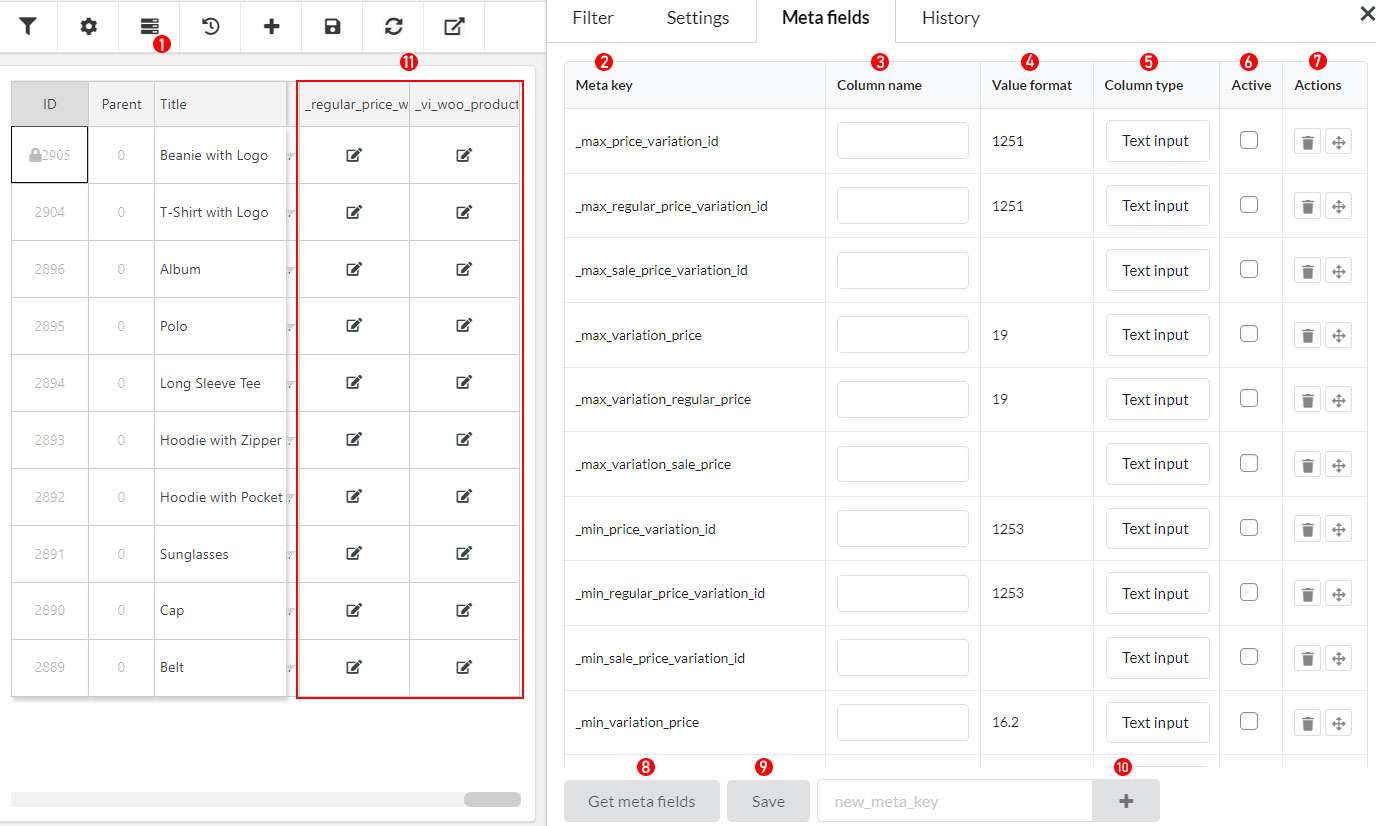Just like WooCommerce product fields, you can also bulk update custom meta fields from third-party plugins like WooCommerce Multi Currency, WooCommerce Product Variations Swatches, and so on.
For example, to update a meta-field called Custom Meta for another plugin, you need to activate the meta key of the equivalent meta-field in this text field. You can activate multiple meta-keys at once.
- Click on the Meta fields icon
- Meta key of 3rd party plugins
- Column name: Rename the custom fields as you want (after rename, click Save and reload the page).
- Value format: Json, array, textinput/numberinput/texteditor.
- Column type.
- Active: Tick to activate which custom fields
- Action: Remove or move a meta key.
- Get meta fields: Click to get meta fields to edit
- Save.
- New meta key: Add a new custom field of 3rd party plugin to product meta data.
- Show custom meta fields to edit.