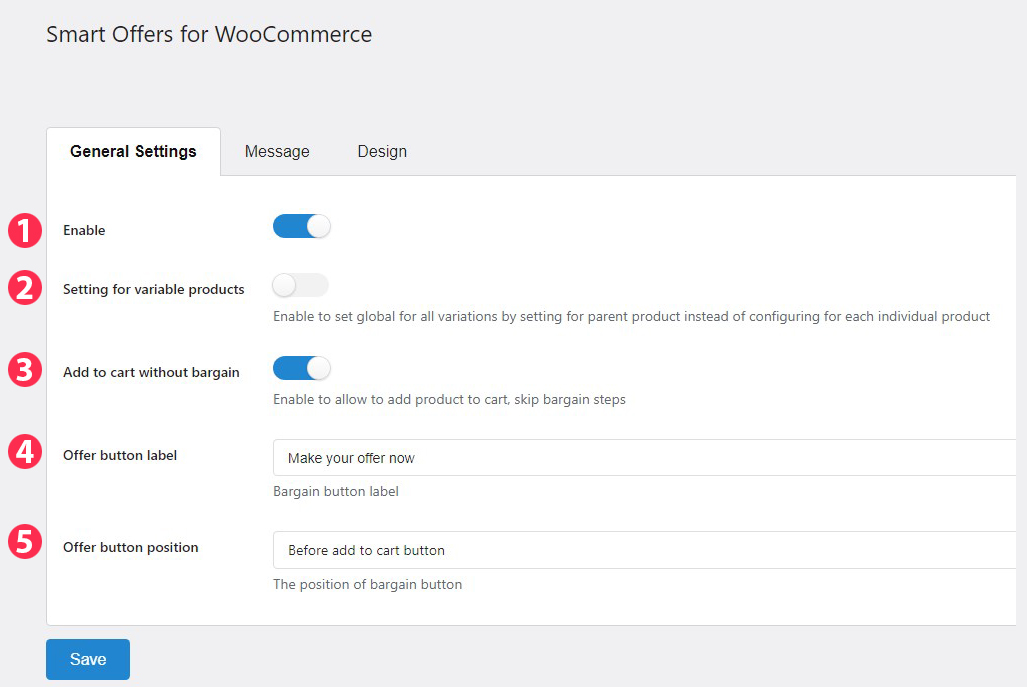- Enable: Enable/ Disable the Smart Offers feature. Allow customers to bargain for less than the selling price of the product if the price they offer matches the conditions you set earlier.
- Setting for variable products: Enable to set global for all variation products by setting for parent products instead of configuring for each individual product.
- Add to cart without bargain: Enable to allow to add the product to cart, skip bargain steps.
If you Disable it, your customer must go through a bargaining step before adding the product to the cart. 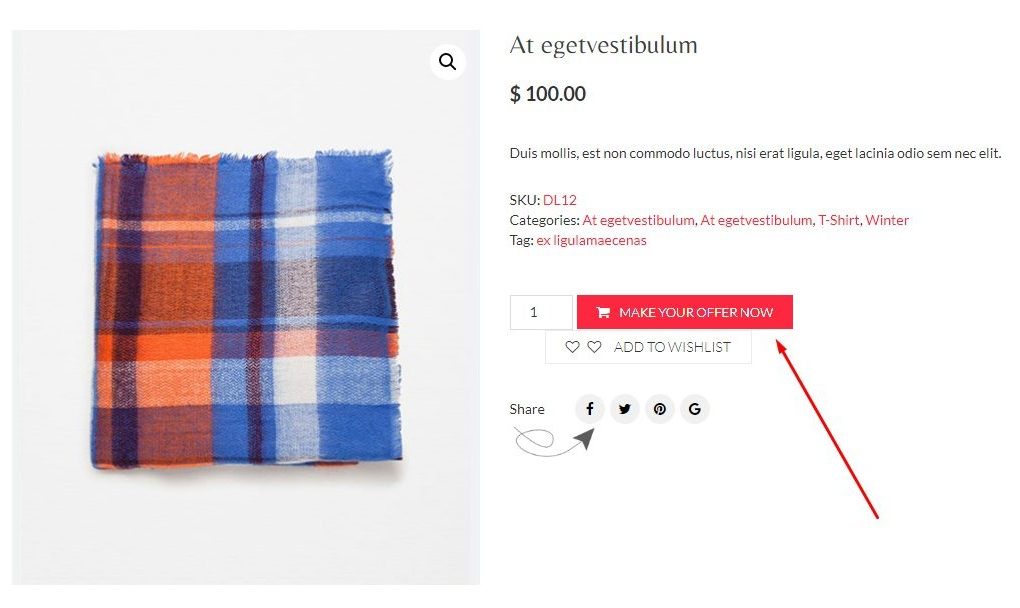
4. Offer button label/ Add to cart button label on single page: Constant if you don’t want to change the label content of the bargain button.
5. Offer button position: There are 2 positions of the bargain button are Before and After Add to cart button.
Or when Disable ” Add to cart without bargain” you can Change the label of the add to cart button on product list. Leave blank to user the default Add to cart button label on product list