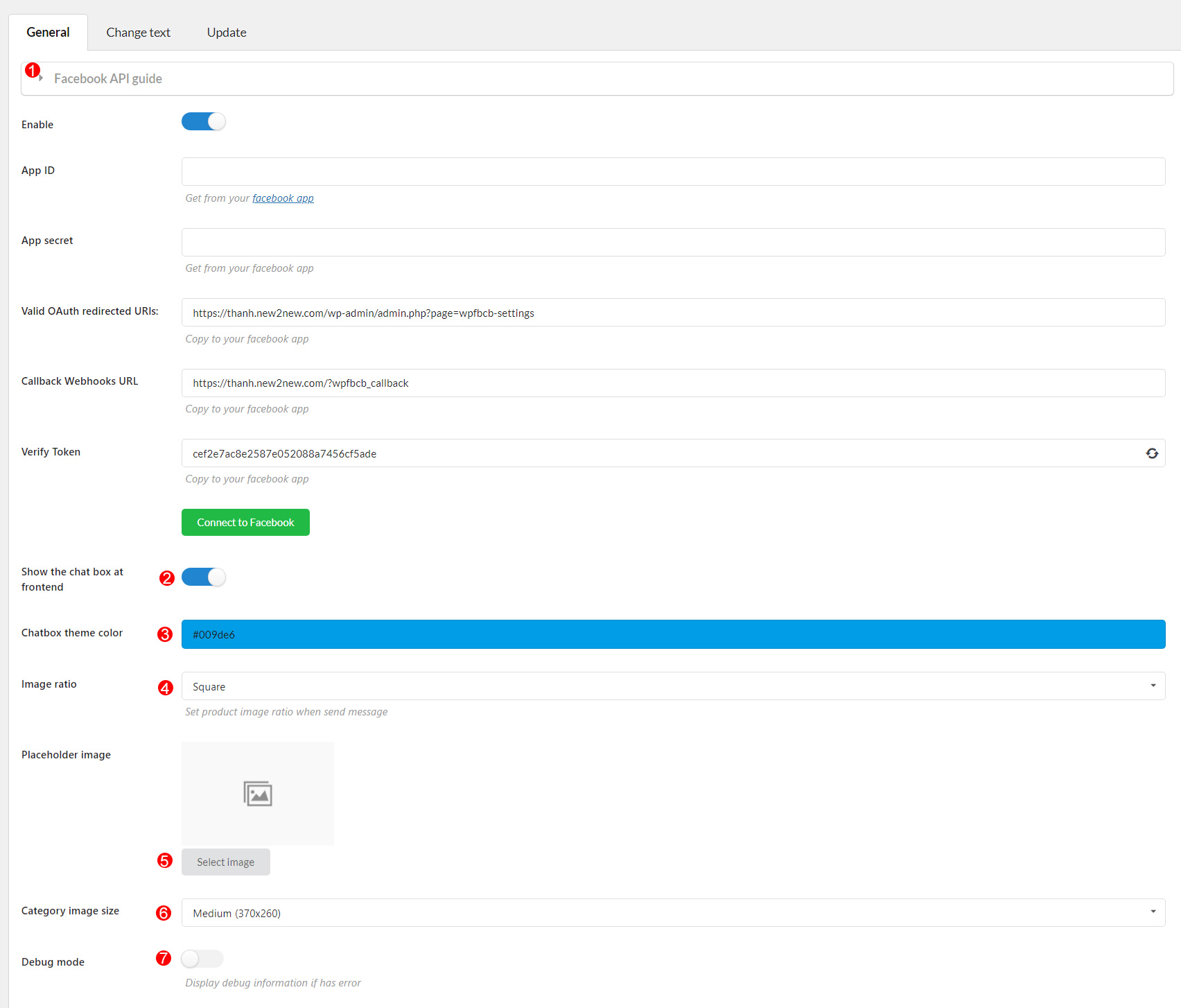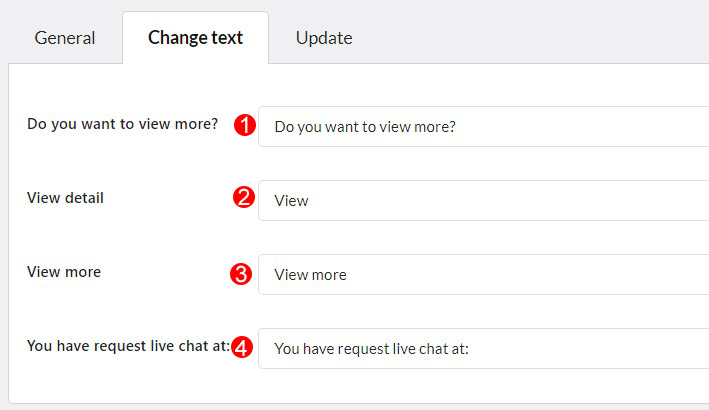The Settings is the first step the user have to do to enable the plugin and connect it to the Facebook Messenger.
A. General settings.
1. Click the Facebook API guide and follow the guide step by step to connect Facebook Messenger and your site.
2. Show the chat box at frontend: Enable to display chatbot on the front end of your site.
3. Chatbox theme color: set color for chatbot theme.
4. Image ratio: Set product image ratio when send message.
5. Placeholder image.
6. Category image size: Select the size of category image displayed on messenger.
7. Debug mode: Display debug information if has error
B. Change text
In this section, you can edit text for buttons on Facebook messenger.