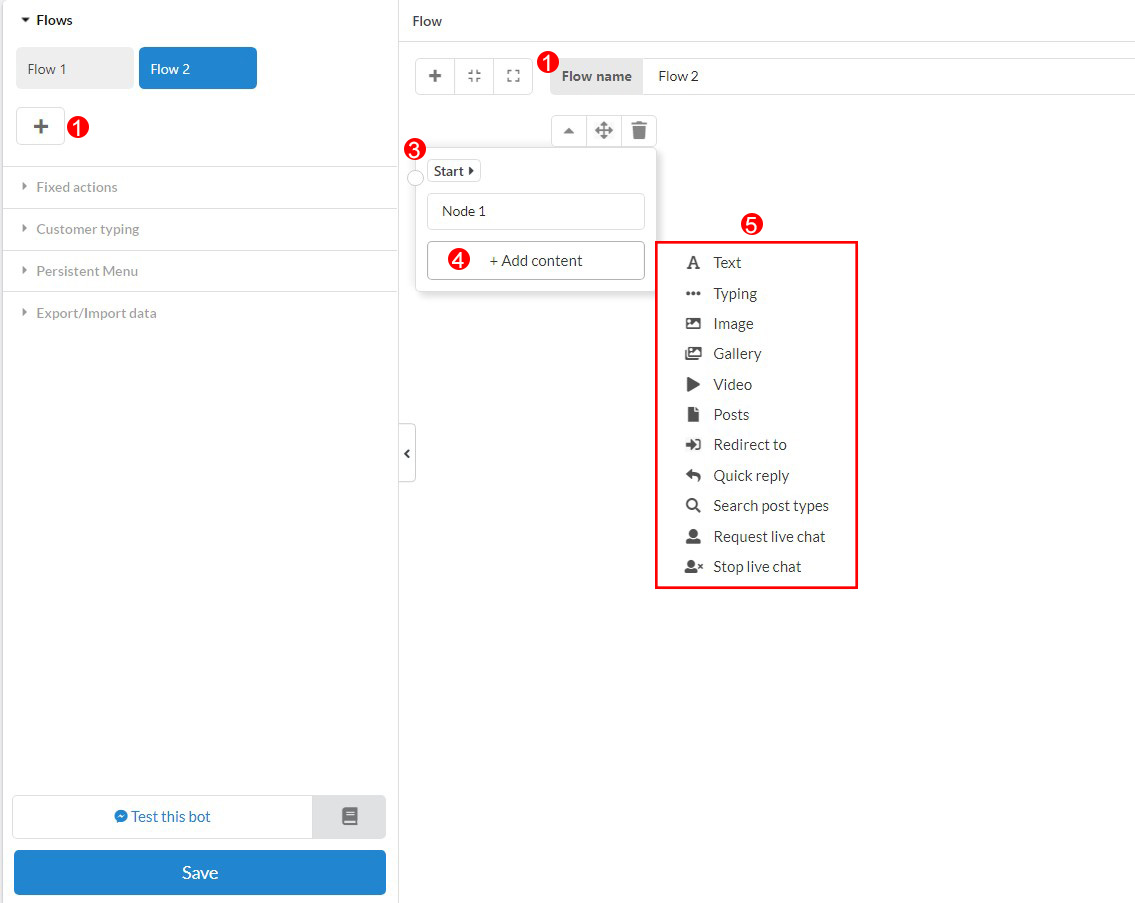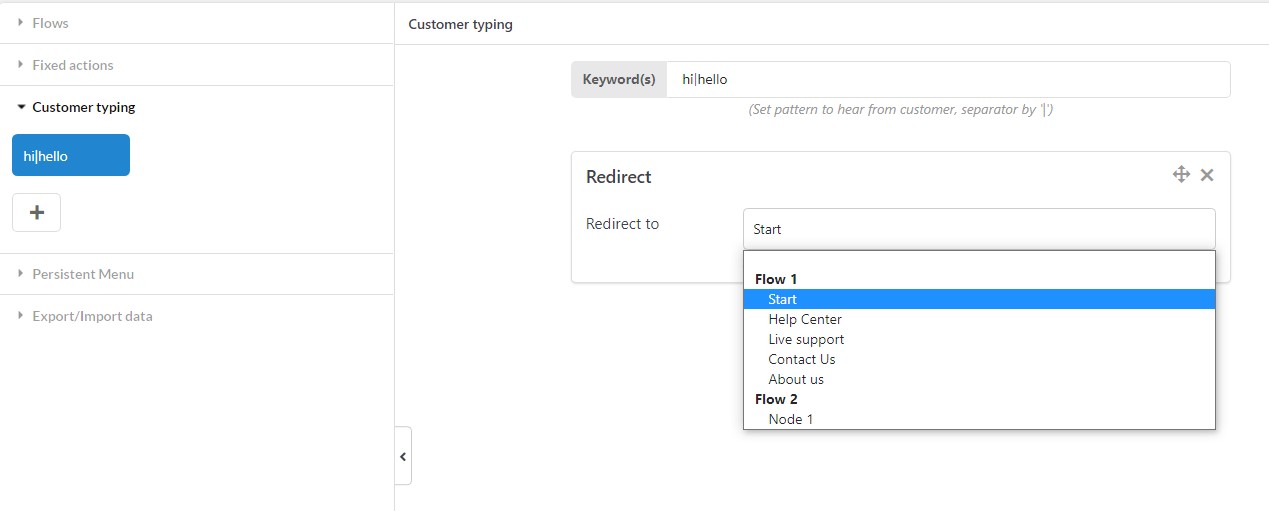The Flows option helps to create a chat flow giving more options for your users.
1. Add more flow: Click on the button to create a new flow.
2.Flow name: Add the name for the new flow.
3.Flow area to design the flow chat for your Chatbot.
4.Add content: Click to add the content you want
5. The list of content you can add to the flow.
6. You can add the flows through the customer typing tab